We often work with Adobe PDF and Microsoft Office Excel (.xls, .xlsx) spreadsheets in our daily work. Adobe PDF allows us to encrypt files, not to copy, edit, and protect our work. And Microsoft Office Excel (.xls,.xlsx), we have a lot of work to make a variety of forms, statistics and analysis, both of which are our office assistants. But because of the non-editability of Adobe PDF, Adobe PDF is much less convenient than Microsoft Office Excel (.xls, .xlsx) in editing and modifying files. So, before demonstrating Adobe PDF to Microsoft Office Excel (.xls, .xlsx), let’s take a look at the features and benefits of Microsoft Office Excel (.xls, .xlsx)!
Overview of Microsoft Office Excel (.xls, .xlsx) features:
1.Full-featured: It can handle almost all kinds of data 2. It is easy to operate: menu, window, dialog box, toolbar 3, rich data processing function 4, rich drawing chart function: automatically create various statistical charts 5, rich Automation functions: automatic correction, automatic sorting, automatic screening, etc. 6. Fast and accurate calculation 7. Convenient data exchange capability 8. New web tools
Advantages of Microsoft Office Excel (.xls, .xlsx):
It can complete many forms of input, statistics, analysis, etc., and can generate beautiful and intuitive forms and charts. Its basic function is to record, calculate and analyze data. In practical applications, it is small enough to act as a general calculator, or to calculate personal income and expenditure, to calculate loans or savings, etc.; to be able to conduct professional scientific statistical calculations, and to calculate and analyze large amounts of data, The establishment of the company’s fiscal policy provides an effective reference.After a quick look at the power of Microsoft Office Excel (.xls, .xlsx), I will use SanPDF to display Adobe PDF to Microsoft Office Excel (.xls, .xlsx). The reason I use SanPDF is very simple. SanPDF has up to 12 conversion tools, and the conversion steps are simple and easier to understand and understand. Not only that, SanPDF has no watermarks, no ads, and clean pages, which is more pleasing to the eye.
How to convert Adobe PDF to Microsoft Office Excel (.xls,.xlsx):
Proceed as follows:
1. Open a browser and go to our product SanPDF, then click “download” to download the SanPDF client
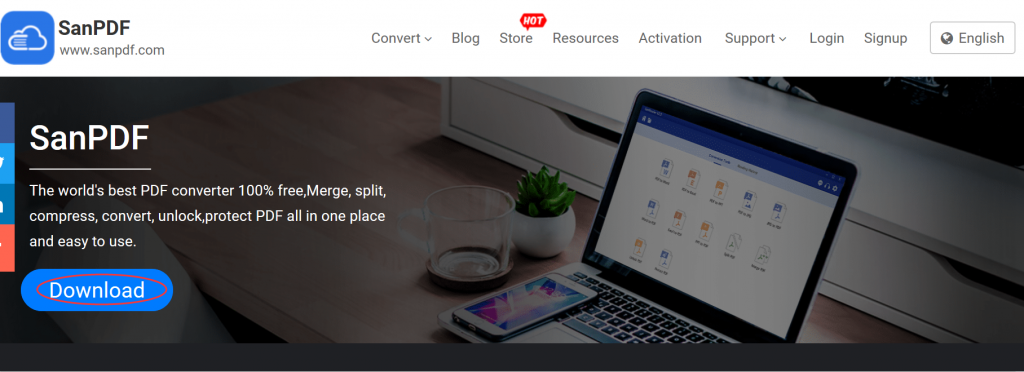
2. After the installation is complete, go to the SanPDF client home page and select the “PDF to Excel” function.
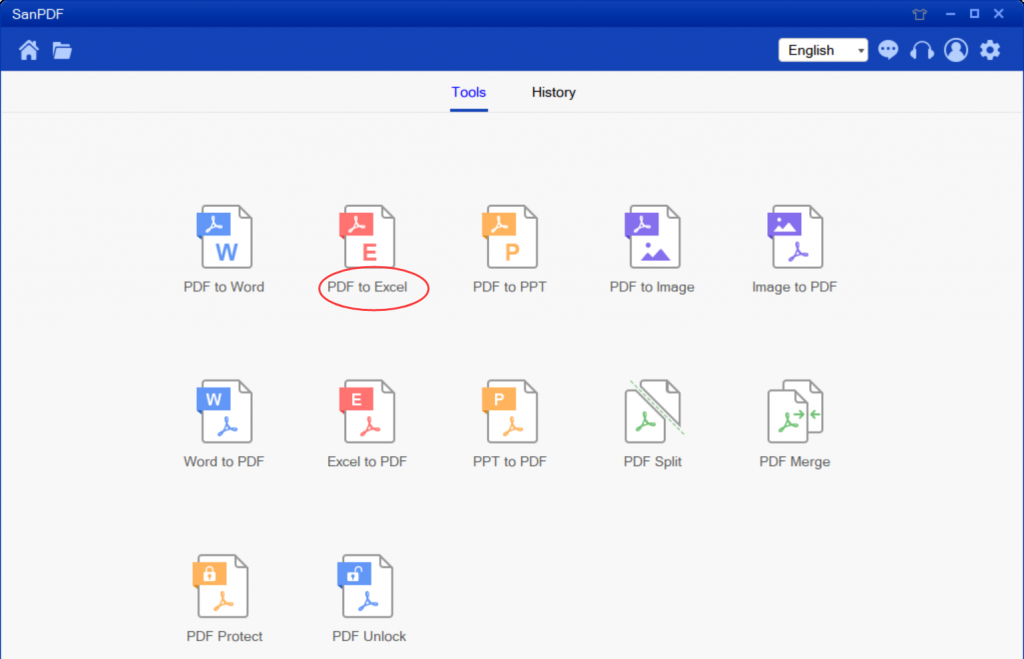
3.Select the location of the file to save in “same directory”
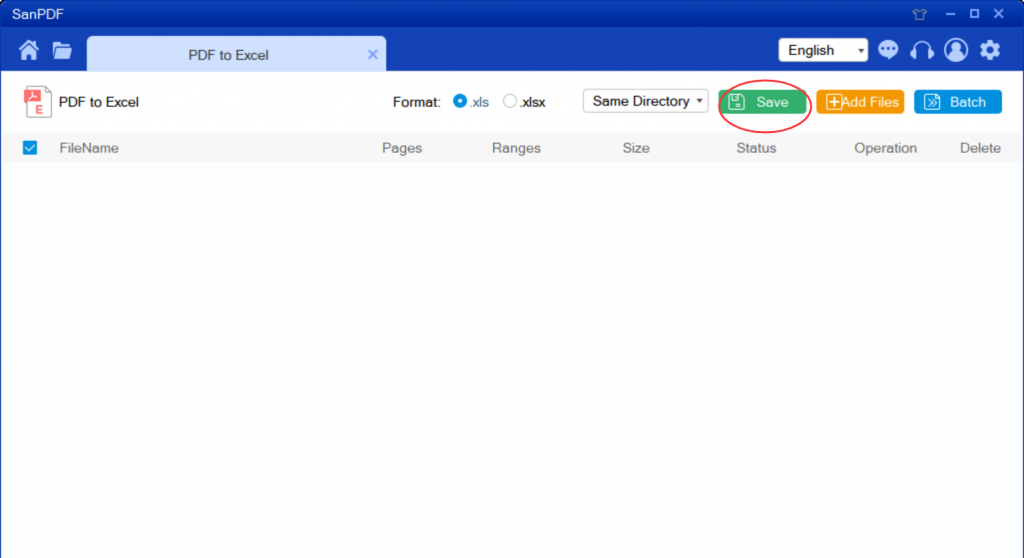
4. Click on “add files” to add the files to be converted.
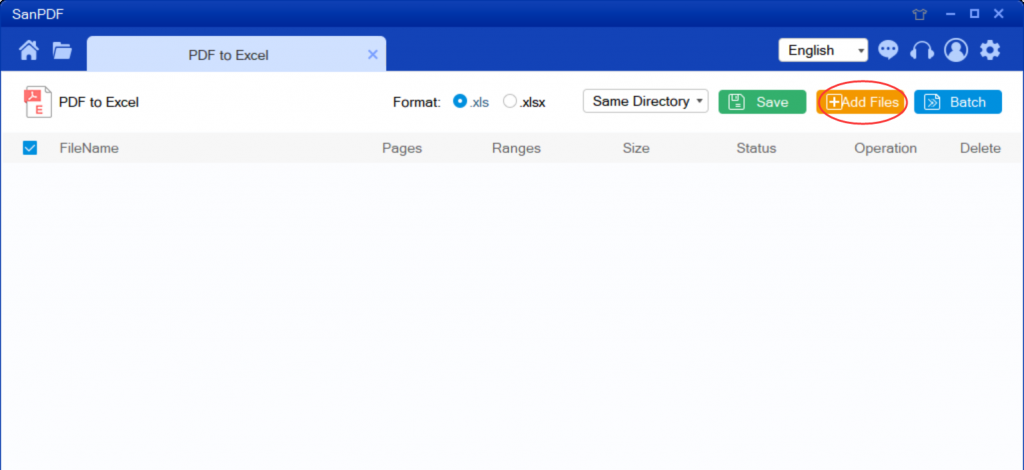
5. Click on “start convert” to start converting files.
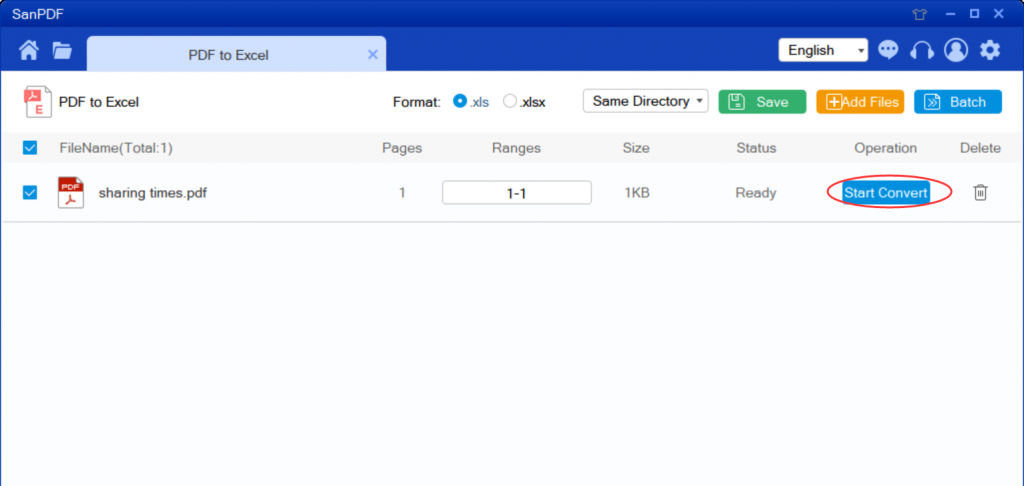
6.After the conversion is successful, select “browse” and you will find the converted Excel. If you want to delete the converted file in the “next browsing directory”, please click “delete”
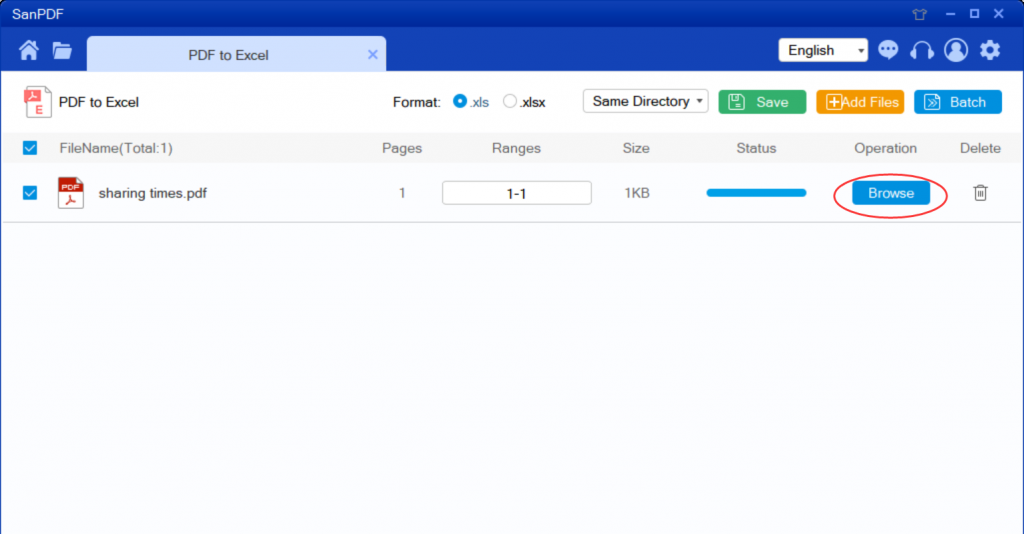
Why use SanPDF to convert my files?
As the most popular converter at home and abroad, SanPDF has Adobe PDF to Microsoft Microsoft Office Excel (.xls, .xlsx), Microsoft Office PowerPoint.ppt, pptx, Microsoft Office Word (.doc, .docx), Joint Photographic Experts Group and many other conversion functions, but also Microsoft Microsoft Office Excel (.xls,.xlsx), Microsoft Office PowerPoint.ppt, pptx, Microsoft Office Word (.doc,.docx), Joint Photographic Experts Group to Adobe PDF, encryption Adobe PDF, decrypt Adobe PDF, split Adobe PDF, and merge Adobe PDF and many other conversion functions. Not only that, SanPDF is also very intimate after you convert the file, if you do not register a SanPDF account, it will automatically delete your file after 24 hours, and is permanent. If you want to retrieve the converted file, you can register it within 24 hours of conversion to retrieve your converted file. This is very intimate and respectful in protecting the privacy of our documents. Not only that, SanPDF has more features waiting for you to explore! This easy-to-use document converter is worth having!