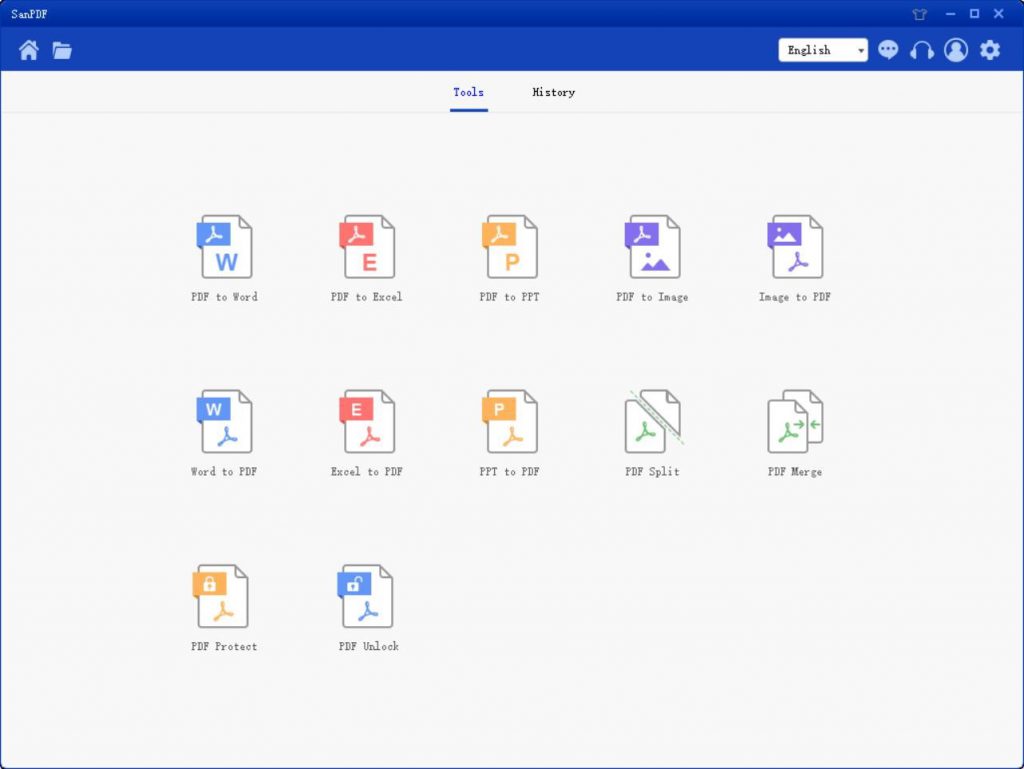Finding good-looking Microsoft Office PowerPoint (.ppt, .pptx) on the web has been turned into Adobe PDF format by the author. Text and graphic elements in Microsoft Office PowerPoint (.ppt, .pptx) are not available for direct use. Work efficiency cannot be improved. People who are constantly exposed to Microsoft Office PowerPoint (.ppt, .pptx) and Adobe PDF should have such annoyance. At work, Microsoft Office PowerPoint (.ppt, .pptx) is easy to be stolen. Very angry! In fact, it is very simple to solve these two kinds of troubles. As long as you master the skills of Adobe PDF to Microsoft Office PowerPoint (.ppt, .pptx) and Microsoft Office PowerPoint (.ppt, .pptx) to Adobe PDF, it will be very easy to work. So today Xiaobian will give these two operations directly to everyone. If you don’t understand, come and learn!
SanPDF:
Q: How to convert Adobe PDF to Microsoft Office PowerPoint(.ppt,.pptx)?
A:
- 1 First, go to SanPDF.com and click on “Download” PC to your computer.
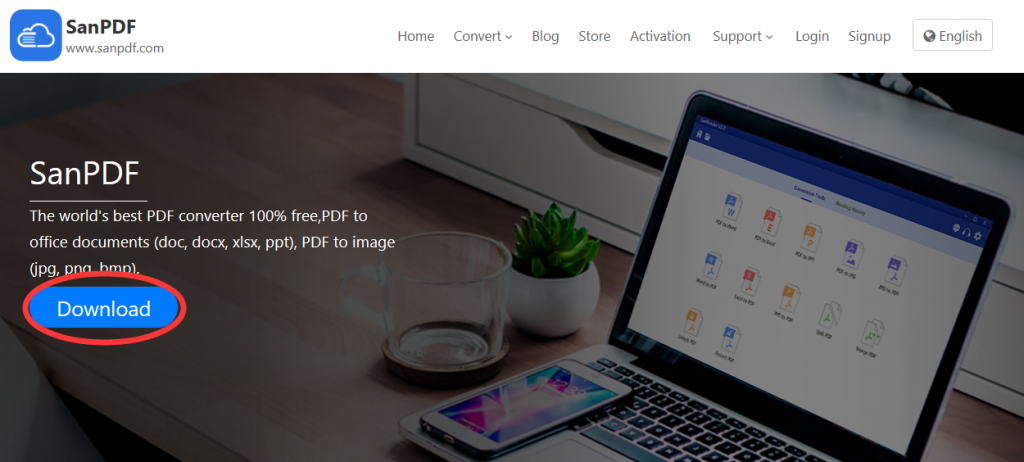
- 2. Double click to open after the download is complete. Then turn on the conversion function of “PDF to PPT”.
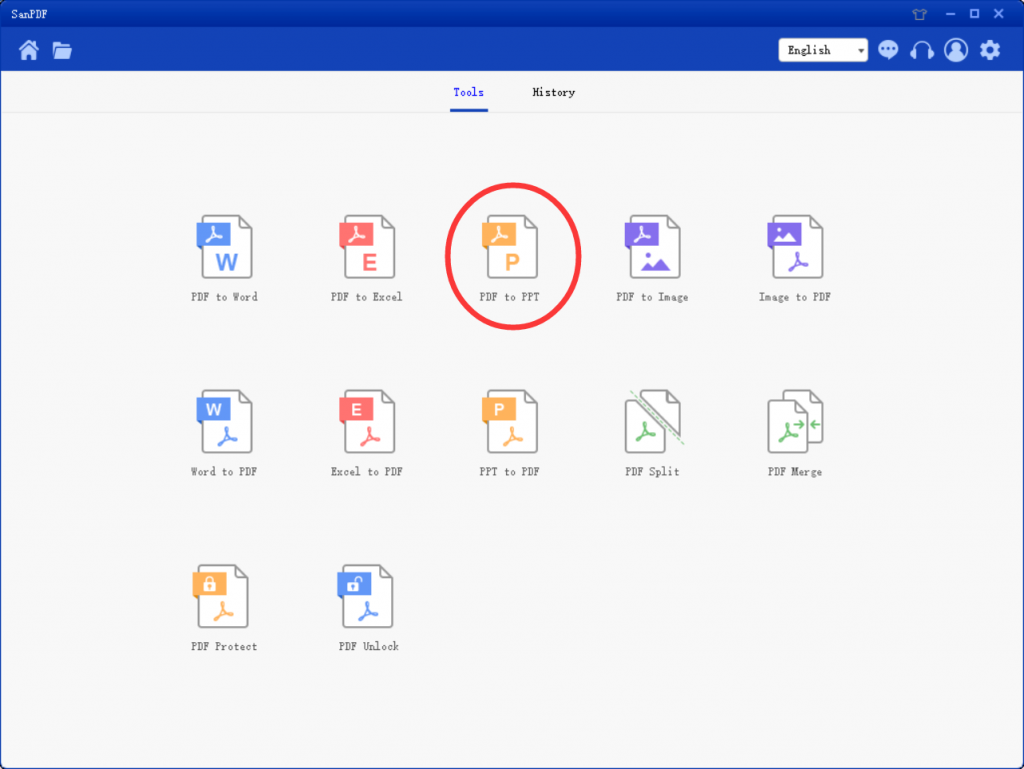
- 3. Select “Add Files” to add the PDF file you want to convert.
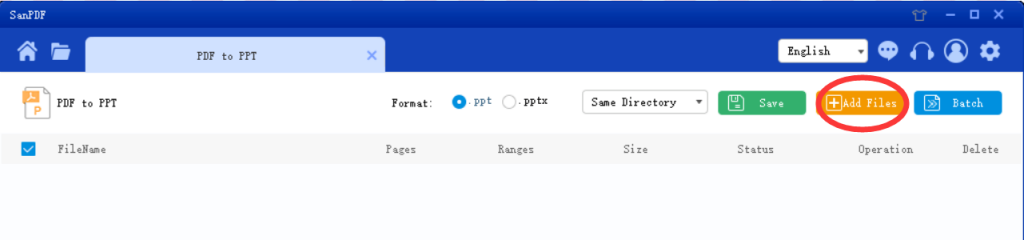
- 4. Click “Start Convert” to start the conversion.
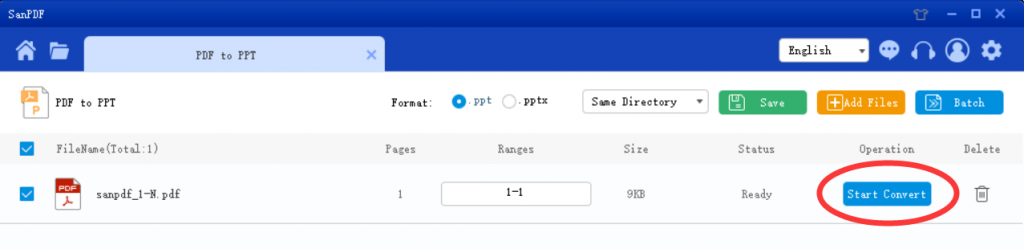
- 5. After the conversion is complete, you can click “Browse” to browse the converted PPT file.
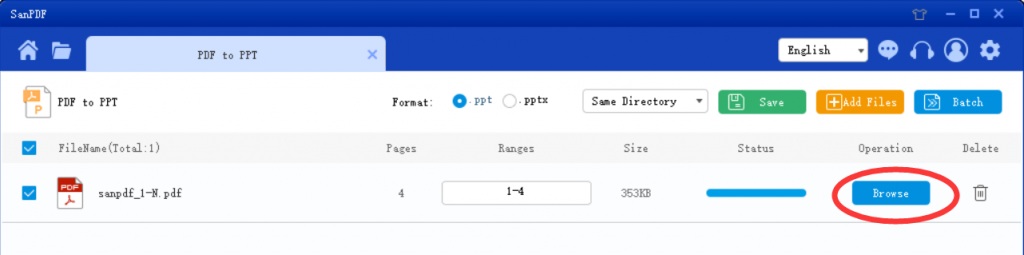
- 6. Tip: You can choose the location you want to save before converting.
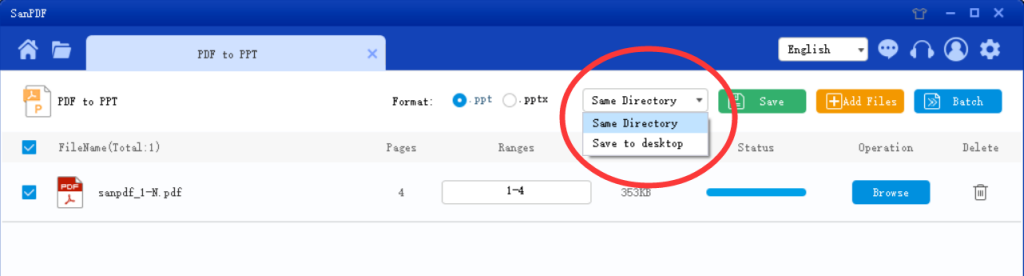
Online2pdf:
- 1. Go to the home page by searching for the URL Online2pdf.com in Google Chrome. Select “PDF Converter” to enter the conversion page.
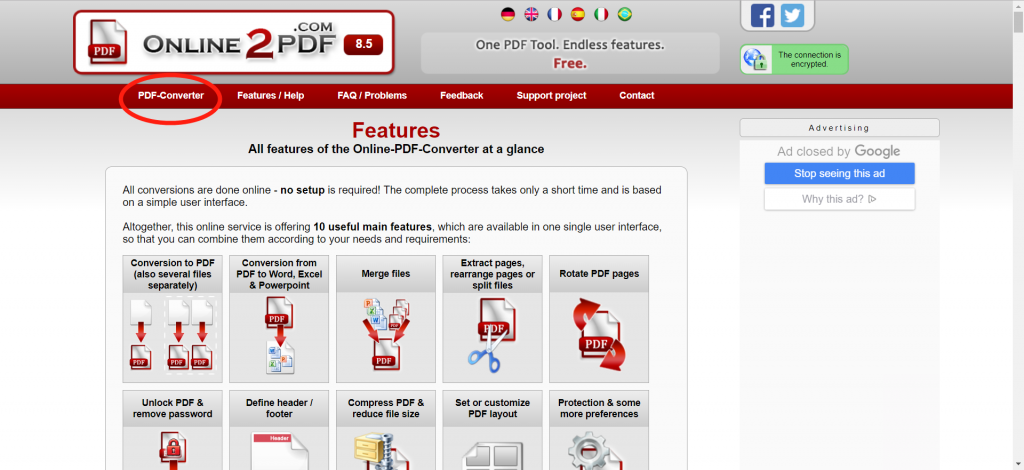
- 2. Click on “Select file” to select the file you want to convert.
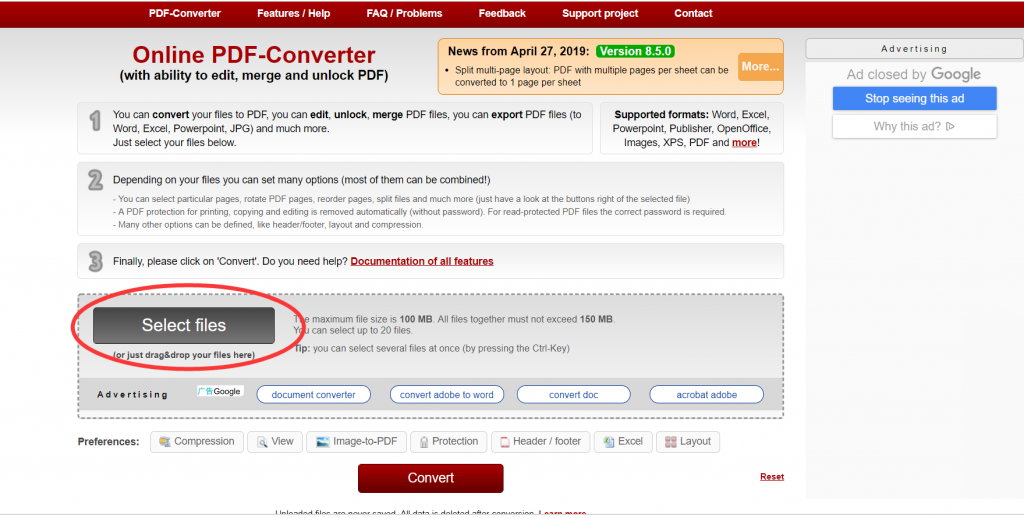
- 3. Then select the Microsoft Office PowerPoint (.ppt, .pptx) you want to convert from the drop-down menu.
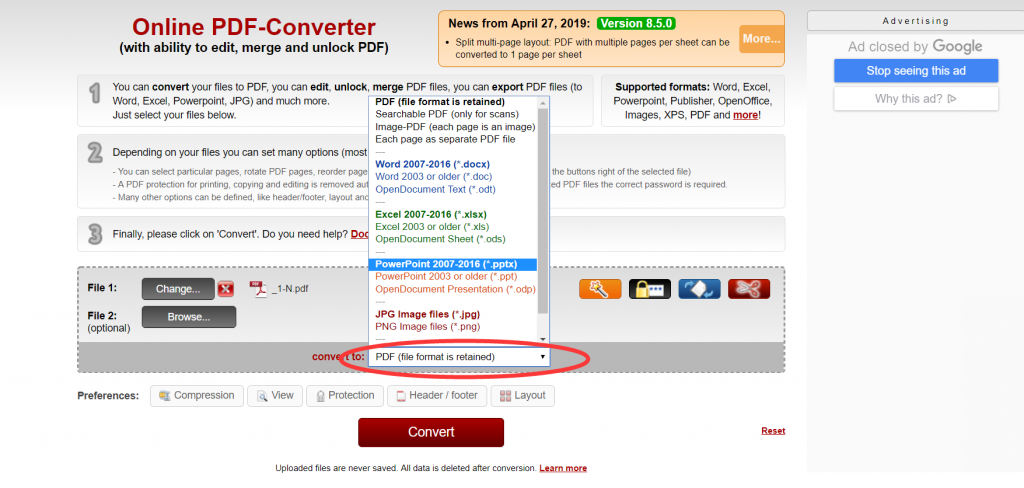
- 4. Finally click “Convert” to start the conversion.
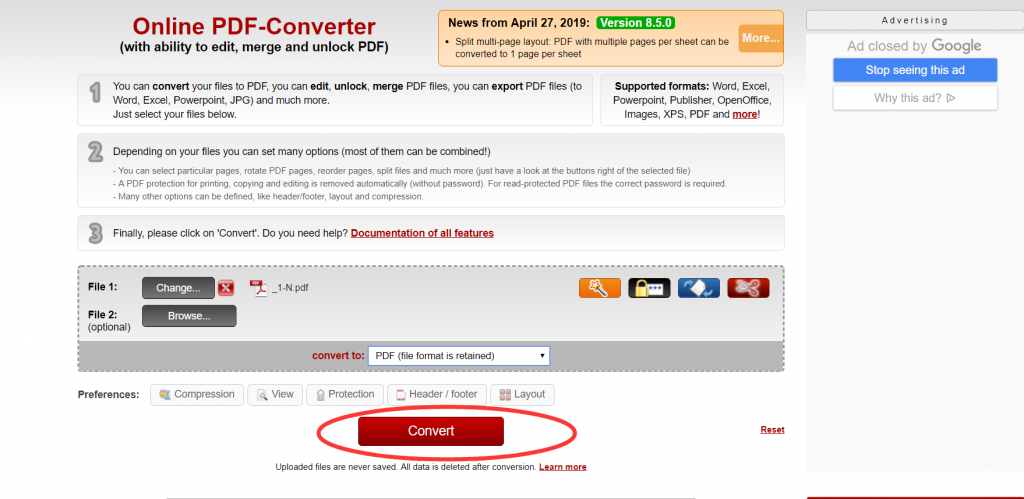
How is it, is it very simple? Learn these two conversion tools, no longer afraid of conversion between Adobe PDF and Microsoft Office PowerPoint (.ppt, .pptx)!
What is the difference between PPTX and PPT in Microsoft Office PowerPoint?
PPT is the old version of the previous, .PPTX is the PPT upgrade version after the office2007 version, more compatible, more conducive to the production of slides.
What is the role of Microsoft Office PowerPoint (.ppt, .pptx)?
In the form of words, graphics, colors and animations, the content that needs to be expressed is presented to the audience intuitively and visually, so that the audience is impressed with the meaning you want to express.
Why use SanPDF to convert Adobe PDF to Microsoft Office PowerPoint(.ppt,.pptx)?
SanPDF Reader is a reader that supports multiple document formats, e-books, and document format conversions.
Support PDF, XPS, DjVu, CHM, Mobi, EPUB e-books, comic books and other documents and e-book formats. It can also provides PDF and Office format conversion, PDF and JPEG, PNG, BMP image format conversion, as well as PDF document split and merge function.
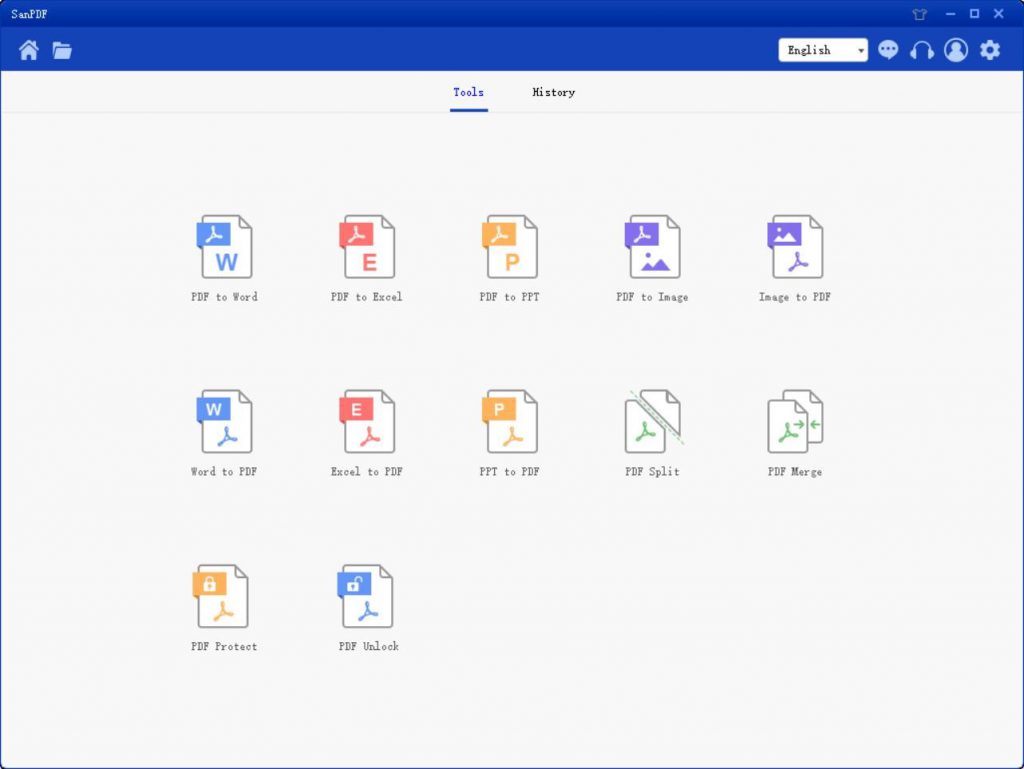
Multiple Reading Formats for Whatever You Want.
From now on, you do not need to install a variety of e-book readers on your computer, SanPDF can meet your demand.
Multiple Documents Interchange to Improve Efficiency.
It can help you improve your work efficiency, save more time and enjoy a colorful life.
Desktop and Web, Convenient and Comfortable.
Both desktop and Web versions are available to meet your needs anytime, anywhere.
Desktop version supports for Windows XP/Vista/7/8/10, and Web version supports Windows/Mac/Linux and other operating systems.
Flat design style, simple and refreshing operation interface.
Web version:
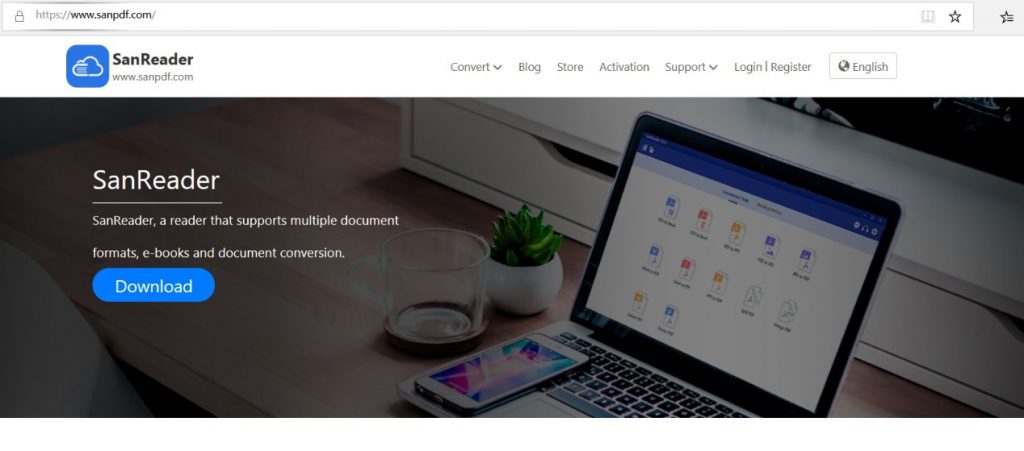
PC version: