In everyday office or life, we often need to convert Office Excel (.xls, .xlsx) documents into PDF documents. How can I quickly convert Office Excel (.xls, .xlsx) documents into PDF documents?
The online conversion method provided by SanPDF below hopes to help you.
You can access the https://www.sanpdf.com/conversion/excel-to-pdf SanPDF online converter via a browser. The steps are as follows:
- The first step is to enter the converter’s URL in the browser and open the converter’s page.
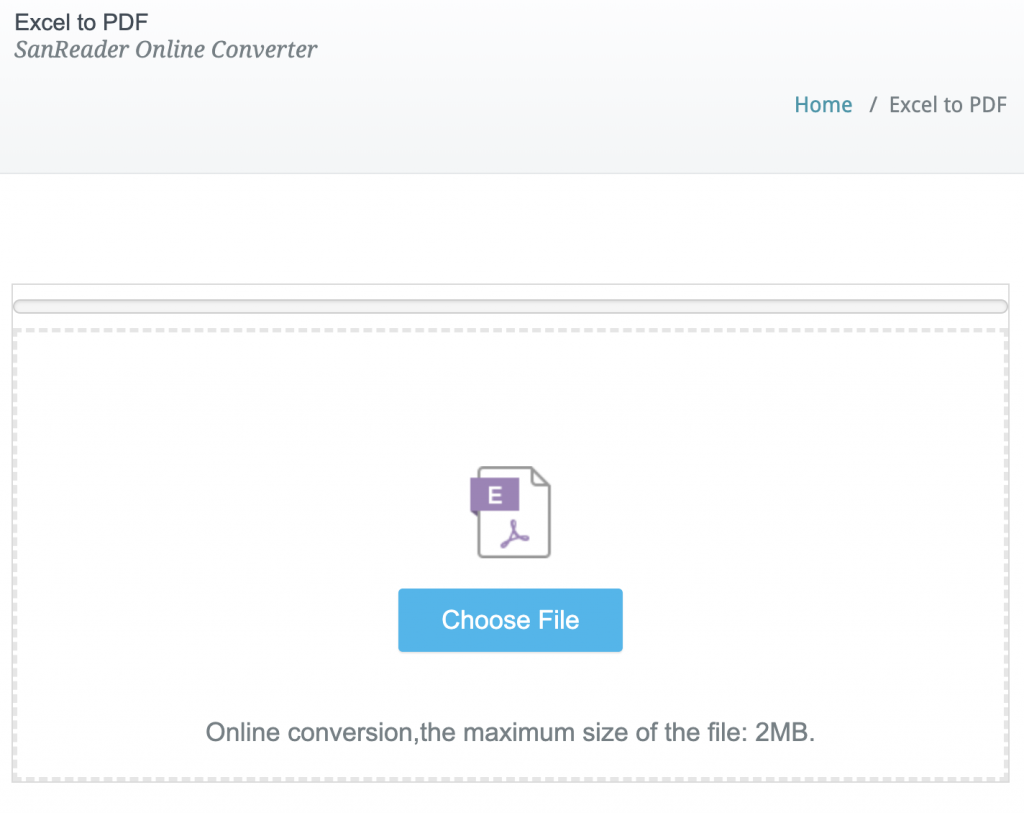
- In the second step, click the “Choose File” button and select the Office Excel (.xls, .xlsx) document you want to convert.
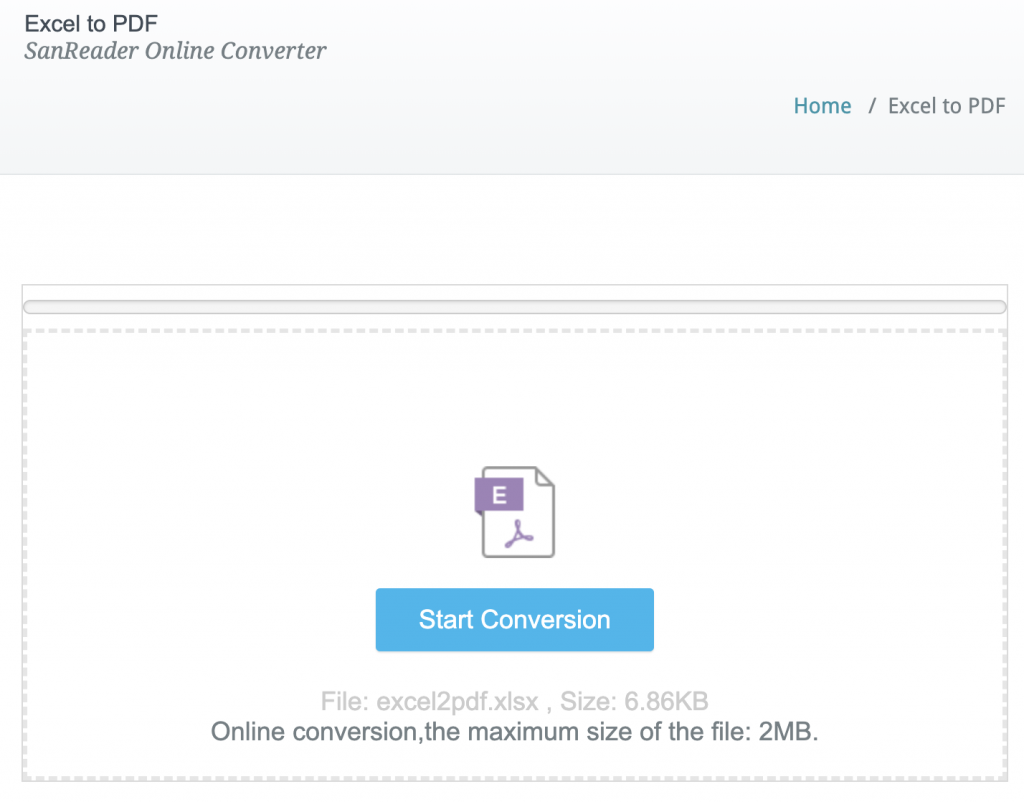
- The third step, after selecting the file to be converted, the “Start Conversion” button will appear. Click this button to start converting Office Excel (.xls, .xlsx) into a PDF document. At this point, you need to wait a moment.
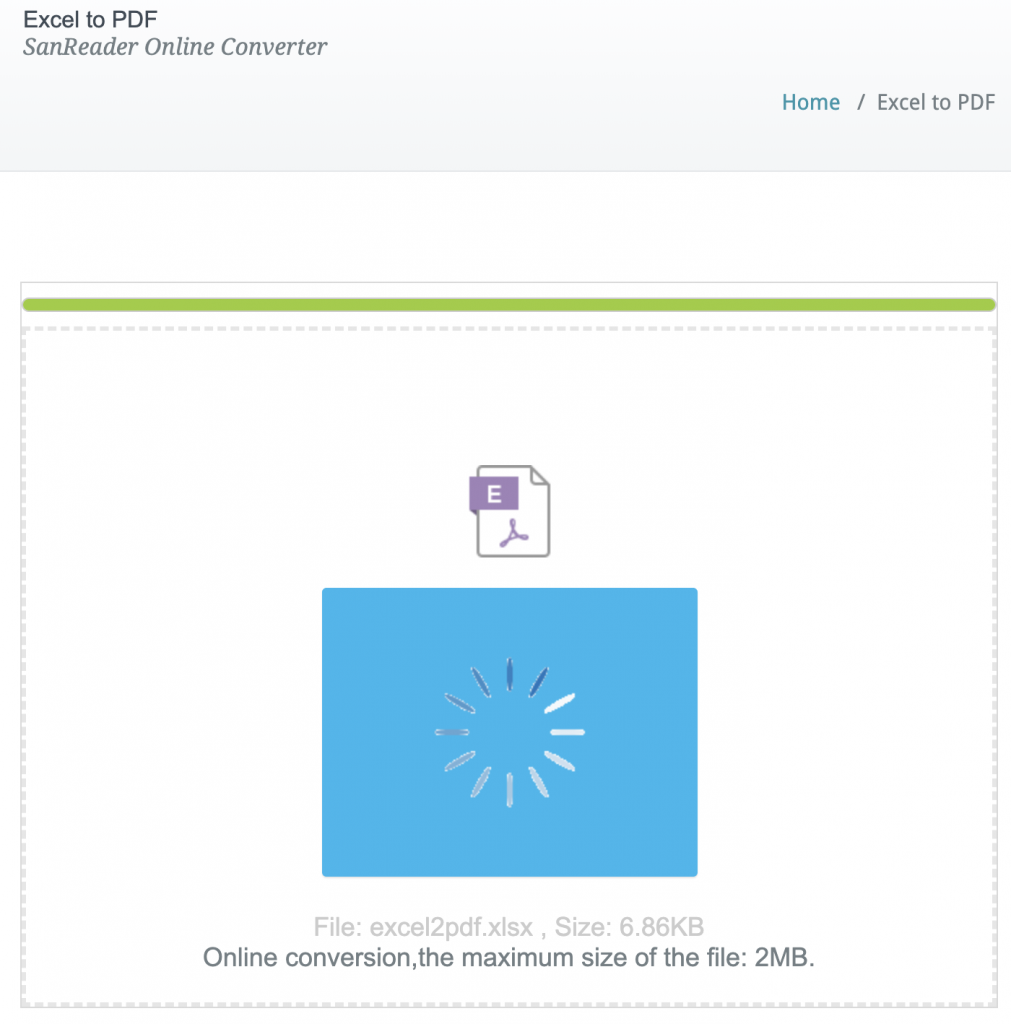
- The fourth step, congratulations! The conversion was successful. Click the “Download File” button to download the converted PDF document.
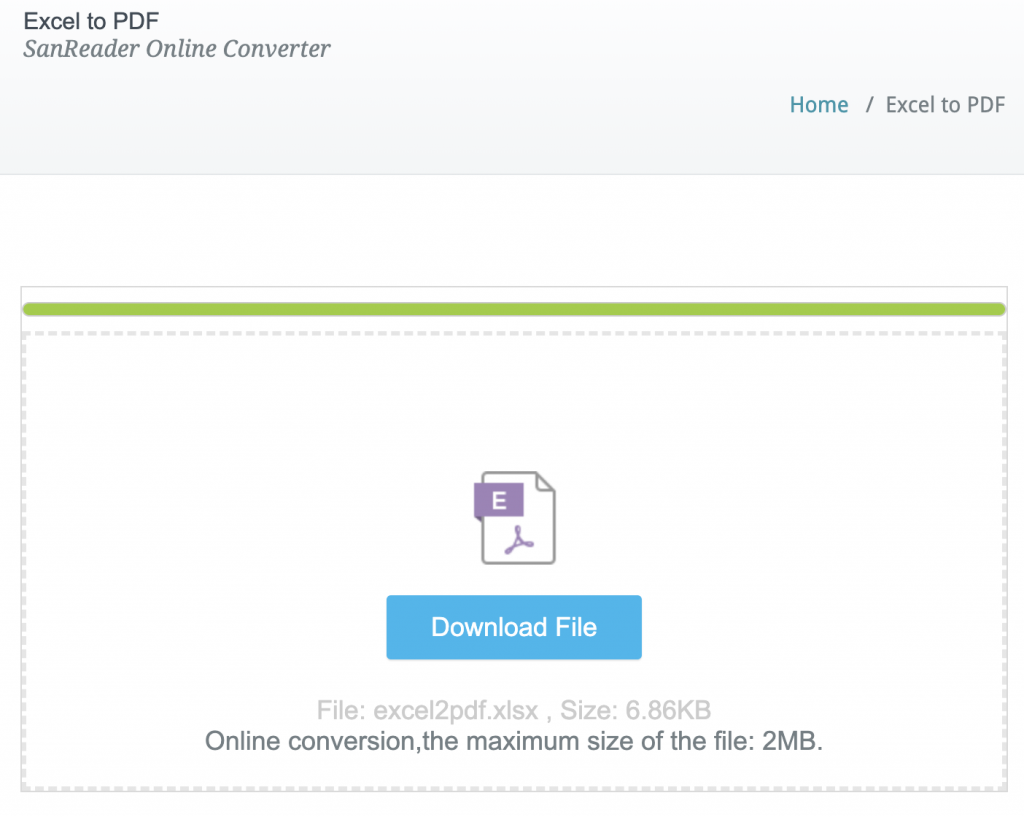
- If you feel that the SanPDF converter is easy to use, please share it with your friends. Thank you!