PDF and JPEG
For beginners, JPG is a compressed image. Similar to PDF, they can be quickly shared, uploaded and stored because they are not difficult to handle. On the downside, JPG images look very blurry and pixelated, especially when zoomed in. On the other hand, PDF allows scalable text to make the viewing process more enjoyable. Fonts can also be embedded, allowing you to preserve the original format of the document. So in a PDF file, it is much better than a JPG file. Pdf stands for Portable Document Format, a file format developed by Adobe Systems for file exchange in a way that is independent of applications, operating systems, and hardware. The PDF file is based on the PostScript language image model, ensuring accurate color and accurate printing on any printer. That is, PDF faithfully reproduces every character, color and image of the original. The ported document format is an electronic file format.
SanPDF:
- 1.Start using my product and visit sanpdf.com.
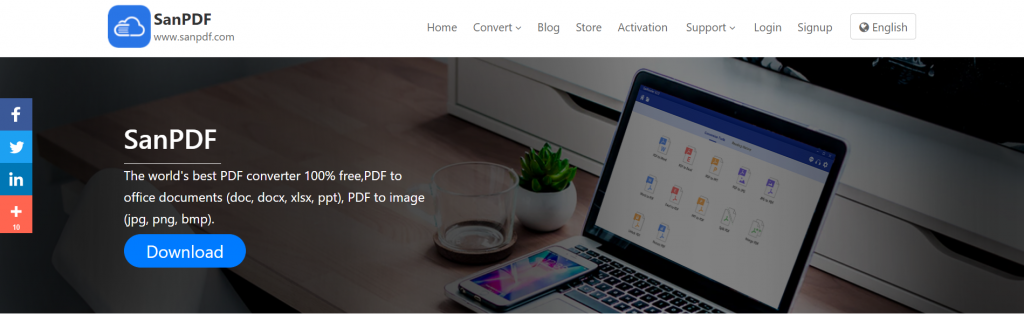
- 2.Select “PDF to JPG” in the “Conversion” of the navigation bar to enter the conversion page. Then he will remind you to download the PC.

- 3.Click “Download”, after the download is complete, enter the installation interface.
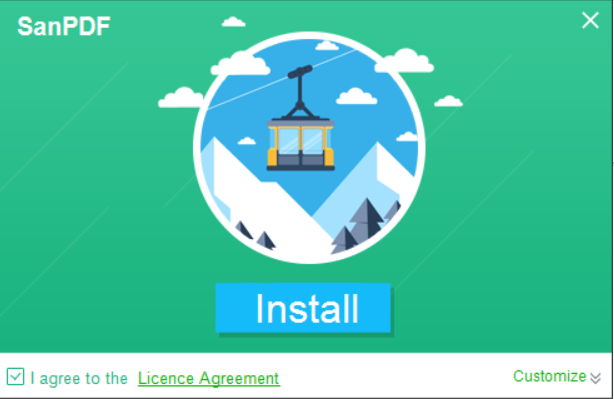
- 4.After the installation is complete, open Sanpdf and the Sanpdf interface will appear.
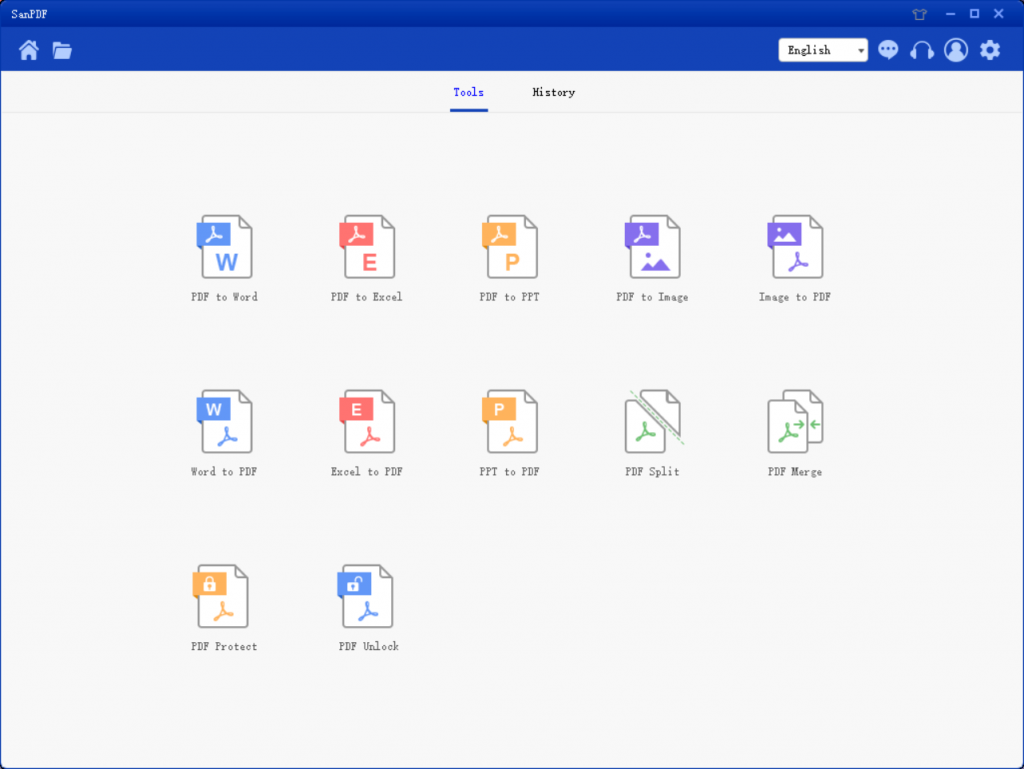
- 5.You can choose where you want to save in the Save List. Click Add File and select the PDF file you want to convert. Then click “Start Conversion”.
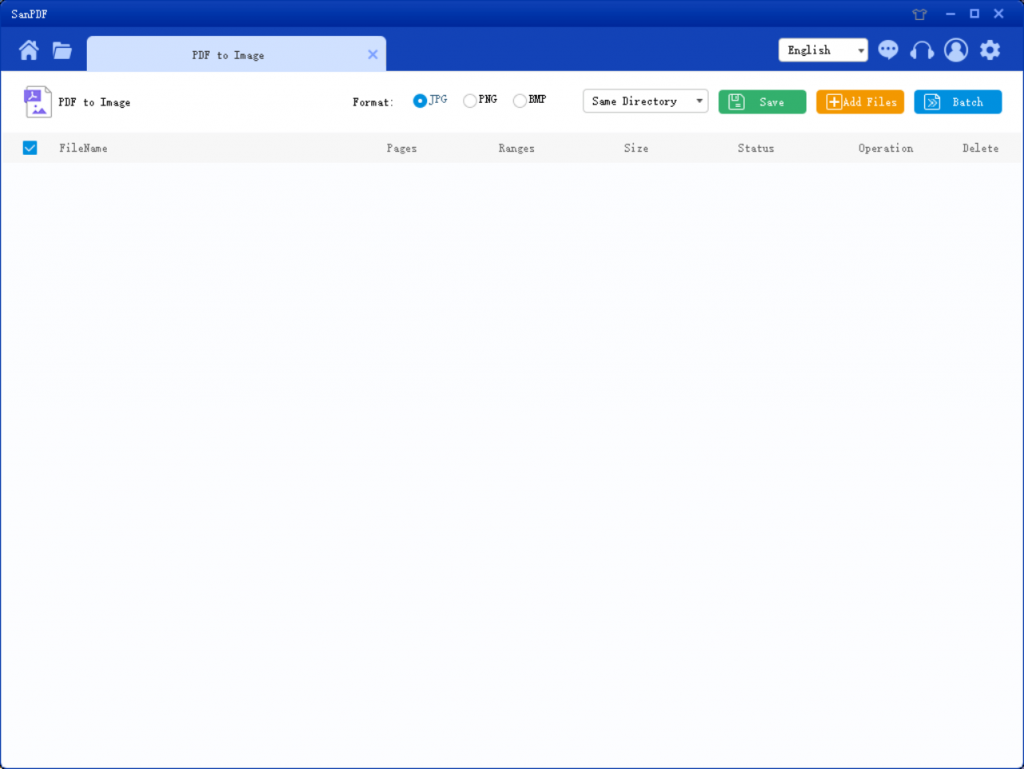
- 6.Click on “PDF Convert Image” to convert the image in a variety of different formats from PDF to Image. Simply select your PDF file and start converting to start enjoying your photos.
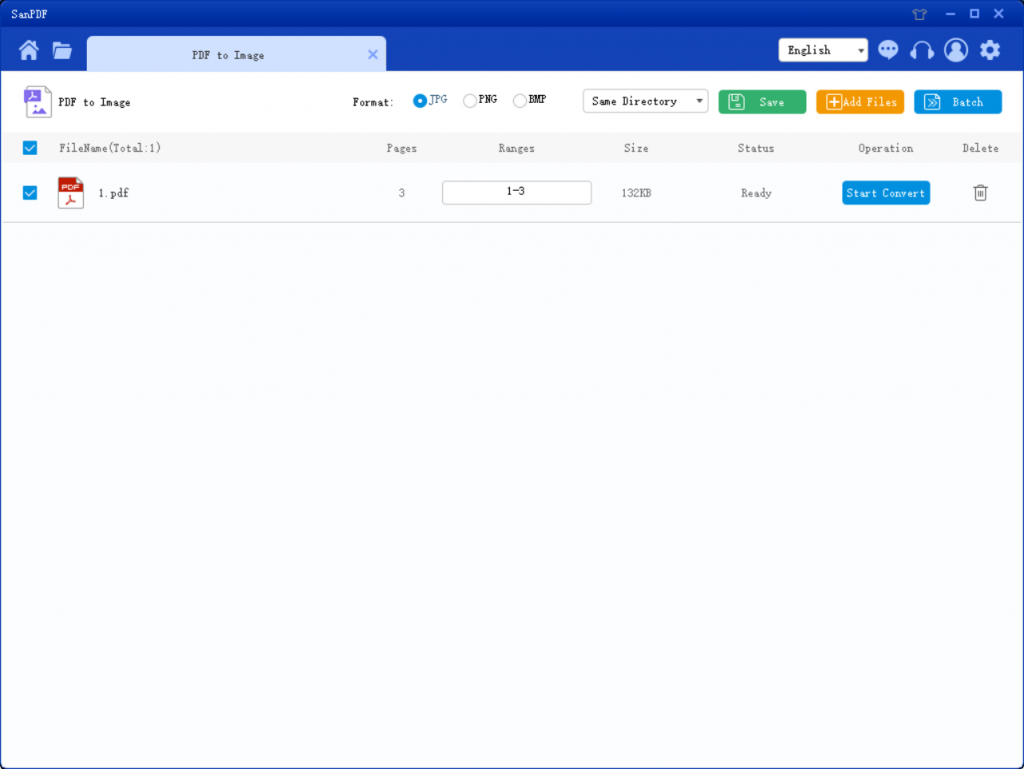
This completes the conversion! Converting Adobe PDF to a JPG slide file in a few simple steps is easy, and that’s one of the reasons I like to use SanPDF.
Limitations:
Unregistered users have 10 conversions, only 2MB files can be converted at a time, and the time limit is 2 hours. If you want unlimited processing and multiple pdf to PPT, check out our store, which will enable this feature as well as many other permissions.
File Security:
该文件将在24小时后自动删除。没有人可以阅读或下载这些文件,100%保证您的隐私。有关更多信息,请阅读我们的隐私政策。Sanpdf可以帮助您提高效率,节省更多时间并丰富生活。
ZAMZAR:
- 1.Open your browser and go to the official website of ZAMZAR.
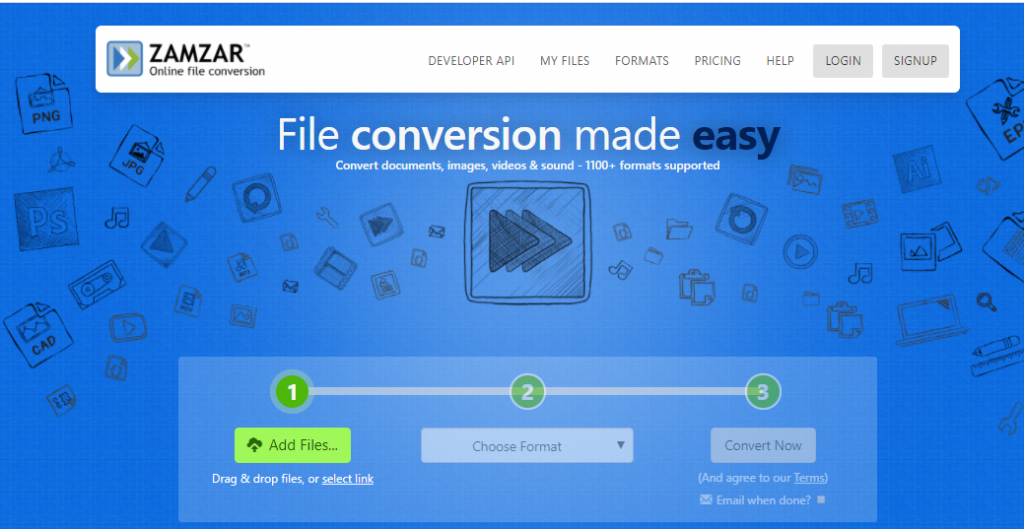
- 2.Select jpg in “choose Fomat”.
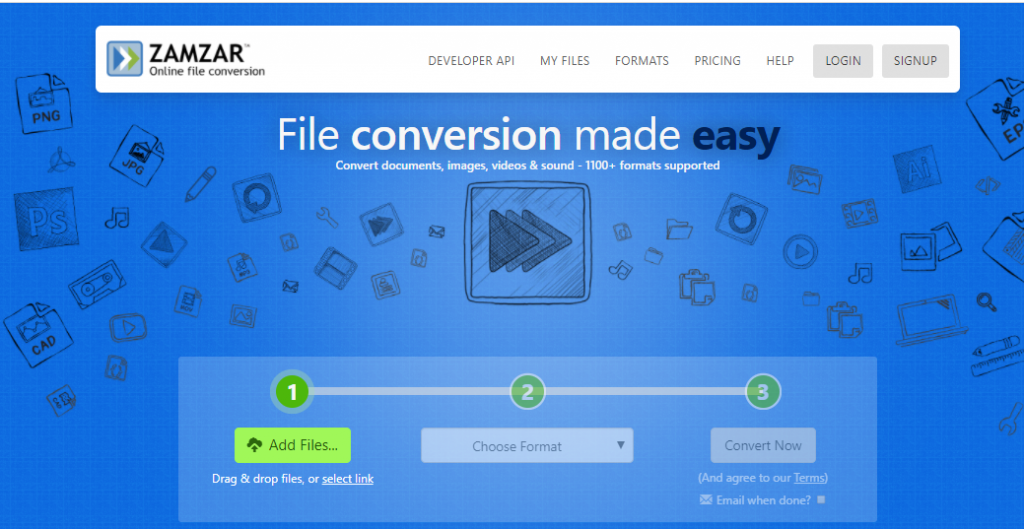
- 3.Then click on “Convert Now” to start the conversion.
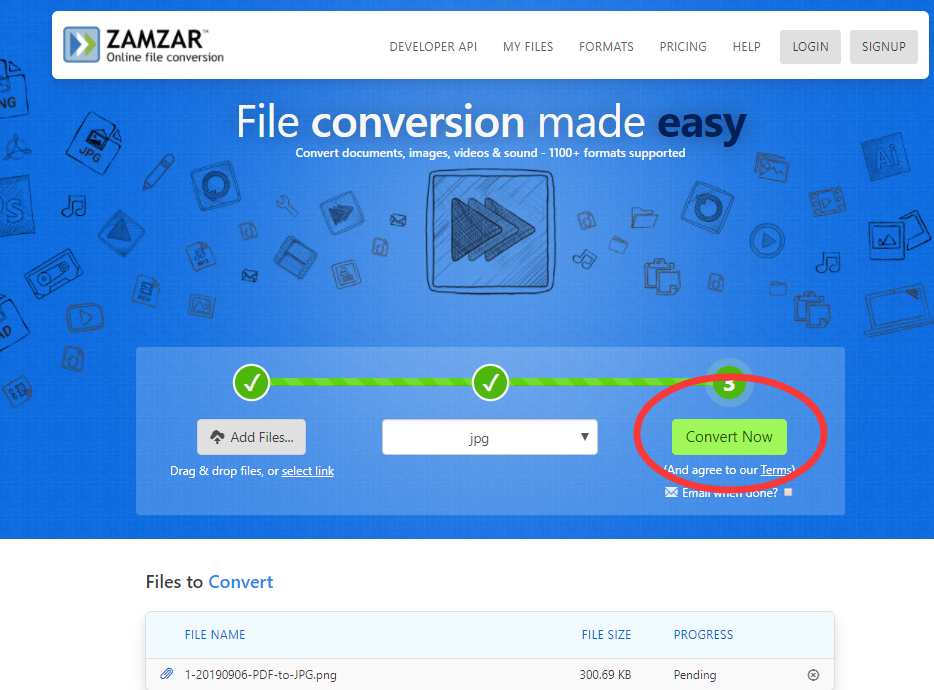
- 4.Once the conversion is complete, you can click Download.
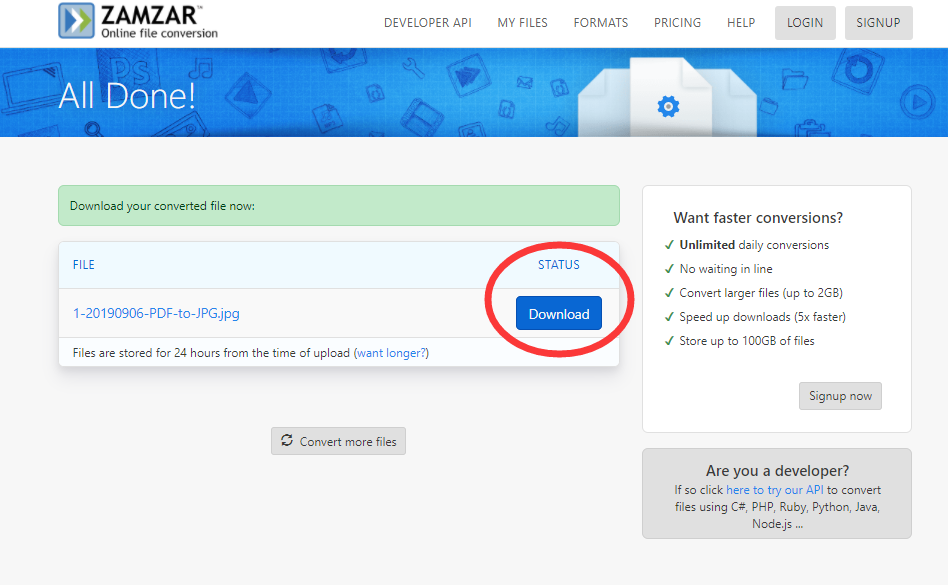
These two conversion tools for me, I prefer the SanPDF online converter.
SanPDF is not only the web version but also the desktop version.
The desktop version supports Windows XP / Vista / 7/8/10, and the Web version supports Windows / Mac / Linux and other operating systems.
Graphic design style, the operation interface is simple and clear.