In daily office or study, we often need to convert PDF documents into Excel documents. How can I quickly convert a PDF document into an Excel document?
The following conversion methods hope to help you:
Conversion is done via the https://www.sanpdf.com/conversion/pdf-to-excel/ SanPDF online converter. The steps are as follows:
- The first step is to enter the converter’s URL in the browser and open the converter’s page.
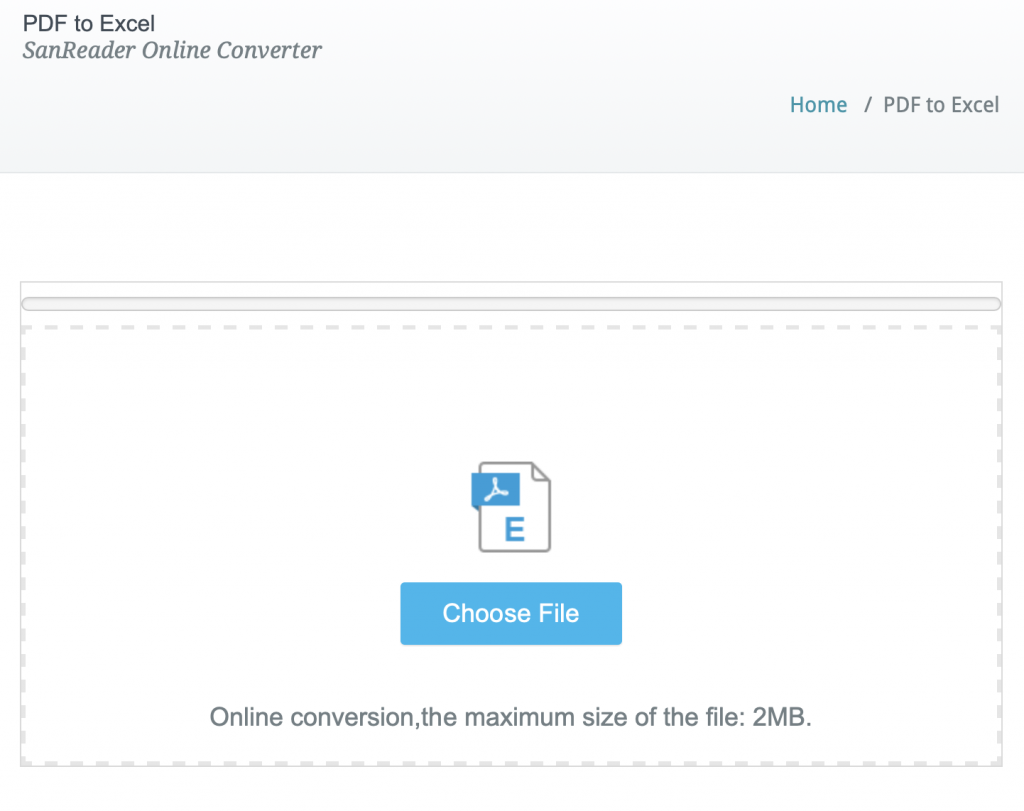
- In the second step, click on the “Choose File” button and select the PDF document you want to convert.
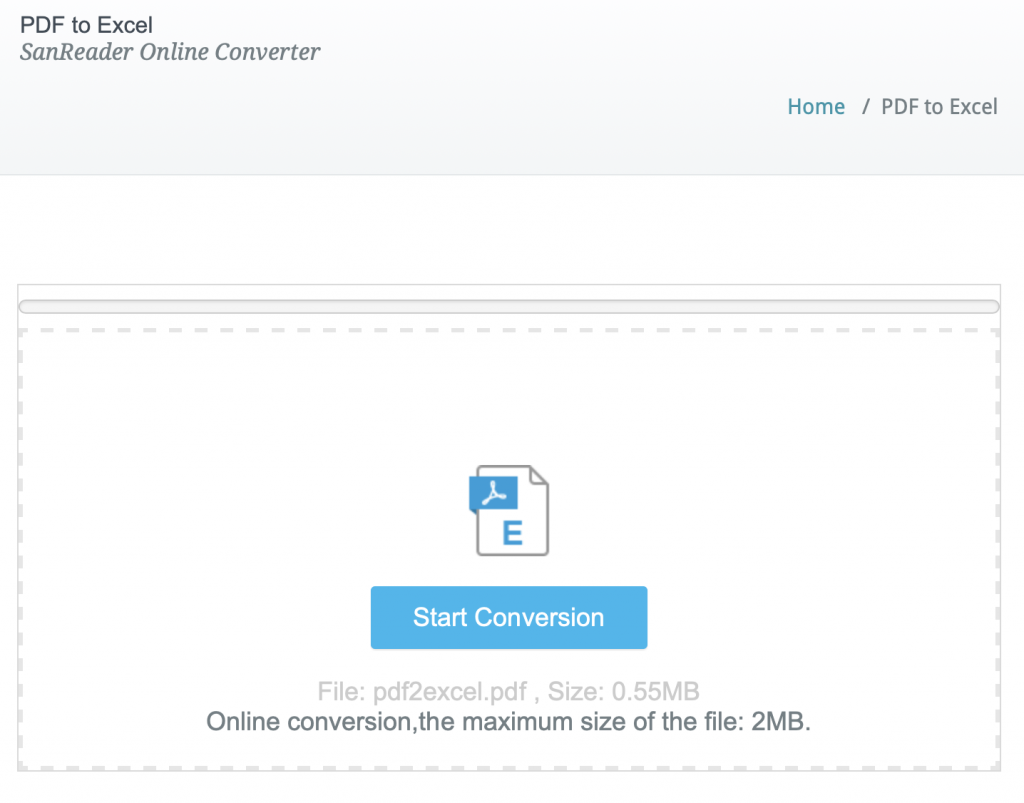
- The third step, after selecting the file to be converted, the “Start Conversion” button will appear. Click this button to start the PDF conversion into an Excel document. At this point, you may have to wait a moment.
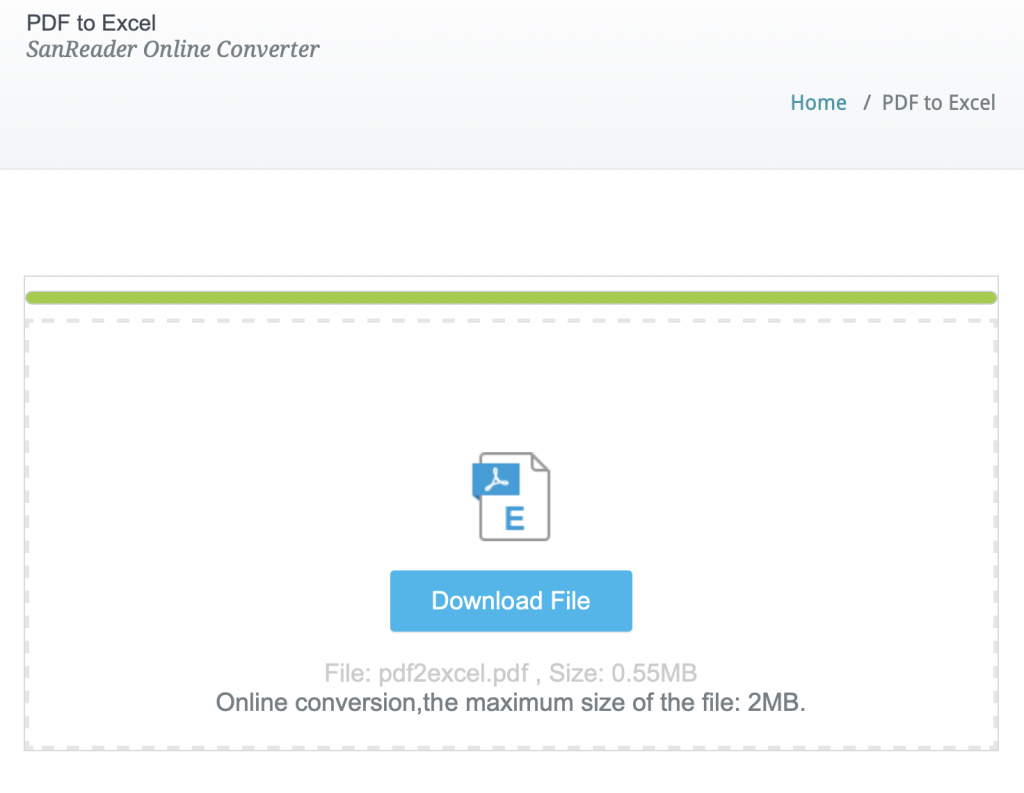
- The fourth step, congratulations! The conversion was successful. Click the “Download File” button to download the converted Excel document.