PDF to PPT function introduction:
Online PDF to PPT, can be achieved online directly convert PDF documents into PPT format files, the user can customize choose to convert PPT format or PPTX format, while the PPT presentation generation, retain the original text content, images, and hyperlinks and Original layout.
Many times, you will need to convert the pdf file into a ppt file for demonstration use. However, in use, most of the conversion tools are found to be charged. Even if there are several models with free slogans, in fact, they still have to charge. The free ones can only be transferred two or three pages, and the completion can not meet our needs.
In the office, there are often many cases where the PDF format is converted to PPT format for easy reading and editing. If the PDF format is re-recorded into the PPT format, it is time-consuming and labor-intensive, and it will reduce the work efficiency, but use the PDF converter. convert PDF to PPT, PDF format can be quickly converted to PPT format.
PDF to PPT Operation Guide:
1. Using the PDF converter, first download the PDF converter and enter www.sanpdf.com in the Baidu search box.
Converter, find the corresponding correct download link, open the connection and click Download to download, as shown in the figure.
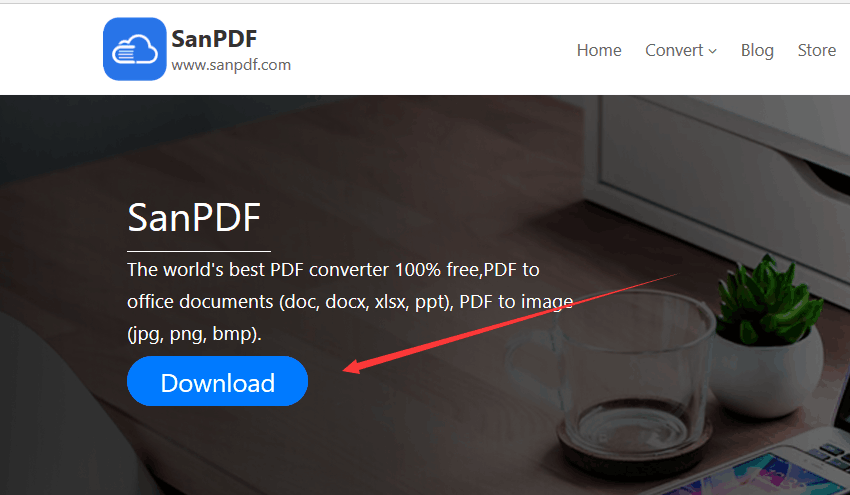
2. After the download is complete, the icon of the converter will appear on the desktop. Double click to enter.

3. Then double-click the mouse to open the converter, select the function in the operation interface of the converter, and click the file PDF TO PPT option in the selected interface.
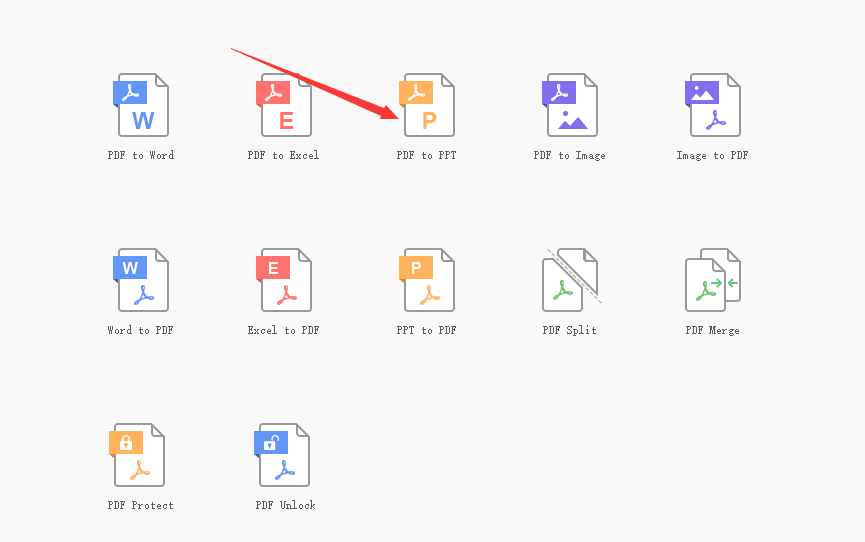
4. Next, you can use the mouse to click the Add File option to add the PPT document that needs to be converted to the converter. In the pop-up window find the PPT document and use the mouse to click to select, then click the lower right corner to open the Options, you can successfully added.
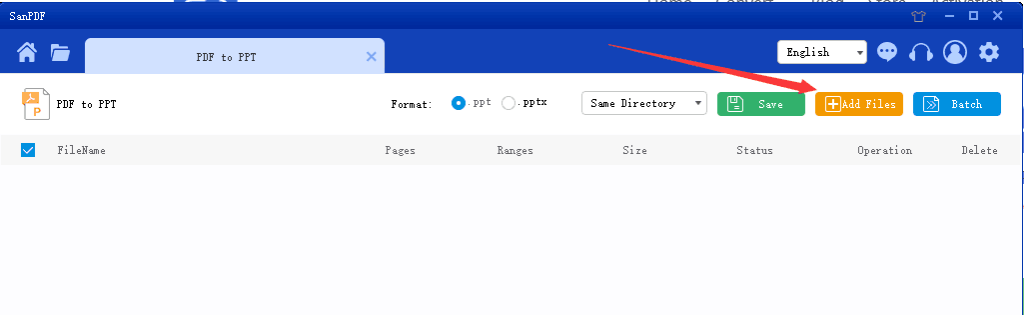
5, the following you need to use the mouse to click the start conversion option in the lower right corner of the converter interface, click “start conversion” to start converting the file format.
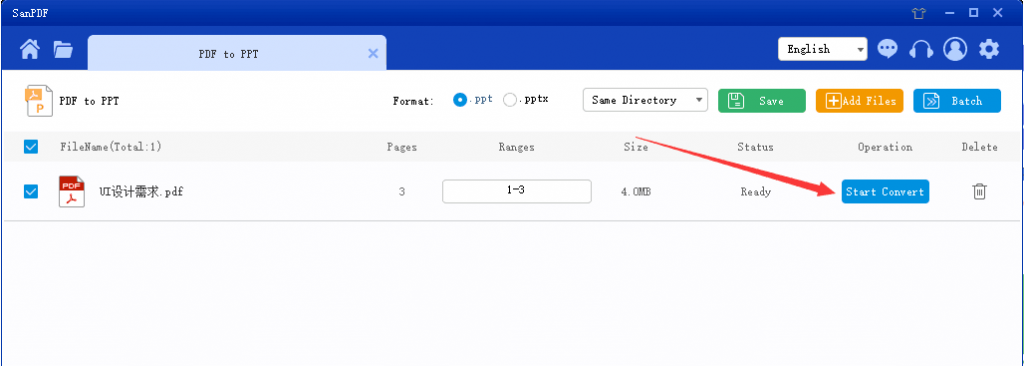
6. If you want to quickly view and open the converted PPT file, you can click the Open button in the lower right corner of the status text box, and the converted PPT file will be opened immediately.
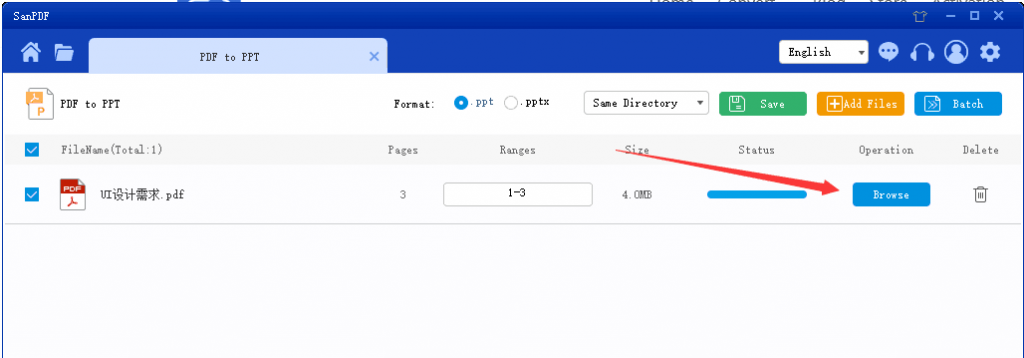
Both ppt and pdf files are important work tools in the work, so learning how to convert ppt to pdf format will solve many difficulties and problems in your work.
friendly reminder:
Unregistered users have 10 conversions, only 2MB files can be converted at a time, and the time limit is two hours. If you want unlimited processing and multiple pdf to PPT, check out our store, which will enable this feature as well as many other permissions.
Document security:
Files will be deleted automatically after 24 hours, no one can read or download these files, 100% guarantee your privacy. For more information, please read our privacy policy. Sanpdf helps you increase efficiency and save more time for a colorful life.
Sanpdf is to help users solve problems. Provide tutorial solutions. In this process, we use our own software. We also have tools to find online. Just help users solve problems! In this process, our tutorial program writing teacher is very hard sometimes for a tutorial to test and test for several days and continuous overtime for many days, and everyone’s appreciation is a kind of affirmation and praise is not how much | rewarding casual | as long as you are happy, More like a spur and encouragement! ! !