In daily work, we often need to convert PDF documents into Word documents. How can I quickly convert a PDF document into a Word document?
The following conversion methods hope to help you:
- Convert via https://www.sanpdf.com/conversion/pdf-to-word/ SanPDF online converter. The steps are as follows:
- Step 1 enter the converter’s URL in the browser and open the converter’s page.
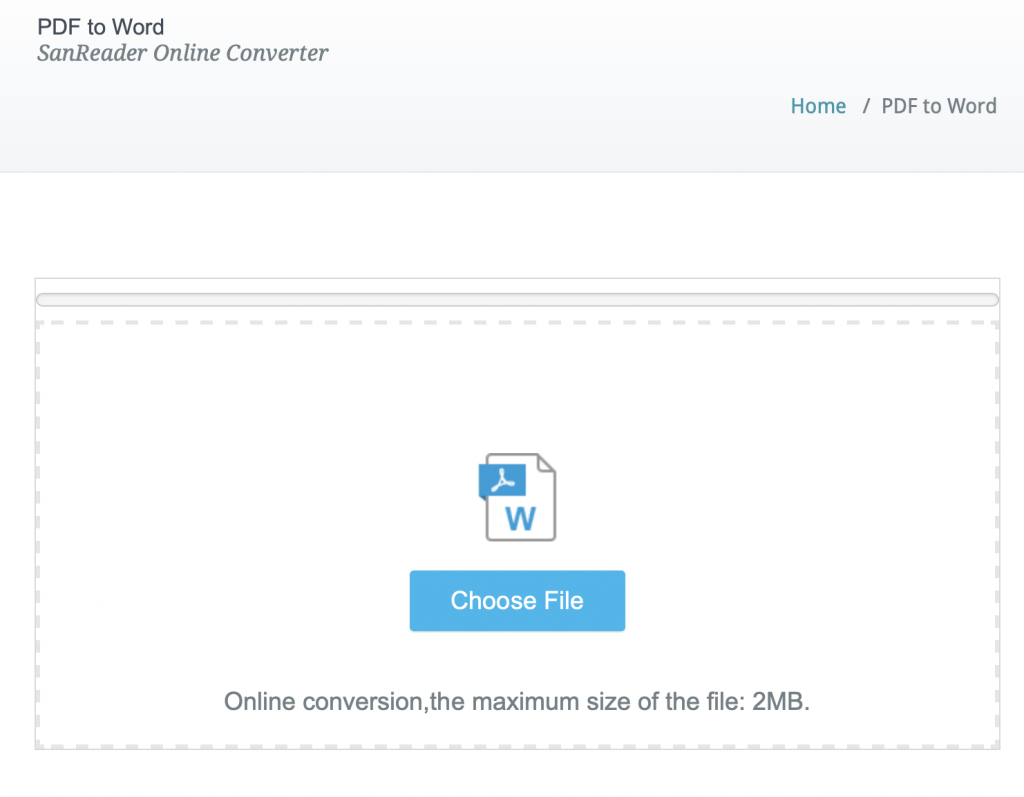
- Step 2 Click the “Choose File” button and select the PDF document you want to convert.
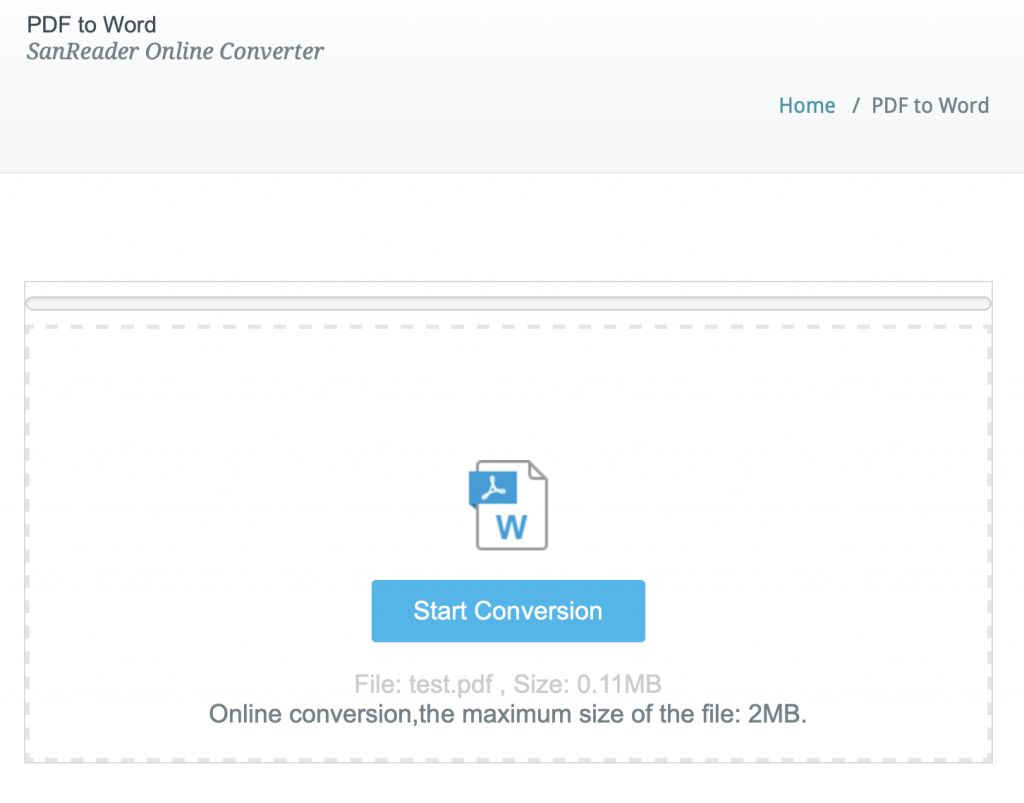
- Step 3 After selecting the file to be converted, the “Start Conversion” button will appear. Click this button to start the PDF conversion into a Word document. At this point, you need to wait a moment.
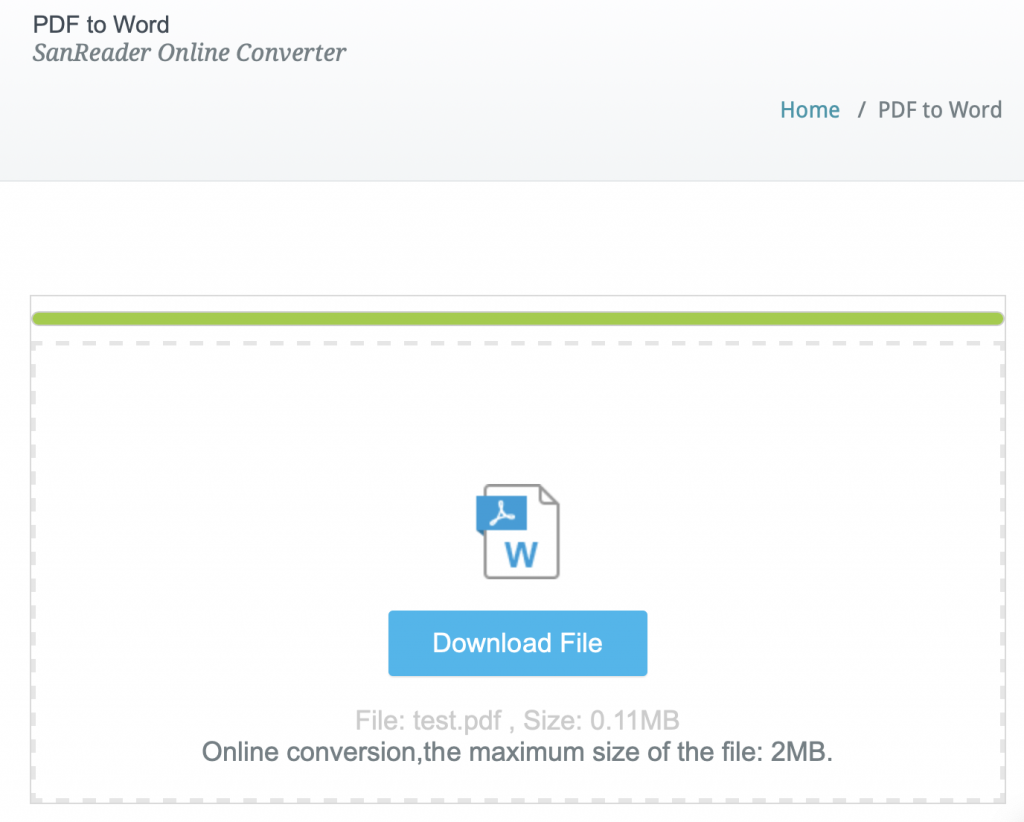
- Step 4 Congratulations! The conversion was successful. Click the “Download File” button to download the converted Word document.