PDF files are often used in our daily work and study. There is no size limit for PDF files, so sometimes a very large PDF file will be used. Reading is very inconvenient, inefficient, and time consuming. What should I do? Now I will show you how to split a PDF file into multiple small PDF files for us to read, improve our work efficiency and save time. The tool I use is called SanPDF, it is free. For everyone to use, the interface is very brief, the volume is very small, it will not take up too many resources of everyone’s computer, very simple.
1.Start using our products and go to the sanpdf.com homepage. After clicking the “Download Now” button, the browser will start downloading the SanPDF desktop.
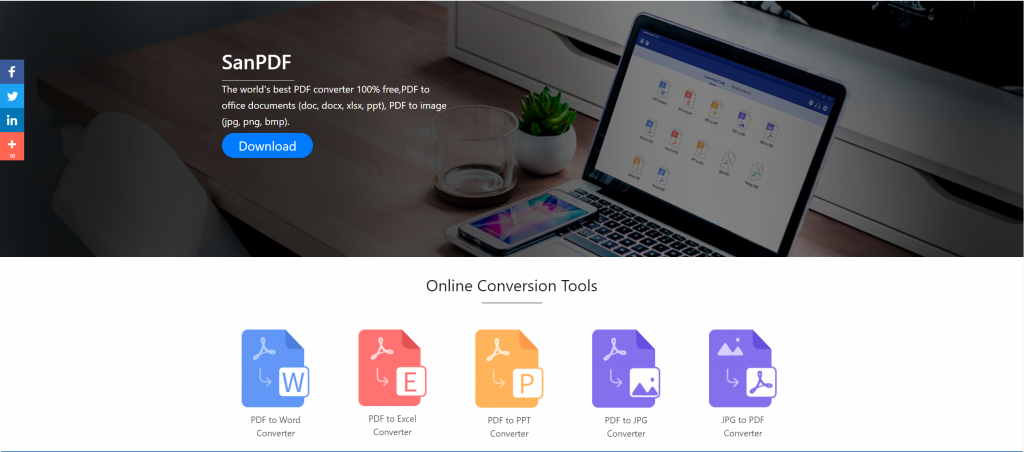
2.Once the download is complete, open the downloaded file and start installing the SanPDF client. You can choose the installation path you want, or whether to create a start menu folder. After selecting it, click install to start the installation. Once the installation is complete, there will be a SanPDF icon on the desktop.
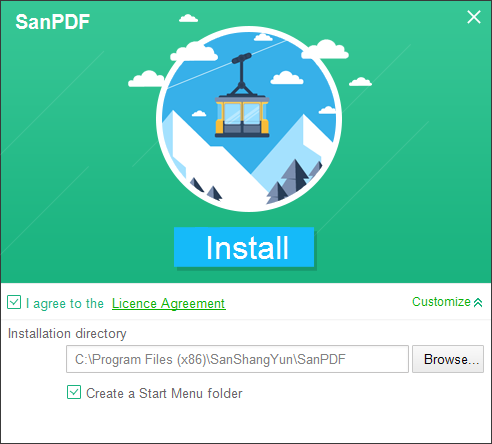
PS: If you have completed the first two steps, please use our cute little hand to move the mouse to open our client.
3. Open the Sanpdf PC, we need to split the PDF function, so we now click the fourth row of the fourth “pdf split” function button
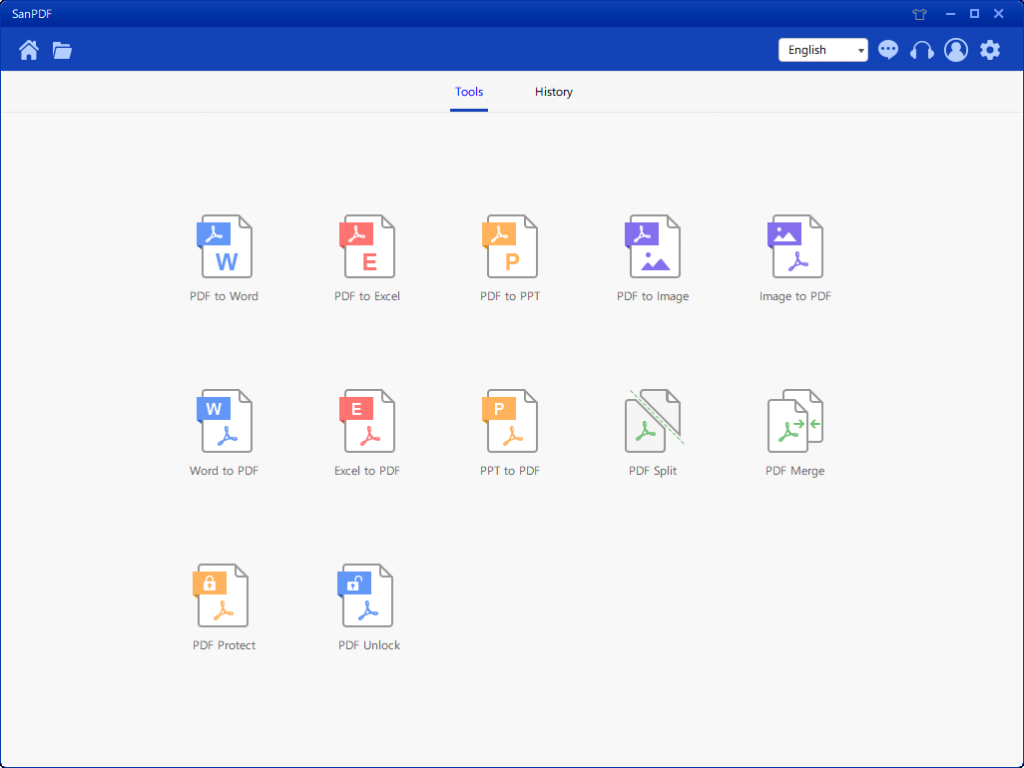
4.After opening the PDF Split function option, you can see that you are now entering this interface.
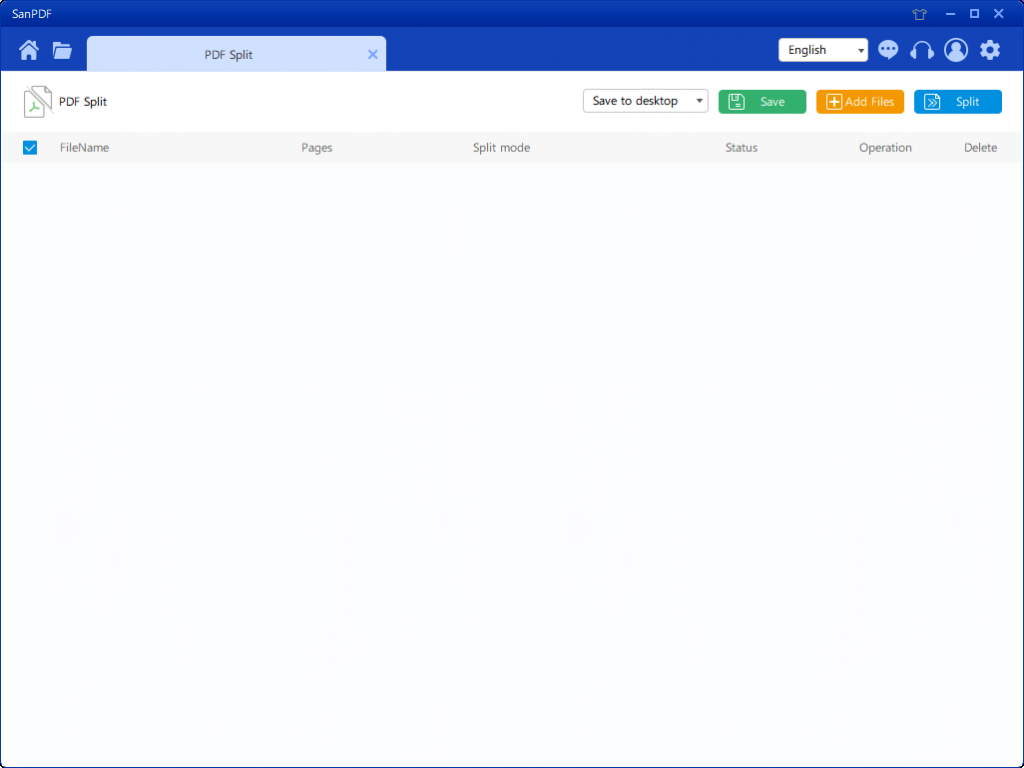
5.There are three different color buttons in the upper right corner, green is Sava, you can choose which specific directory you want to save the file to. The yellow one is Add Files, which is a button to add files. You can click this button to select the file you want to split. The blue is to start the merge, click on it, the program will start splitting the file for you.
6.After selecting the file, you can see that in the drop-down menu in the figure, you can choose where to save and what type of option you want to split. After selecting the option you want, click the blue button in the upper right corner to start the process. Minute
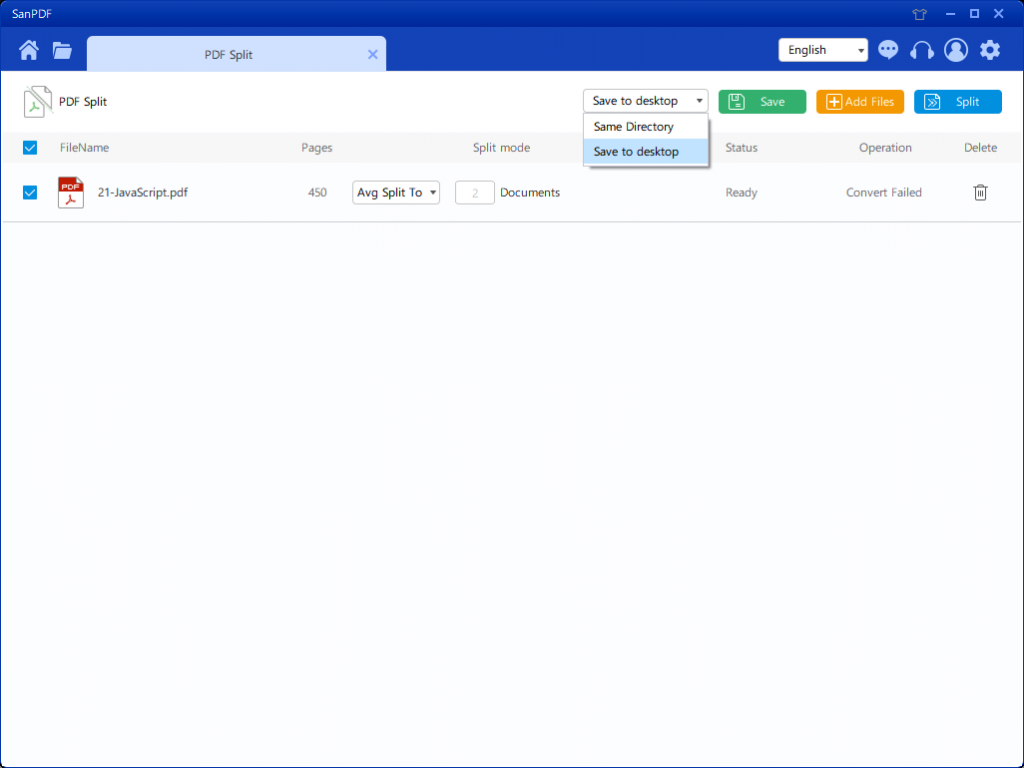
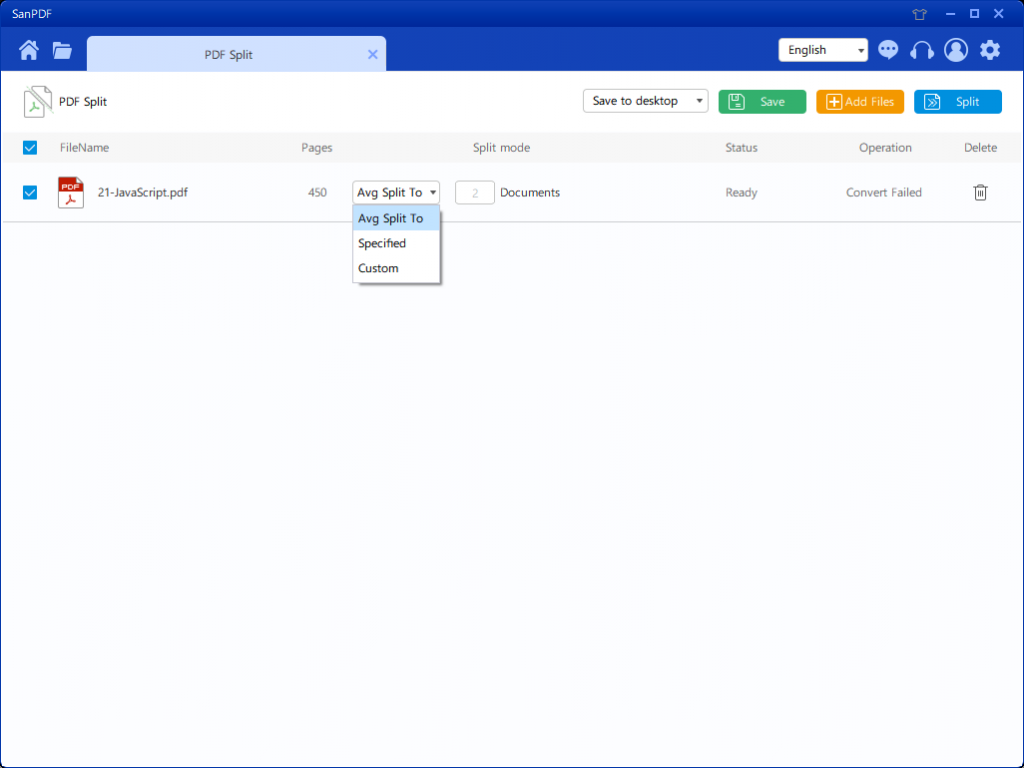
7.After setting your options, you can click the blue button to start splitting. After the splitting is completed, you can see that the file number is added to the source file name. This is the split file.
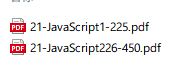
What if the PDF file is too big, have you learned it? This is the PDF file split function that I introduced to everyone. You can see that there are many functions in the main interface of SanPDF. Welcome to explore the official website of SanPDF. There are also more tutorials for everyone to read and learn, I hope to help everyone. Thank you for your support. The website of the official website is https://www.sanpdf.com/, welcome everyone to pay attention to the website.