Sanpdf PPT to PDF Features:
Online PPT is converted to PDF, which can directly convert PPT documents into PDF files. For different versions of PPT files, one-click conversion can be realized. When converting, the text, image and other elements in the original PPT can be perfectly converted into PDF files, and the user does not need to worry about the file layout problem after the conversion.
Rapid conversion:
One-click operation, quick to get started, zero learning cost. The powerful core has a fast conversion speed and effectively improves work efficiency.
High-precision conversion is no different from source file layout:
The enhanced version of the conversion kernel, precise reading of the source file layout location, image size, font, font size, to ensure that the exported file and source files are high fidelity.
One-click batch conversion:
Batch into folders, upload folders to batch conversion, eliminate repetitive work, and make the work more efficient.
Conversion data protection:
Locally converted document content is more secure, shielding network crawlers, Trojans and other channels for stealing data, and data is more secure.
Reasons for PPT to PDF:
In our work and study, we often have to deal with PPT, but sometimes we encounter PPT file compatibility issues. For example: I worked hard to make a presentation in PPT, but I couldn’t play it on someone else’s machine because of PowerPoint failure. I inserted sound in PPT document, but I couldn’t find it on other computers. It was beautiful. The font has changed on someone else’s machine. What should we do when we encounter this situation? I believe that people who have been exposed to PDF files will know – save as a PDF file. PDF files have unparalleled quality features: text, fonts, formats, colors, and graphic images independent of device and resolution can be packaged in a single file. The format file can also contain electronic information such as hypertext links, sounds and motion pictures, support for special files, and high integration and security. For ordinary readers, e-books made with PDF have the texture and reading effect of the paper version, which can realistically display the original appearance of the original book, and the display size can be arbitrarily adjusted to provide readers with a personalized reading method. At the same time, the PDF file format has nothing to do with the operating system platform, that is, PDF files are common in Windows, Unix or Apple’s Mac OS operating system. Having said that, how do you quickly convert PPT to PDF?
PPT to PDF Operation Guide:
1, ppt itself does not have its own conversion function, so you need to use the conversion tool sanpdf to convert ppt to pdf format. You can search for the website sanpdf.com in Baidu. After entering the page, you can convert it online for free or download it and install it. The following small series demonstrates the online free conversion operation steps. Please see the figure.
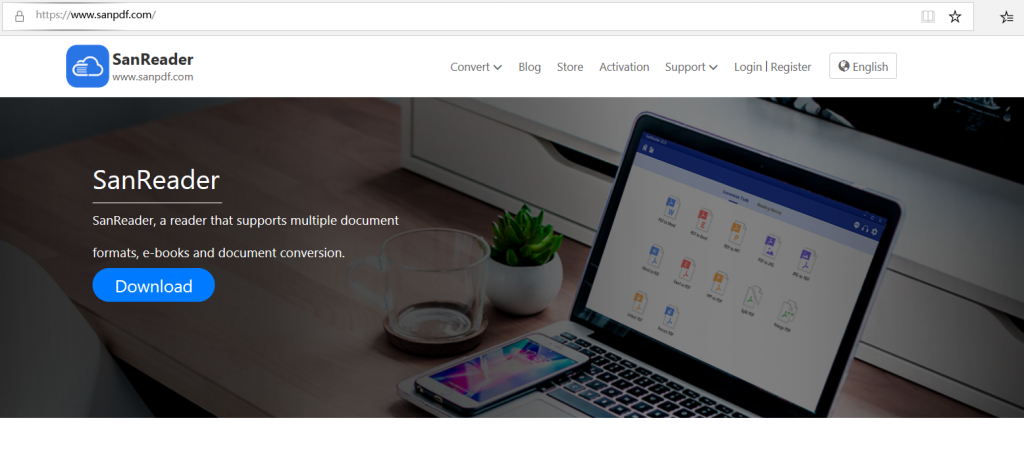
2. After entering the website, click on the content you want to convert, select the corresponding conversion function, then double-click to open the converter, select the function in the operation interface of the converter, and click the file PPT to PDF option in the selected interface. as the picture shows.
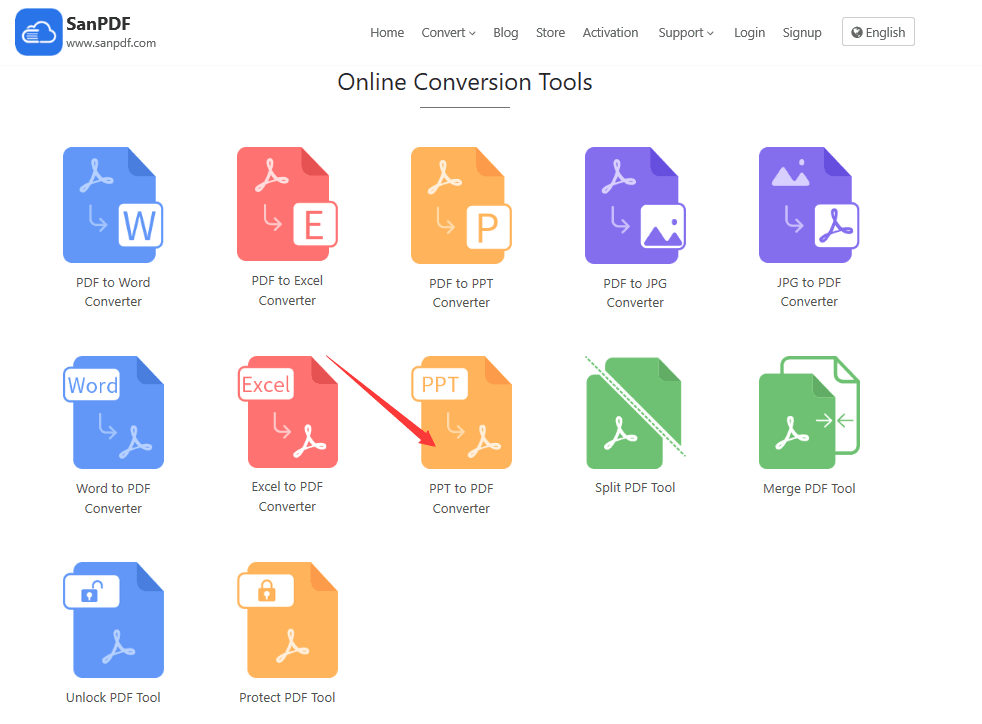
3. Next, everyone clicks the Add File option with the mouse to add the ppt that needs to be converted to the converter. Find the ppt in the pop-up window and click to select it with the mouse. After confirming, you can add the PPT to the converter. Please see the demo.
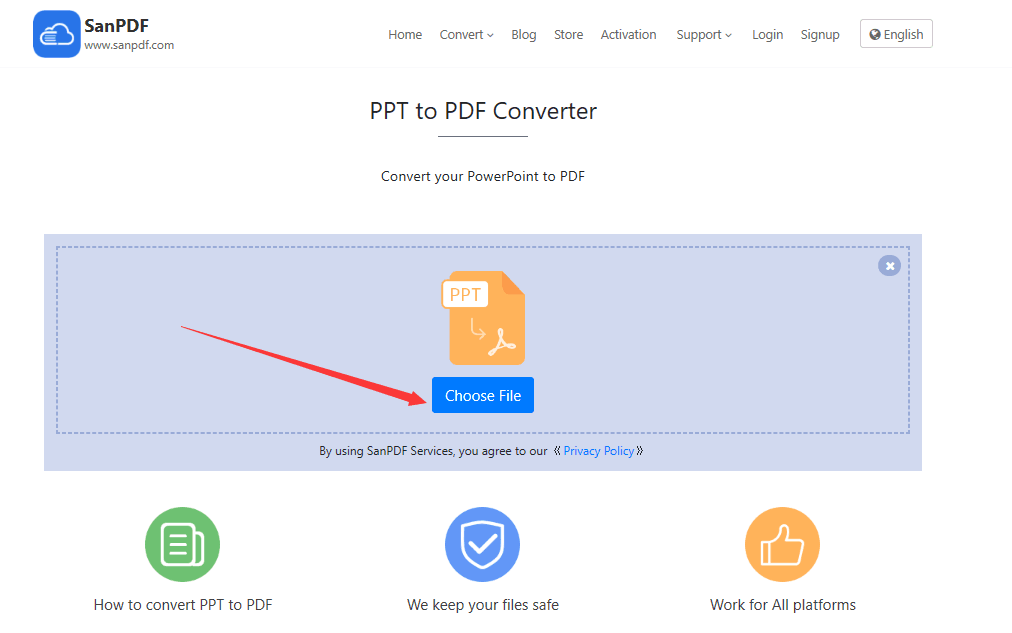
4, the following you need to use the mouse to click the start conversion option in the converter interface, click “start conversion” to start converting the file format, please see the demo.
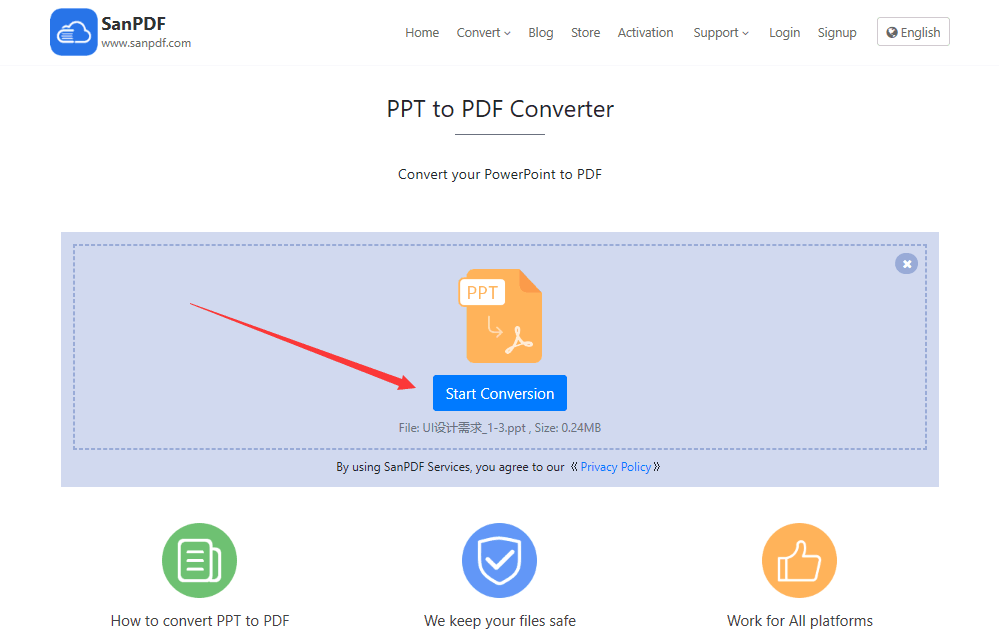
5. After the document is successfully converted, you can download the converted PDF document by clicking the download button. Please see the demo.
After the small series will download the software, demonstrate the steps in the operation for everyone to see, please see the steps:
- Everyone enters our website www.sanpdf in the Baidu search box, find the sanpdf converter and click Download to install and install it on the computer.
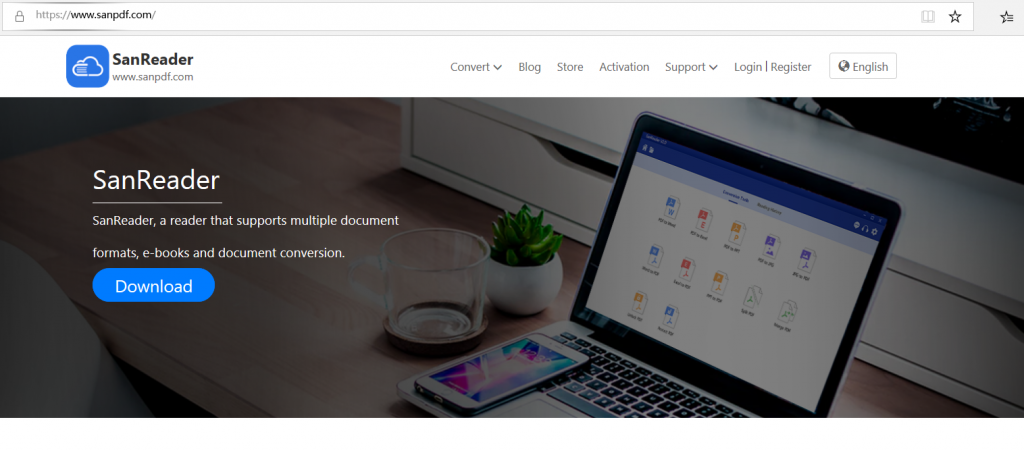
2. After the download is successfully installed, find the icon as shown on the desktop and double-click to open the software.

3.First enter the converter to convert the function selection, click PPT toPDF in the interface The converter will go to the conversion page.
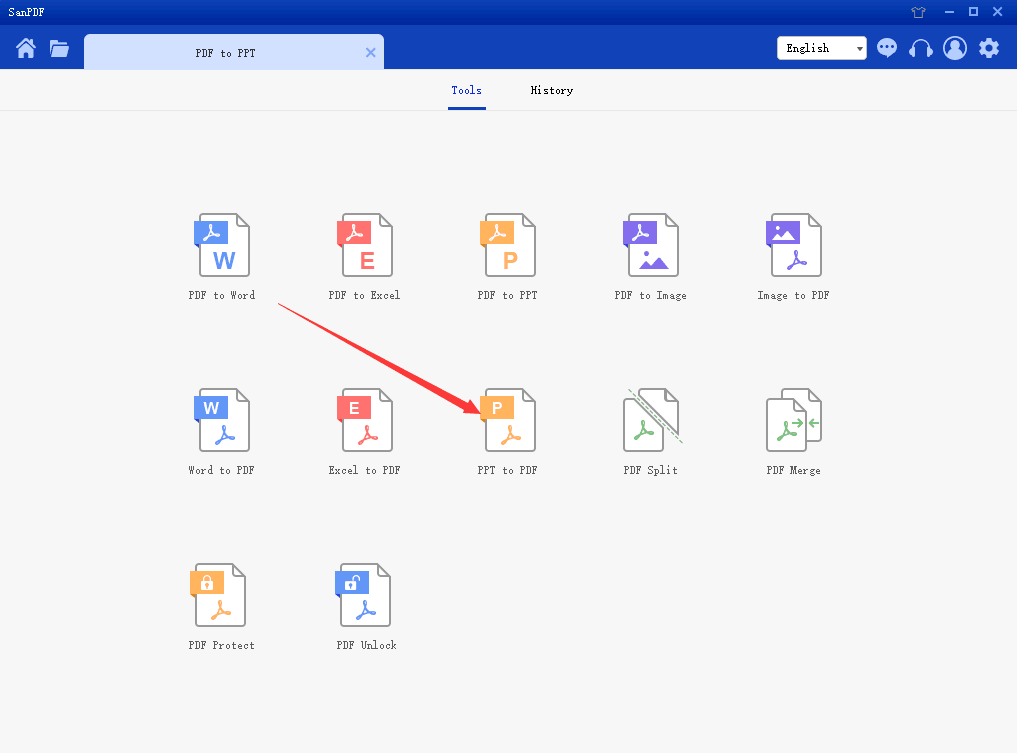
4.Move the mouse and click Add File. In the upper right corner of the window, click the “Add File” button, select the PDF file to be converted, and then click the Open button in the lower right corner of the window to add the file to the converter.
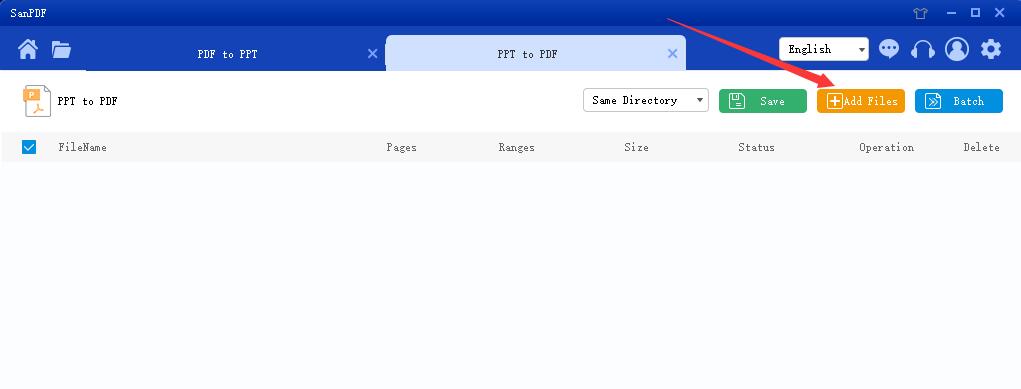
5.Now you need to use the mouse to click the Start Conversion option in the lower right corner of the converter interface and click “Start Conversion” to start converting the file format.
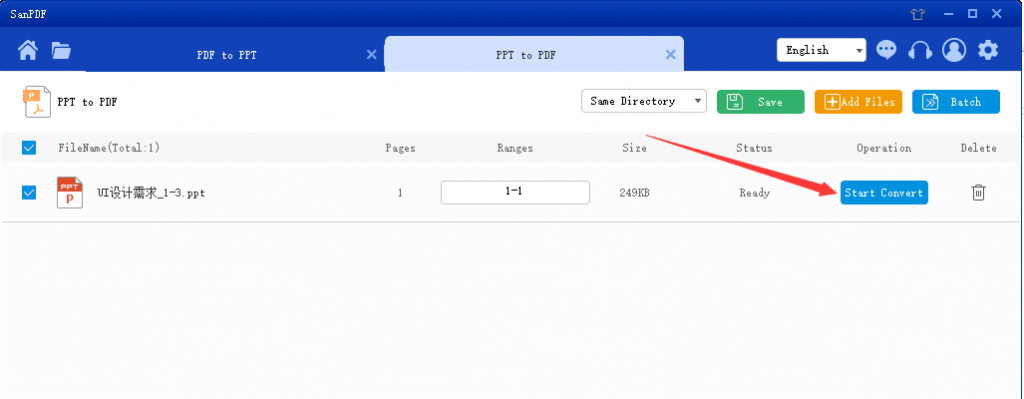
6. If you want to quickly view and open the converted pdf file, you can click the Open button in the lower right corner of the status text box, and the converted PDF file will be opened immediately.
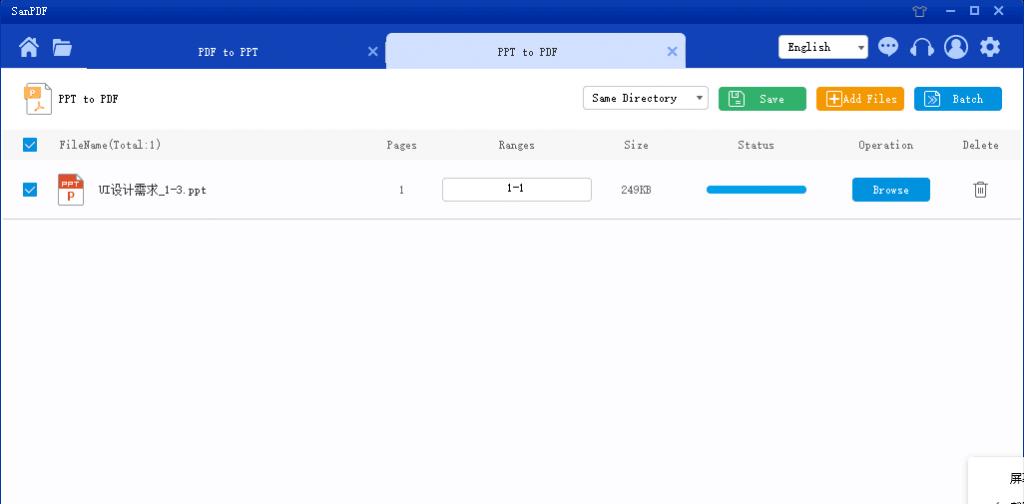
friendly reminder:
Unregistered users have 10 conversions, only 2MB files can be converted at a time, and the time limit is two hours. If you want unlimited processing and multiple pdf to PPT, check out our store, which will enable this feature as well as many other permissions.
Document security:
Files will be deleted automatically after 24 hours, no one can read or download these files, 100% guarantee your privacy. For more information, please read our privacy policy. Sanpdf helps you increase efficiency and save more time for a colorful life.
sanpdf Conversion needs attention:
• The complexity of the PDF file content will determine the effect and quality of the final conversion. The occurrence of graphic blending, chart blending, etc. will cause conversion problems.
• The size of the PDF file itself will affect the conversion time. Better PDF conversion tools can often dramatically reduce the conversion process.
• Professional PDF conversion tools provide bulk PDF conversion capabilities to help you quickly convert PDFs.
• You need to check the effect of the conversion after the conversion. In most cases, the software can provide better conversion results, and high-quality PDF conversion tools are the key.
• Do not turn off the converter during the conversion process to avoid damage to the original PDF file.