How to split ADOBE PDF files? Sometimes the length of the ADOBE PDF file used is too long, and the number of pages will be too large. If you need to sort the contents of the file, you need to split the file, so that you can save a lot of time by sorting it up, and it can also improve the efficiency of the work. .
Many of my friends still don’t know how to split ADOBE PDF files. Today, I will work with Xiaobian to learn how to split ADOBE PDF files!
The steps to split Adobe PDF are as follows:
- 1. Open a browser and go to the SanPDF homepage, click “download” to download and install the PC side of SanPDF;
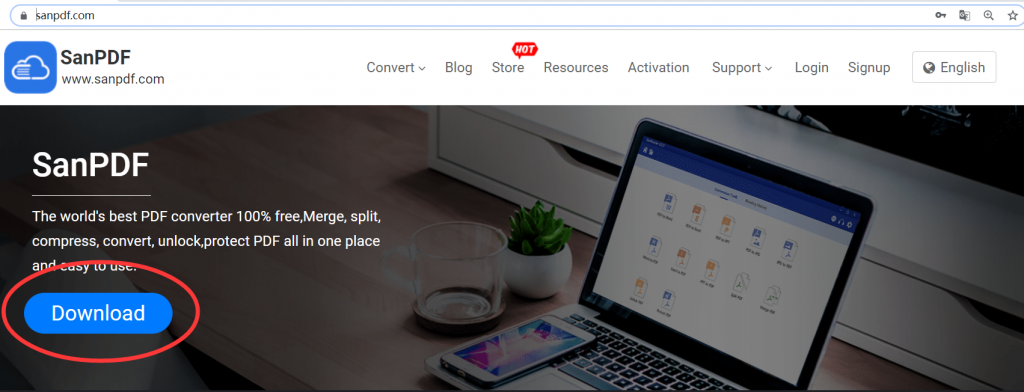
- 2. Open the PC side of SnaPDF and click on “PDF Split”;
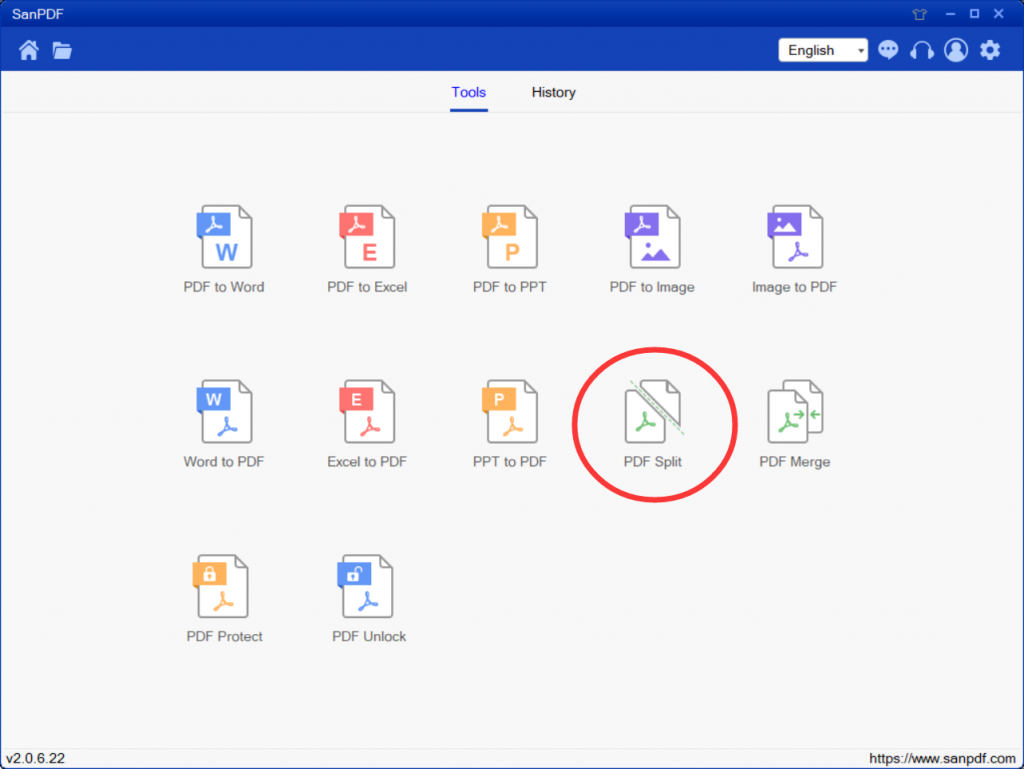
- 3. Click “Add files” to add a ADOBE PDF file that needs to be split;
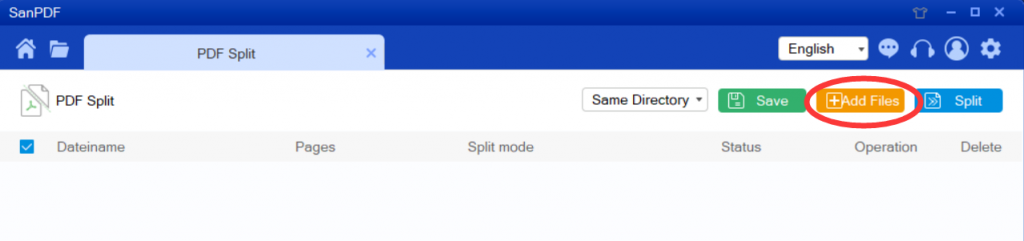
- 4. Click on “Spilt” to start splitting the file;
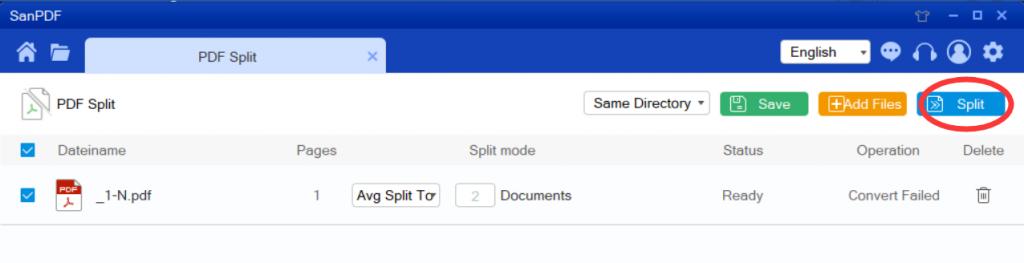
- 5. After the split is complete, you can click “Browse” to preview the file.
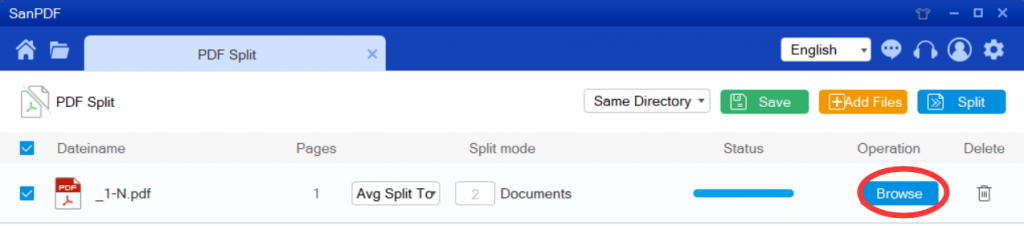
Can’t find my conversion file / Where is my file?
If you have not yet registered your SanPDF account and converted files using the online converter, download the converted file immediately and keep it safe after the conversion is complete. Once the conversion page is closed, you will not be able to download the converted file. If you have already signed up for a SanPDF account, you can log in to your account within 24 hours of the conversion, find the converted file in the conversion history list and download it. Please note! To ensure the security of your files, SanPDF’s servers automatically and permanently delete converted files after 24 hours. Therefore, be sure to download and keep it as soon as possible after the conversion.
advantage:
- 1,SanPDF is a reader that supports multiple document formats, e-books and document format conversions.
- 2, Support ADOBE PDF, XPS, DjVu, CHM, Mobi, EPUB e-books, comic books and other documents and e-book formats.
- 3, It can also provide Adobe PDF and Office format conversion, Adobe PDF and JPEG, PNG, BMP image format conversion, and ADOBE PDF document segmentation and merge functions.
- 4, desktop and web, convenient and comfortable. Both desktop and web versions can meet your needs anytime, anywhere.
- 5, the desktop version supports Microsoft Windows XP / Vista / 7/8/10, Web version. Support for Microsoft Windows / Mac OS / Linux and other operating systems.
- 6, graphic design style, the operation interface is simple and refreshing.
No matter what you want, a variety of reading formats. From now on, you don’t have to install a variety of e-book readers on your computer, SanPDF can meet your needs. Multiple document exchanges increase efficiency. It can help you work more efficiently, save more time and enjoy a colorful life.