Microsoft office Excel and Adobe PDF are not very strange to us in work and study. We will often use them for mutual conversion. However, sometimes we may have Adobe PDF to Microsoft office Excel, but we are confused about how Microsoft office Excel turns Adobe PDF. To quickly and easily convert Microsoft office Excel to Adobe PDF, you need a converter to complete it. Here are two tutorials for converting Microsoft office Excel to Adobe PDF.
What is Adobe PDF? I guess many people don’t know what the concept of Adobe PDF is.
Pdf (abbreviation for Portable Document Format, meaning “portable document format”) is a file format developed by Adobe Systems for file exchange in a manner independent of applications, operating systems and hardware. Adobe PDF files to PostScript-based languages The images of the model, both in which the printer can ensure accurate color and accurate print results, faithfully reproduce the original Adobe PDF of each character, color and image.
The benefits of Adobe PDF: 1. Adobe PDF can be changed without anyone to prevent accidental deletion of content; 2. The compatibility of each version of office can not be 100% perfect, especially backward compatibility, it is difficult to prevent their PPT from appearing in others. Open the computer with awkward problems, and save it to pdf format can be a good way to avoid this problem. Therefore, if you do not require the dynamic effects and hyperlinks of ppt, it is recommended to convert to pdf format, which can guarantee no mistakes.
it is good! Let’s take a look at how Microsoft office Excel is converted to Adobe PDF.
- 1. Enter the website SanPDF.com in the browser to go directly to the main page. The blog in the upper navigation bar can view examples of related conversions. English can switch the language you want. Rich and simple.
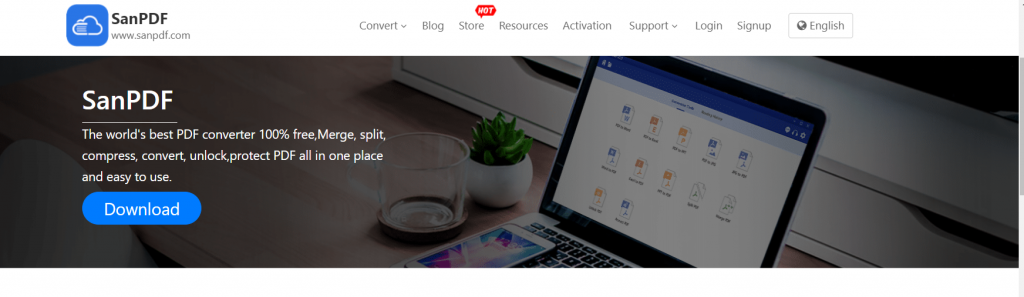
- 2. Click the “Convert” option in the navigation bar and select the conversion type “Microsoft office Excel to Adobe PDF” in the menu is a one-click operation.
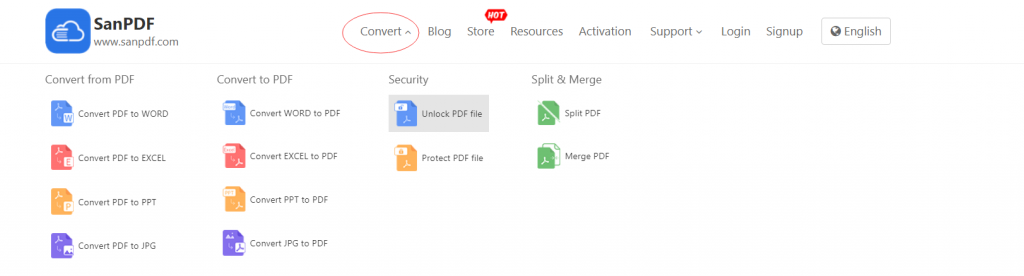
- 2. “Choose File” in the figure below selects the file you need to convert to Microsoft Office Microsoft office Excel. Then click to start the conversion.
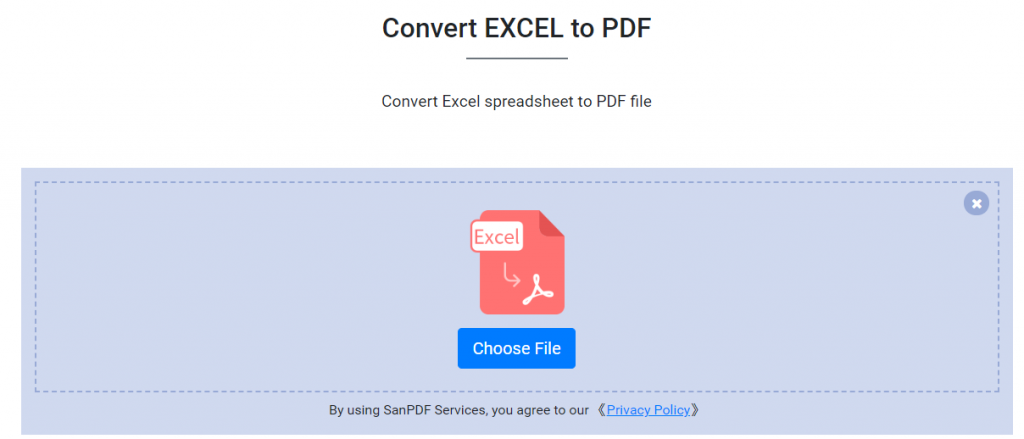
- 3. “Download” in the figure below starts downloading Adobe PDF files.
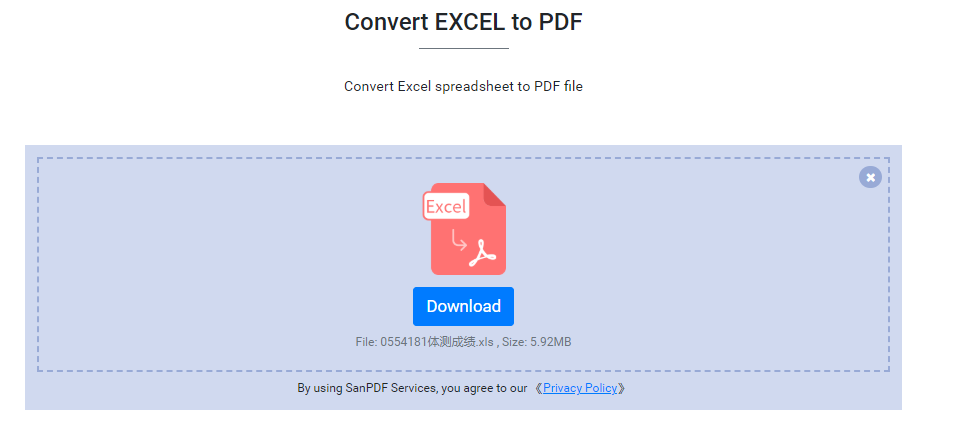
What if we can’t find a file that has already been converted?
If you are a new SanPDF account and use an online converter to convert your files, download the conversion file for immediate conversion and keep it safe when the conversion is complete. Once the conversion page is closed, you will not be able to download the converted file. If you have already signed up for a SanPDF account, log in to your account and download it within one day of the conversion. Because SanPDF automatically deletes your files within one day of your conversion, you have ensured your privacy.
ZAMZAR:
- 1. Open your browser and go to ZAMZAR’s official website. Click on “Add Files” and select the Microsoft office Excel file you want to convert.
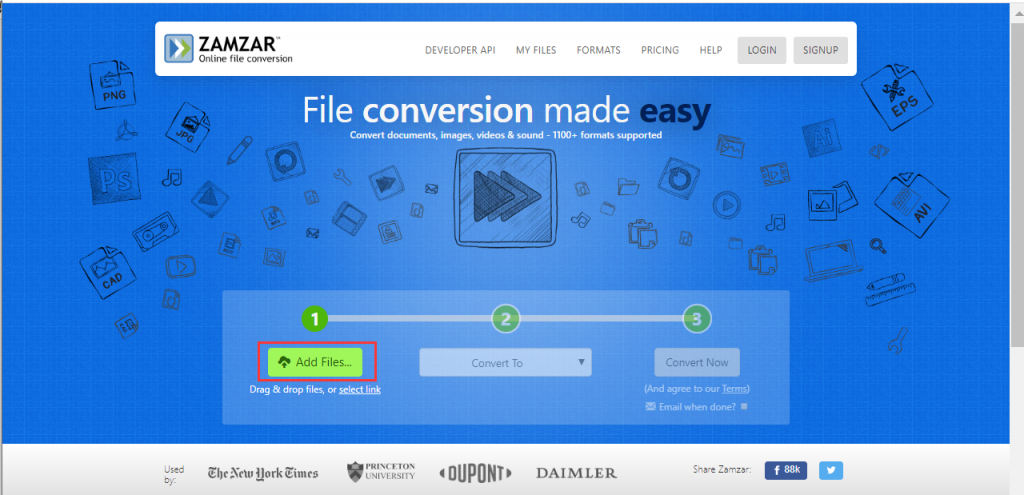
- 2. Once you have made your selection, select the type of format you want to convert.
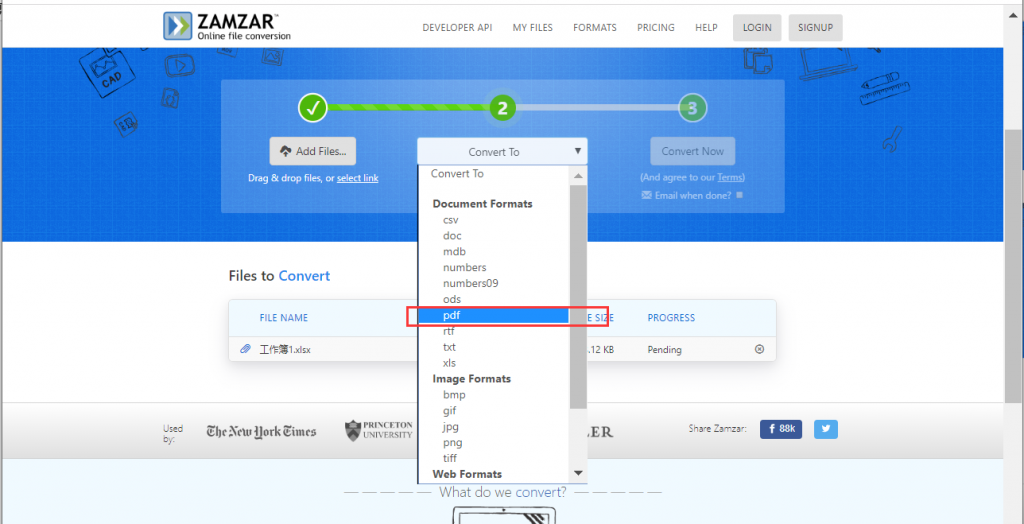
- 3. After selecting, click “convert now” to start the conversion.
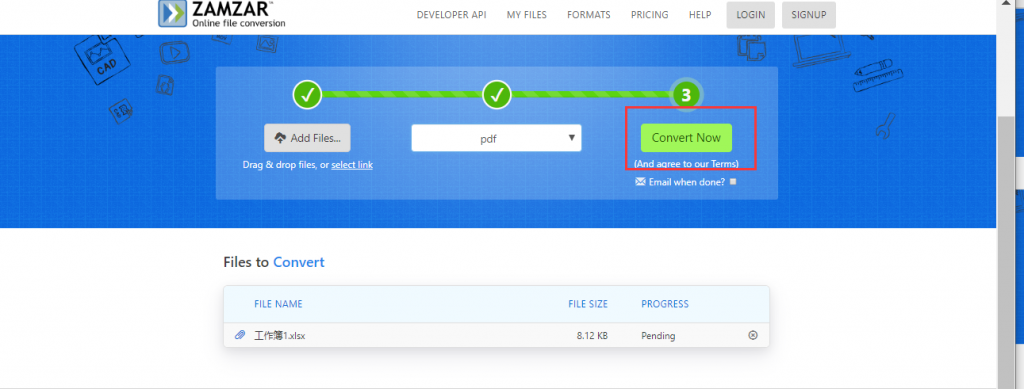
- 4. Wait a moment and the conversion is complete. Click “download” to download to the location you want to save.
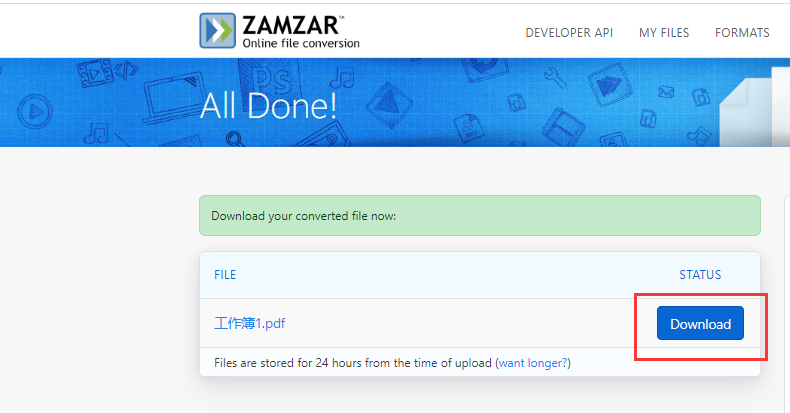
Compared to the two cool converters, I prefer SanPDF. Is there any cool advantage of SanPDF?
Of course, the SanPDF online converter is easy and convenient.
The demo format of SanAdobe PDF does not cause problems with the conversion process. Please feel free to use it and see how it works. The file conversion is complete and can be edited! And for all operating systems Microsoft office Excel Converter Adobe PDF service is available for all computers – your operating system does not affect the conversion. Whether you are Windows or MAC!