Whether you are studying or working, using Microsoft Office PowerPoint(.ppt,pptx) and PDF is essential. For example, in the course of learning, teachers will use the Adobe PDF document format to publish jobs, use Microsoft Office PowerPoint(.ppt,pptx) to teach classes, and teach knowledge. And, in some tasks, the teacher will also arrange for the production of Microsoft Office PowerPoint(.ppt,pptx) assignments to view the student’s learning situation and the student’s ability to display.
Both Adobe PDF and Microsoft Office PowerPoint(.ppt,pptx) are the more frequently used files and presentation tools we use in our work and study. So, next, I will use SanPDF to convert Adobe PDF to Microsoft Office PowerPoint(.ppt,pptx).
I use SanPDF to convert between Adobe PDF and Microsoft Office PowerPoint(.ppt,pptx) for the simple reason. SanPDF has up to 12 conversion tools, and the conversion steps are simple and easier to understand and understand. Not only that, SanPDF has no watermarks, no ads, and clean pages, which is more pleasing to the eye.
How to convert Adobe PDF to Microsoft Office PowerPoint(.ppt,pptx)?
Steps:
1. Open your browser and go to the SanPDF homepage of our product. Click “download” to download the SanPDF client.
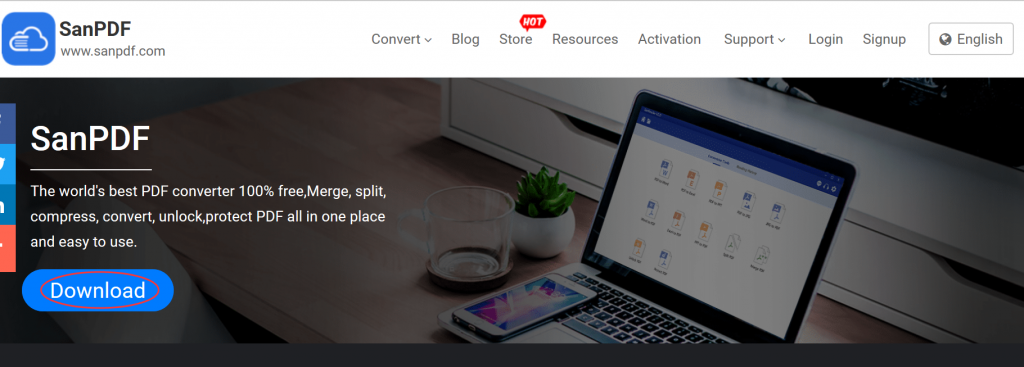
2. Open the SanPDF client and click on the “PDF to PPT” conversion tool.
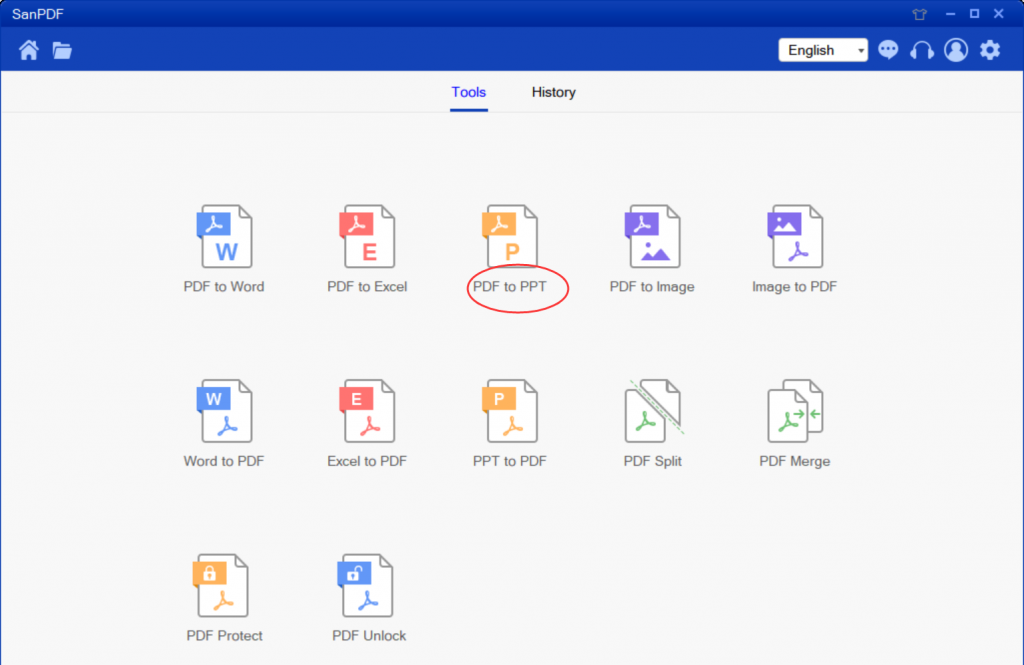
3. Click “save” and select the path saved after the file is converted successfully
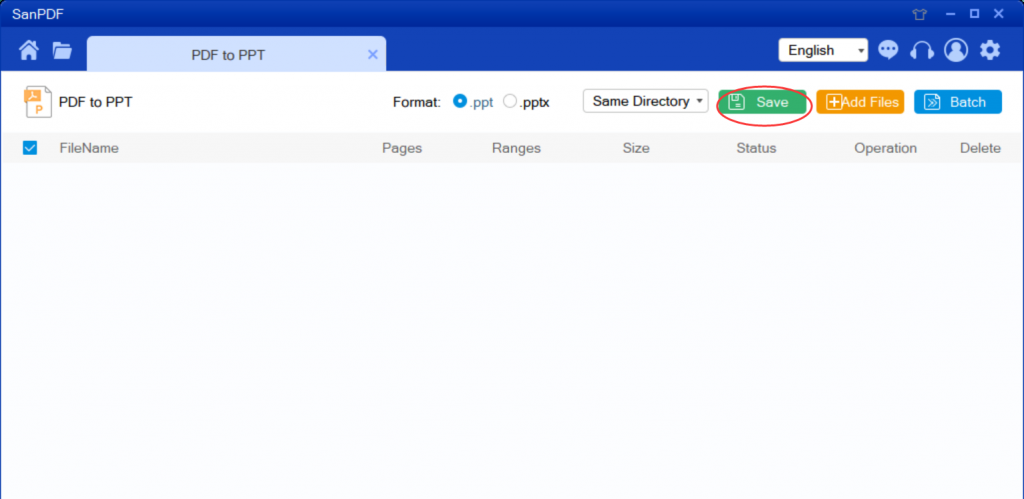
4.Click “add files” to add files.
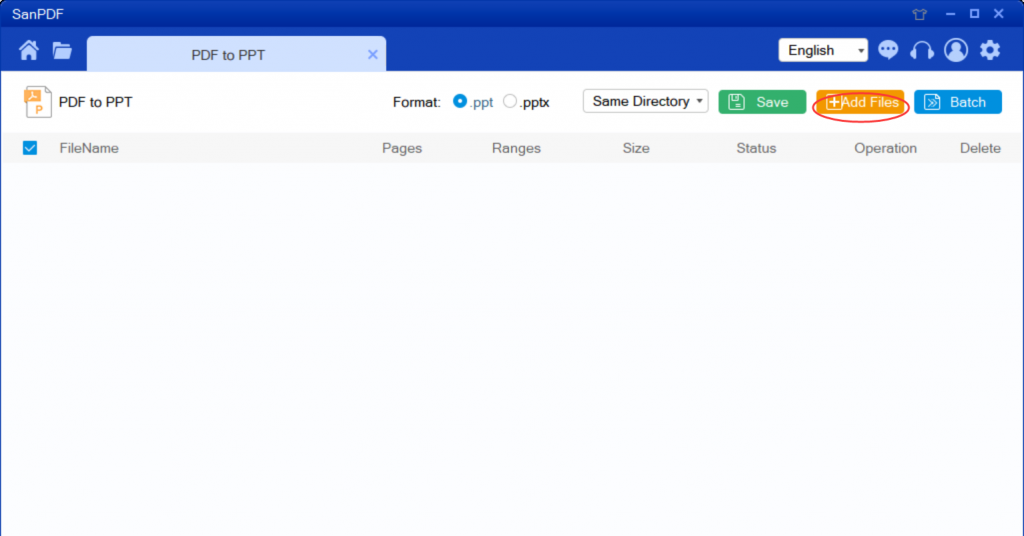
5. Click “start convert” to start the conversion. After the file is converted successfully, it will be automatically saved to the selected file path.
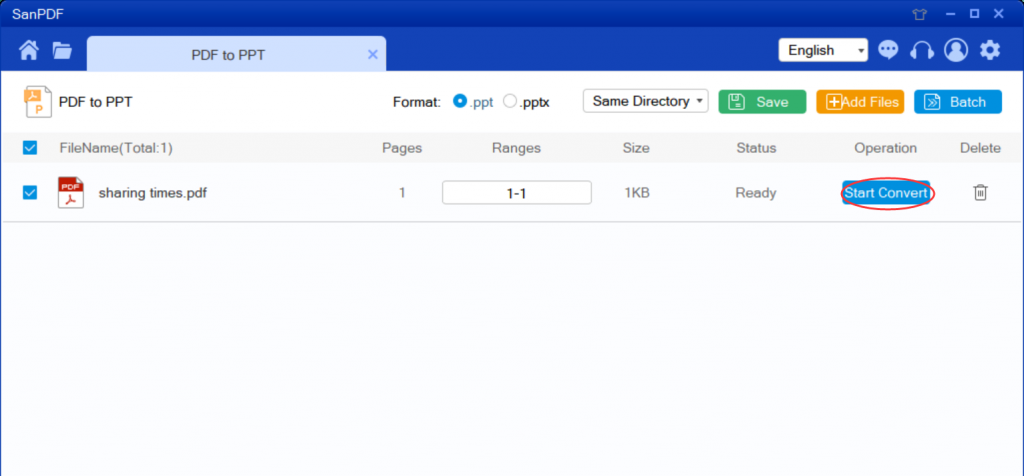
The steps are simple and easier to understand, this is the charm of SanPDF! So what about Microsoft Office PowerPoint(.ppt,pptx) to Adobe PDF? Next, I will use SanPDF for further clarification.
How to convert Microsoft Office PowerPoint(.ppt,pptx) to Adobe PDF?
Microsoft Office PowerPoint(.ppt,pptx) to Adobe PDF operation guide:
1.Still open the browser and enter our product SanPDF, click the home page “download” to download the client.
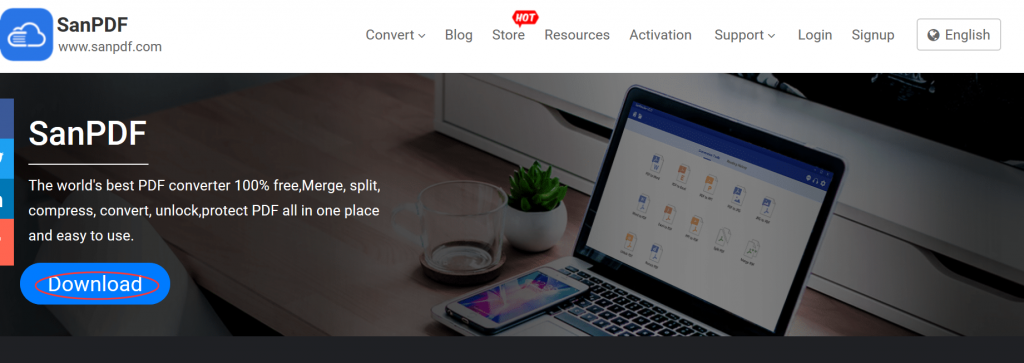
2. Go to the client and click to select the “PPT to PDF” conversion tool.
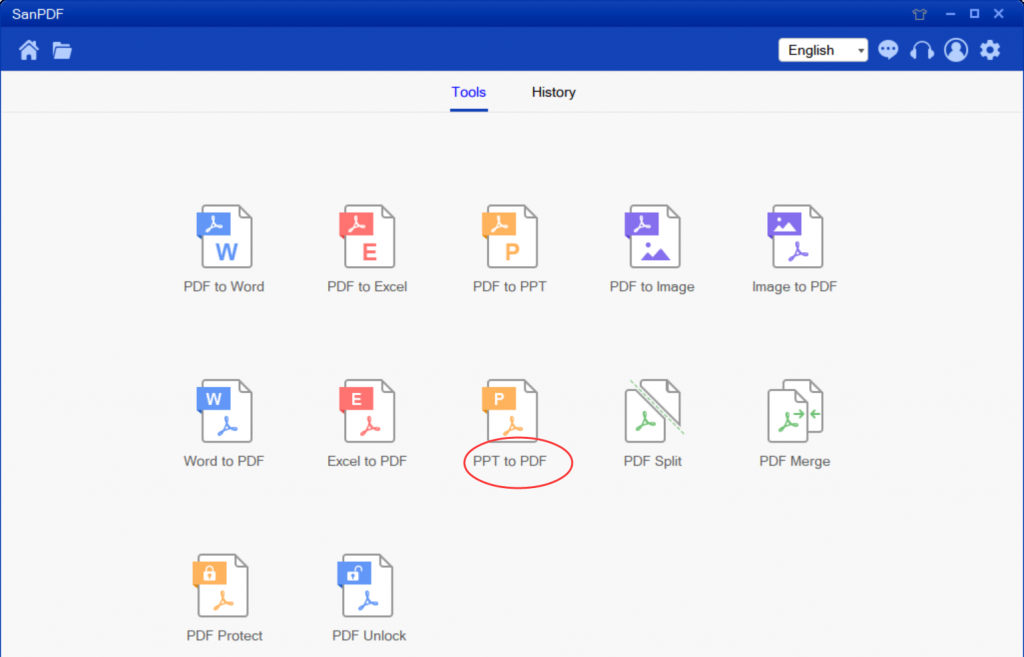
3. Click “save” to select the location where the file is saved after conversion.
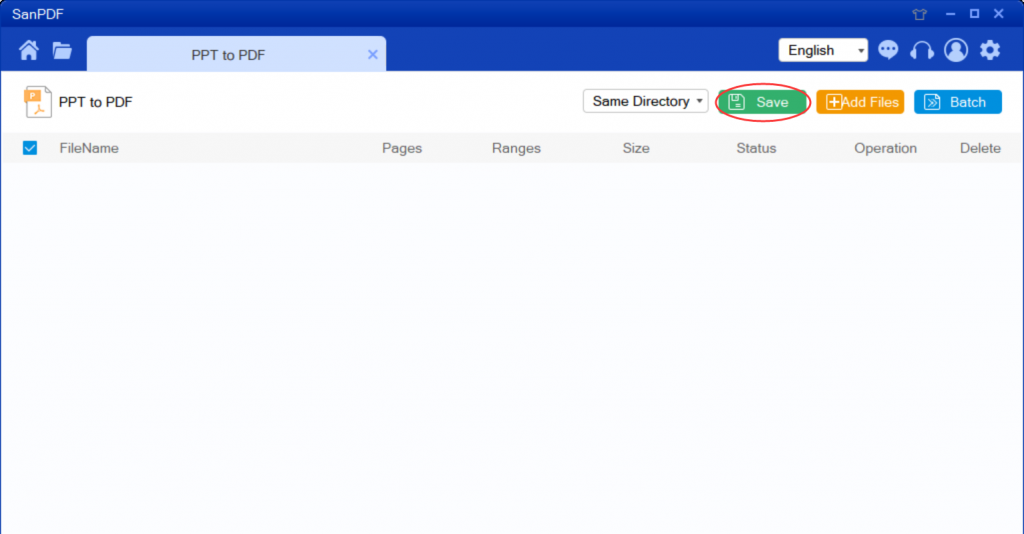
4.Click on “add files” and select the Microsoft Office PowerPoint(.ppt.,pptx) file to be converted.
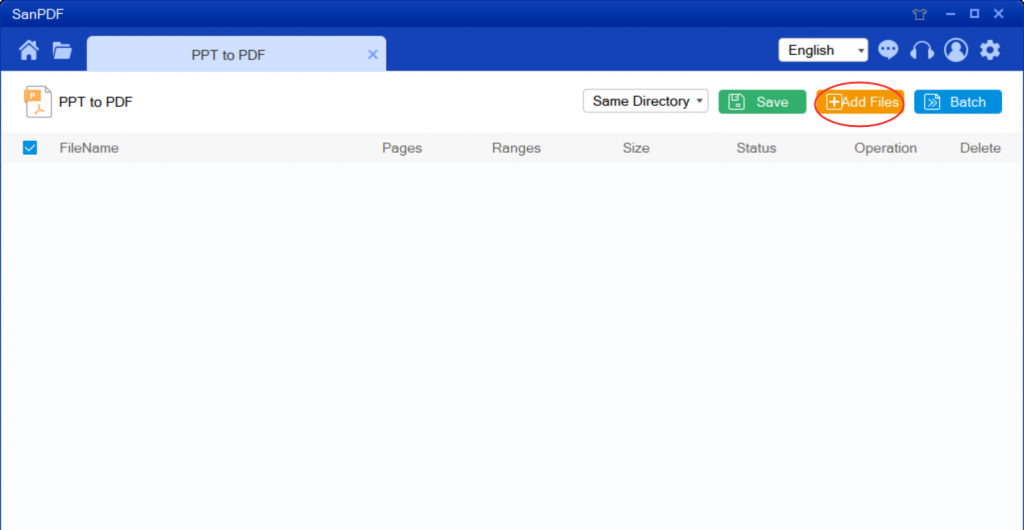
5.Click “start convert” to start converting files. After conversion, the file will be automatically saved to the selected location.
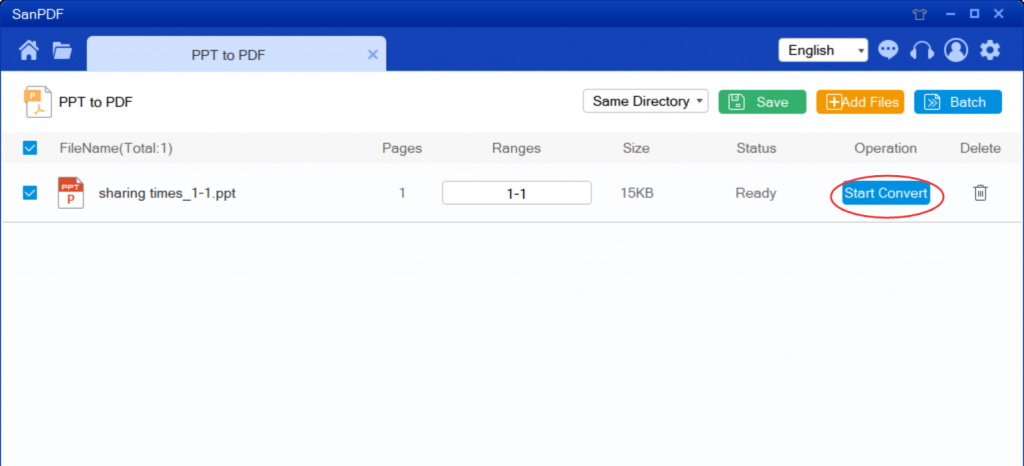
Why use SanPDF to convert my files?
As the most popular converter at home and abroad, SanPDF has many conversion functions, such as Microsoft PDF, Microsoft Office PowerPoint(.ppt,pptx), Microsoft Office Word, Joint Photographic Experts Group, etc., as well as Microsoft Microsoft Office Excel, Microsoft Office PowerPoint(.ppt,pptx). Microsoft Office Word, Joint Photographic Experts Group Convert to Adobe PDF, encrypt Adobe PDF, decrypt Adobe PDF, split Adobe PDF, and merge Adobe PDF and many other conversion functions.Not only that, SanPDF is also very intimate after you convert the file, if you do not register a SanPDF account, it will automatically delete your file after 24 hours, and is permanent. If you want to retrieve the converted file, you can register it within 24 hours of conversion to retrieve your converted file. This is very intimate and respectful in protecting the privacy of our documents. Not only that, SanPDF has more features waiting for you to explore! This easy-to-use document converter is worth having!