When we are at home or at school, the teacher boss often says: He is very anxious to need a Microsoft office powerpoint file, but he only has a Adobe PDF file, hurry to convert it into a Microsoft office powerpoint file and send it to him immediately, to be able to edit! So that he can change. This is difficult to do when you don’t have a little bit of conversion experience, which can be adjusted. We will have no way to find a conversion method on Baidu. Perhaps this time we found a conversion method, then the next time the teacher boss summoned, we still have to look at the method so that you may be embarrassed. To get the teacher’s leadership praise, so what to do, you must have a very perfect online converter. Next, I will introduce you to a particularly powerful converter – SanPDF.
Before we convert, let’s take a look.
What is the Adobe PDF file format? The Portable File Format is a unique cross-platform file format developed by Adobe. Adobe PDF files are images based on the PostScript language model. No matter which printer ensures accurate color and accurate printing, it will faithfully reproduce the original Adobe PDF of each character, color and image. The advantage of the Adobe PDF format is that once the editing is completed, no matter what operating system, display of any size and resolution, no matter how it is printed, the layout format is not disordered, so the document is often converted into Adobe PDF format. Excel tables also have this need, and for the sake of security and prevention of modification, they are also converted to Adobe PDF format. The advantage of the Adobe PDF format is that once the editing is completed, no matter what operating system, display of any size and resolution, no matter how it is printed, the layout format is not disordered, so the document is often converted into Adobe PDF format.
What Microsoft office powerpoint file format? Microsoft Office Powerpoint is a demonstration software designed by Microsoft Corporation. Users can not only demonstrate on a projector or computer, but also print a presentation and make it into film for use in a wider range of applications. Not only can you create presentations with Microsoft Office Powerpoint, but you can also use face-to-face meetings on the Internet, conference calls or the Internet to showcase presentations to viewers, and much more.
SanPDF will turn Adobe PDF to Microsoft office powerpoint tutorial:
- 1. First, visit SanPDF.com and click on “Download” PC to your computer
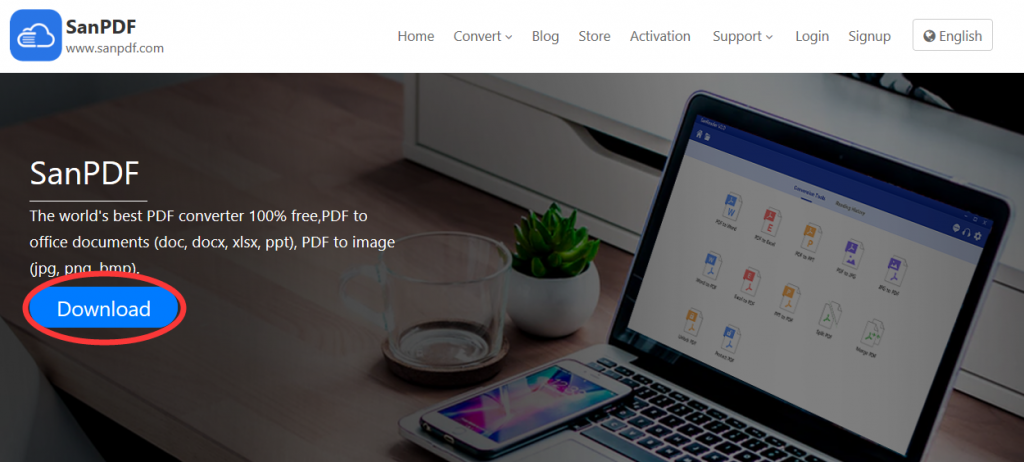
- 2. Double-click to open the download. Then open the “Adobe PDF to Microsoft office powerpoint” conversion function.
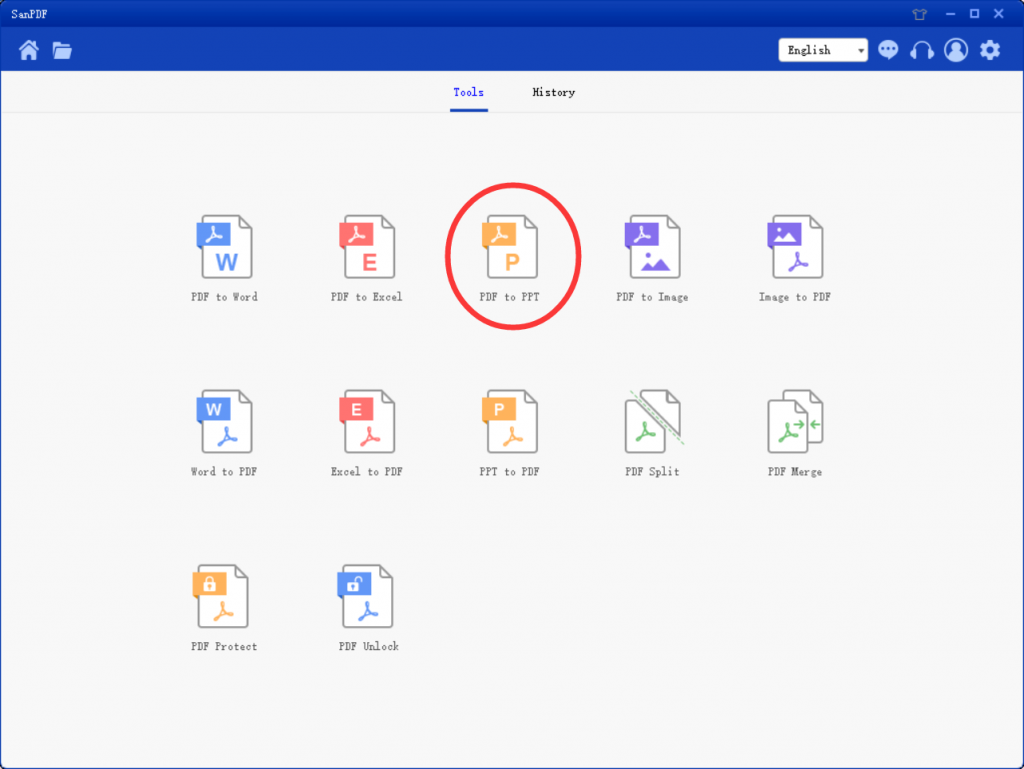
- 3. Select “Add File” to add the Adobe PDF file to be converted.
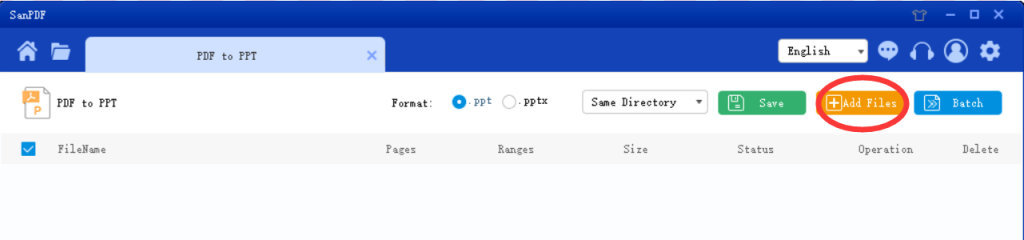
- 4. Once the conversion is complete, you can click Browse to browse the converted Microsoft office powerpoint file.
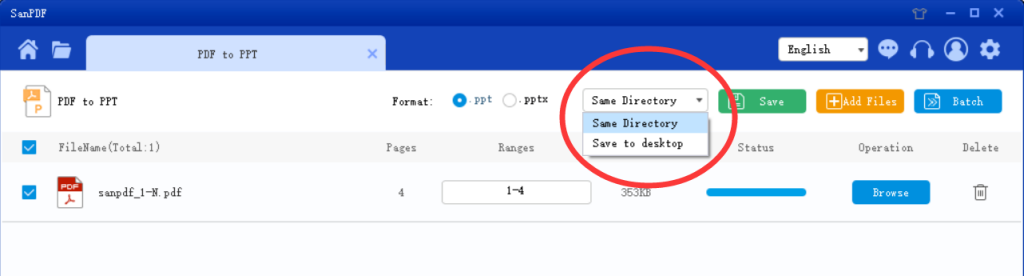
Why do I share SanPDF instead of other converters? I sure it has the point I love, and it’s more than that.
1. SanPDF can help us to convert Adobe PDF files. SanPDF has 12 conversion methods, including Adobe PDF and Word interchange, Microsoft office powerpoint and Adobe PDF interchange, Adobe PDF and Excel interchange, Adobe PDF decryption and encryption, Adobe PDF split and merge. Can achieve our multiple needs.
2. SanPDF supports the use of a variety of systems, win7 is also OK. SanPDF also supports a variety of file formats such as Adobe PDF, XPS, DjVu, CHM, Mobi, EPUB e-books and comic books. Everything is available.