PDF files are used more and more in our daily work. In the work, we divide a PDF file into several files. For those who often contact pdf files frequently in the office, pdf file segmentation is a piece of work. Very simple things, but it is very difficult for novices. There is no good tutorial on the Internet, and I don’t know which pdf software is good. So what should we do? If you want to know, let’s take a look.
Don’t forget us!
Converting a PDF file to a Word file is easy. There are 12 PDF conversion tools in Sanpdf. You can also do some cool things with PDF files, such as splitting PDF files. Many times, for work or study reasons, when you work with PDF files, you will find that the information you need is contained in a large document. How can I get this information quickly and easily by pagination? In fact, you only need to use SanPDF to split these files out. Below I will share a simple online split PDF method with you.
Start using our products and enter sanpdf.com home page, click on the “Download Now” to download the SanPDF Desktop.
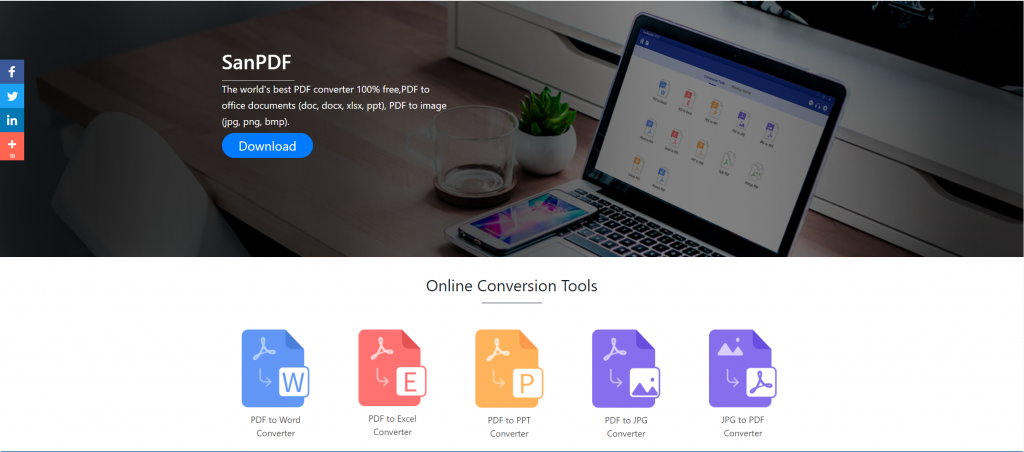
After the download is complete, start installing the SanPDF client.
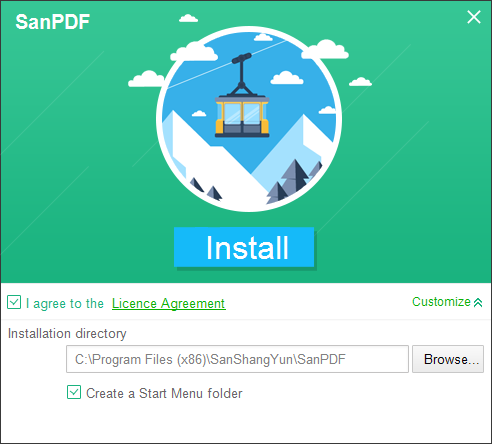
PS: if you have completed the first two steps, please use your cute little hand to move the mouse to open our client
Open the Sanpdf PC and click on the “pdf split” function
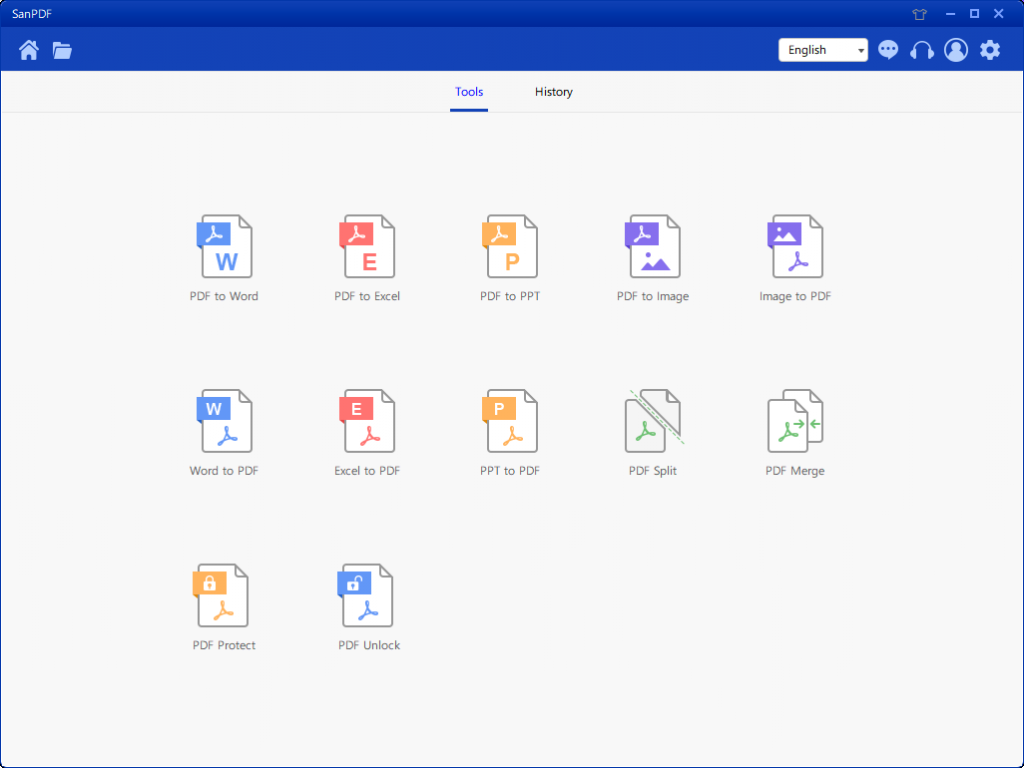
Open the PDF Split function option and enter this interface.
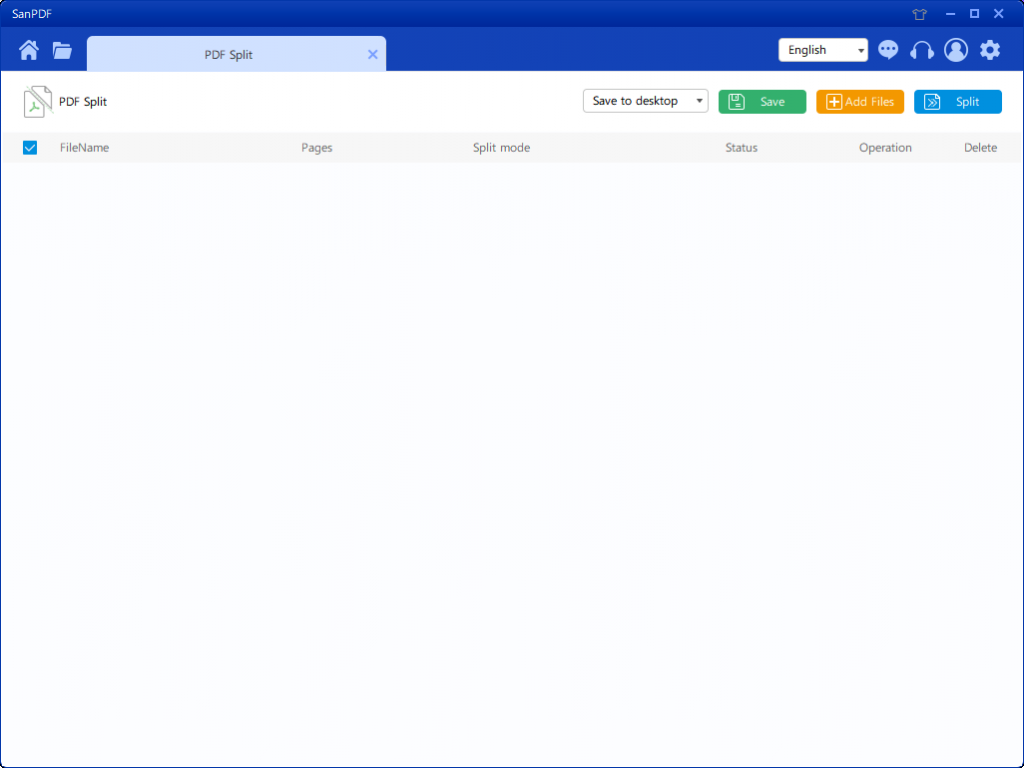
The three buttons in the upper right corner are: Sava in green, Add Files in yellow, and splitting in blue. Now we click Add Flies to enter the file selection interface, select the file you want to split.
After selecting the file, you can see that in the drop-down menu in the figure, you can choose where to save and what type of option you want to split. After selecting the option you want, click the blue button in the upper right corner to start the process. Minute
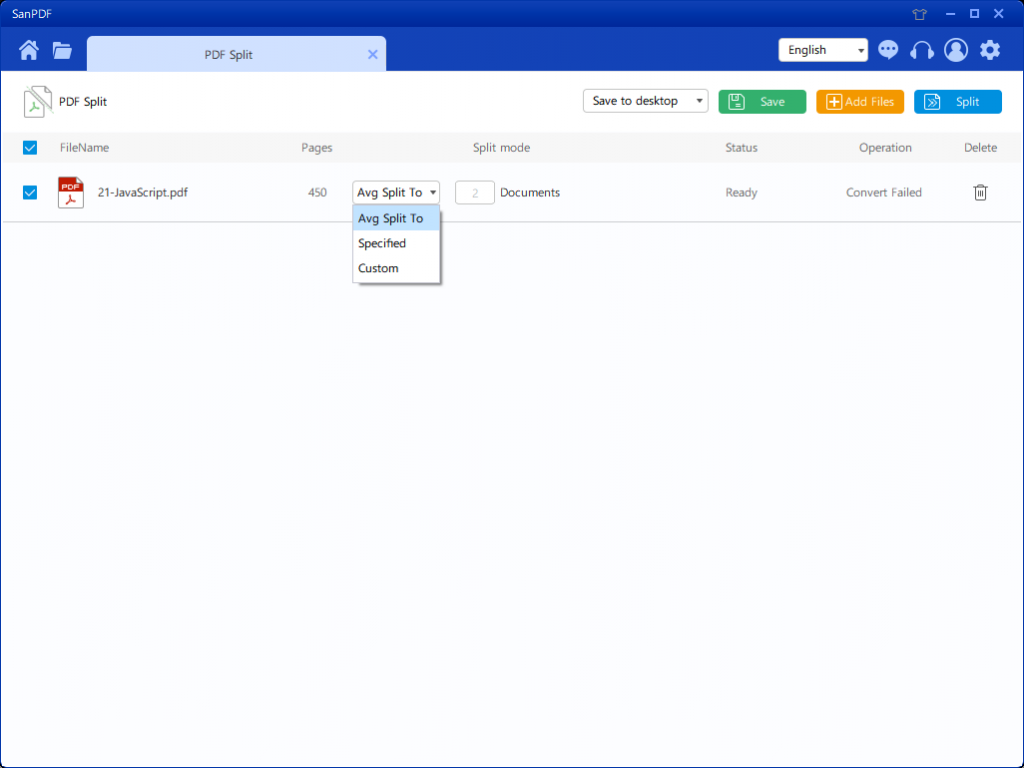
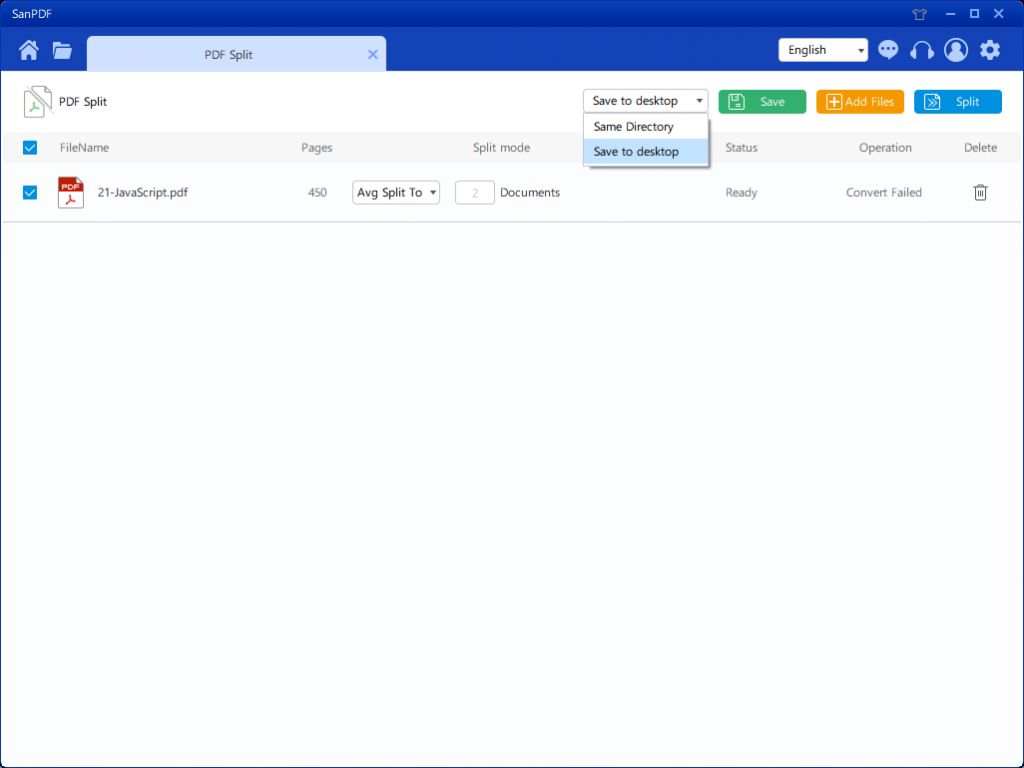
After the splitting is completed, you can see that the original file has been split into two files.
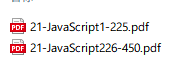
Which is better for PDF segmentation software? After reading the above operation method, I believe everyone knows that the SanPDF converter can easily and efficiently solve the PDF file segmentation problem. Just follow the above steps and then don’t worry about the PDF file s
plitting problem!
This is the SanPDF tool introduced by me for everyone, I hope to help you in the daily work and life, more convenient and save time.
The world’s best PDF converter 100% free,PDF to office documents (doc, docx, xlsx, ppt), PDF to image (jpg, png, bmp).
Limitations:
Unregistered users have 10 conversions, which can only convert 2MB files at a time, and the time limit is limited to two hours. If you want unlimited processing and multiple pdf to word, check out our store, which will enable this feature as well as many other permissions.
Why use SanPDF to convert PDF to Word?
SanPDF Reader is a reader that supports multiple document formats, e-books, and document format conversions.
Support PDF, XPS, DjVu, CHM, Mobi, EPUB e-books, comic books and other documents and e-book formats.
It can also provides PDF and Office format conversion, PDF and JPEG, PNG, BMP image format conversion, as well as PDF document split and merge function.