Features:
- ppt to pdf Support PowerPoint (PPT) format (DocX to PDF), it also includes file formats such as web page file html, RTF, text file and image format PDF format.
- The ability to protect customers’ best solution patterns with email file changes, copying print shop presentations, missing fonts or broken layouts without any hassle.
- Batch convert PowerPoint (PPT, RTF, TXT, JPG, DOC, etc.) format to PDF, save time, and support multi-core CPU, making the conversion process faster and more efficient.
- Individual or all output PDF open passwords can be set.
- A multilingual software including English, Chinese, German, French, Italian, Japanese.
Why convert PPT to PDF, you must understand:
In our work and study, we often have to deal with PPT, but sometimes we encounter PPT file compatibility issues. For example: I worked hard to make a presentation in PPT, but I couldn’t play it on someone else’s machine because of PowerPoint failure. I inserted sound in PPT document, but I couldn’t find it on other computers. It was beautiful. The font has changed on someone else’s machine. What should we do when we encounter this situation? I believe that people who have been exposed to PDF files will know – save as a PDF file. PDF files have unparalleled quality features: text, fonts, formats, colors, and graphic images independent of device and resolution can be packaged in a single file. The format file can also contain electronic information such as hypertext links, sounds and motion pictures, support for special files, and high integration and security. For ordinary readers, e-books made with PDF have the texture and reading effect of the paper version, which can realistically display the original appearance of the original book, and the display size can be arbitrarily adjusted to provide readers with a personalized reading method. At the same time, the PDF file format has nothing to do with the operating system platform, that is, PDF files are common in Windows, Unix or Apple’s Mac OS operating system. Having said that, how do you quickly convert PPT to PDF? The following small series will introduce you to a conversion artifact Sanpdf.
Sanpdf will transfer PPT to PDF Operation Guide:
1, ppt itself does not have its own conversion function, so you need to use the conversion tool sanpdf to convert ppt to pdf format. You can search for the website sanpdf.com in Baidu. After entering the page, you can convert it online for free or download it and install it. The following small series demonstrates the online free conversion operation steps. Please see the figure.
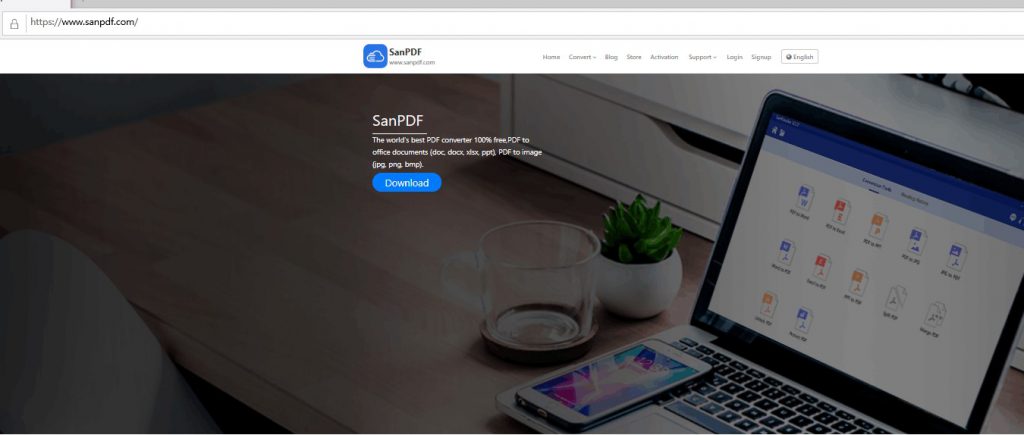
2. After entering the website, click on the content you want to convert, select the corresponding conversion function, then double-click to open the converter, select the function in the operation interface of the converter, and click the file PPT to PDF option in the selected interface. as the picture shows.
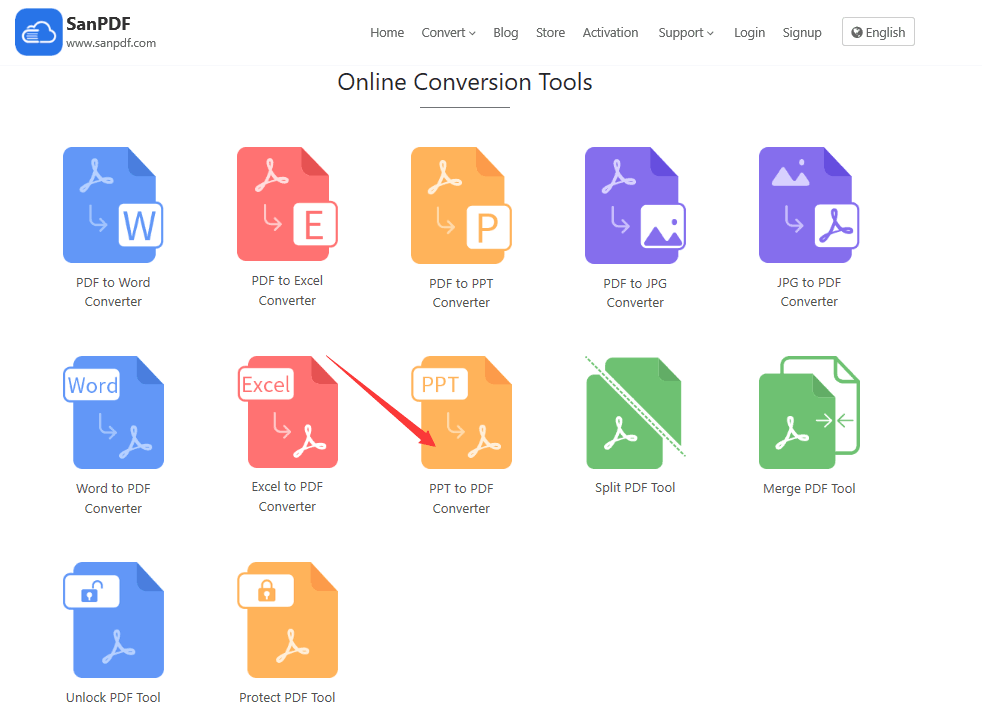
3. Next, everyone clicks the Add File option with the mouse to add the ppt that needs to be converted to the converter. Find the ppt in the pop-up window and click to select it with the mouse. After confirming, you can add the PPT to the converter. Please see the demo.
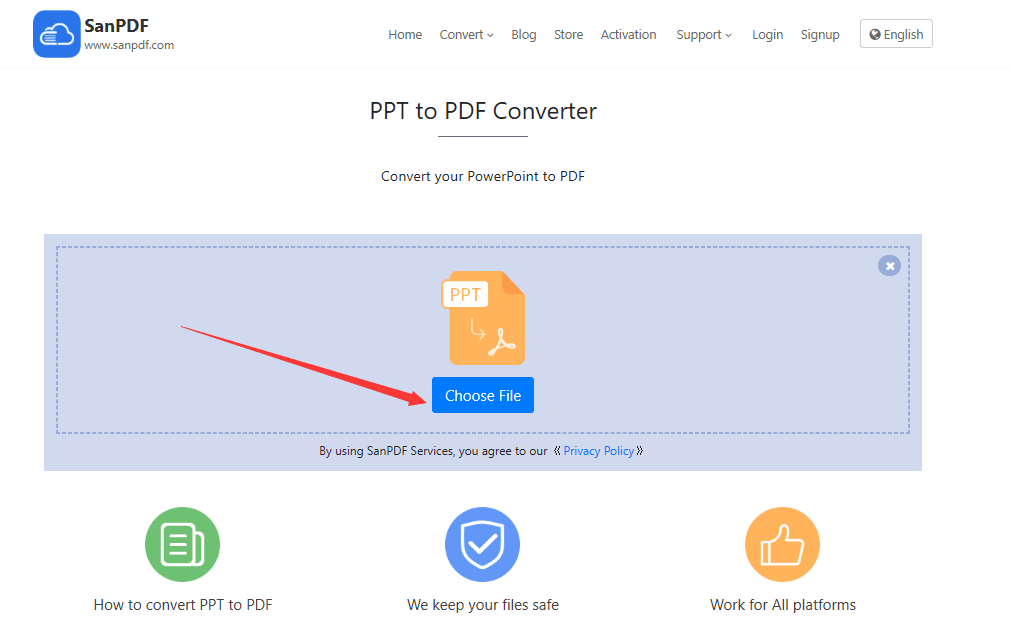
4, the following you need to use the mouse to click the start conversion option in the converter interface, click “start conversion” to start converting the file format, please see the demo.
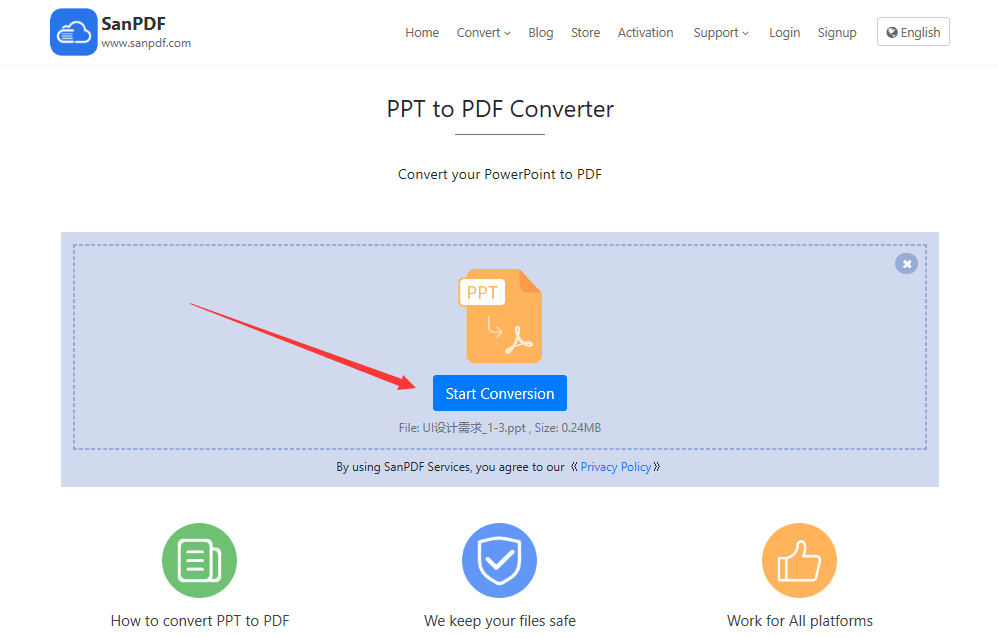
5. After the document is successfully converted, you can download the converted PDF document by clicking the download button. Please see the demo.
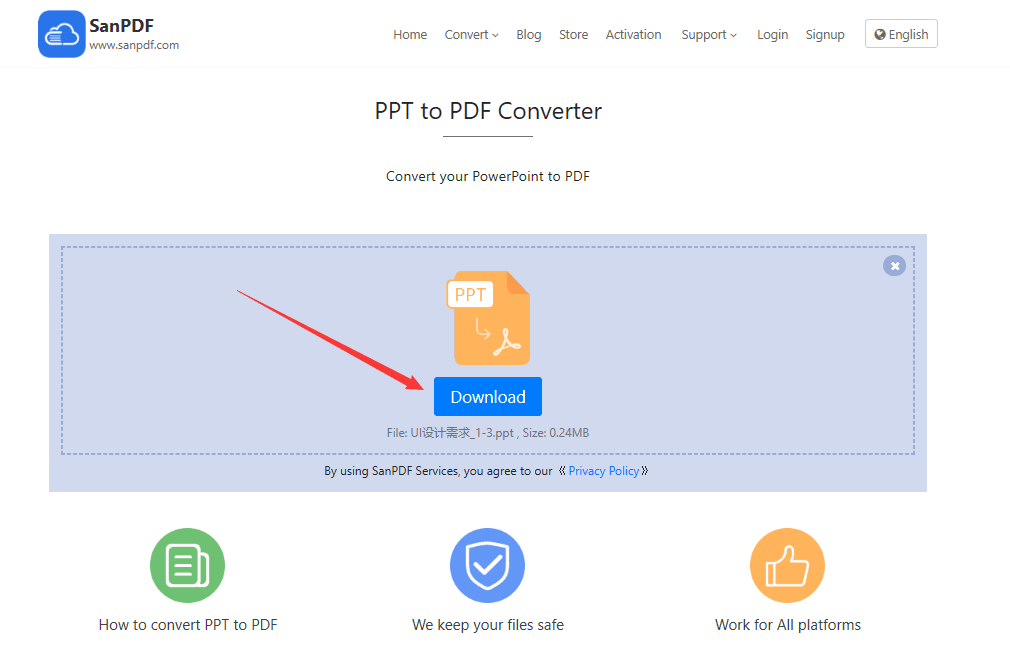
friendly reminder:
Unregistered users have 10 conversions, only 2MB files can be converted at a time, and the time limit is two hours. If you want unlimited processing and multiple pdf to PPT, check out our store, which will enable this feature as well as many other permissions.
Document security:
Files will be deleted automatically after 24 hours, no one can read or download these files, 100% guarantee your privacy. For more information, please read our privacy policy. Sanpdf helps you increase efficiency and save more time for a colorful life.