Word documents are too common in the workplace or at school, and they are very helpful to us, but PDF files are one of our most commonly used file types. We often need PDFs for various reasons. Convert files to Word documents? We all know that Word to PDF is easy and can be saved directly as a PDF. It is not so easy to convert PDF files to Word. The PDF file format is more formal than the official format 9 Word document. Word documents are not as convenient as PDFs in terms of cross-platform use. And you can edit Word documents and are not as good as PDF in terms of security and reliability. It is often difficult to reflect layout information formatted with other editors, and its use has certain limitations. This time you need a converter to assist with the conversion. Share a conversion tool – SanPDF.
Here is the conversion tutorial:
First enter the official website of SanPDF Converter
- 1. Click “Convert” to select the corresponding function “ADOBE PDF to Microsoft Office Word 2019”. The jump interface is as follows.
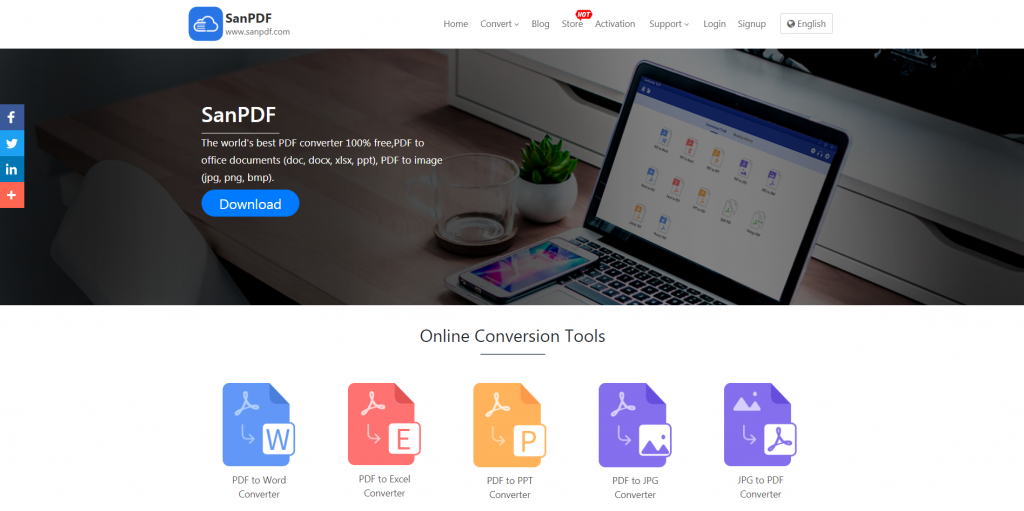
- 2. Then click “Select File” to select the PDF file to be converted. The page is shown below.
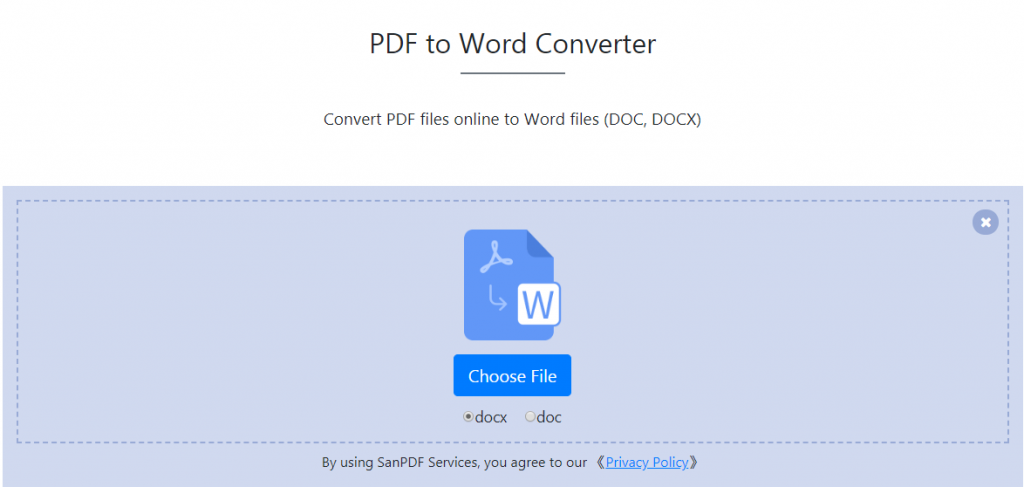
- 3. After uploading the ADOBE PDF file to be converted, click Start Conversion.
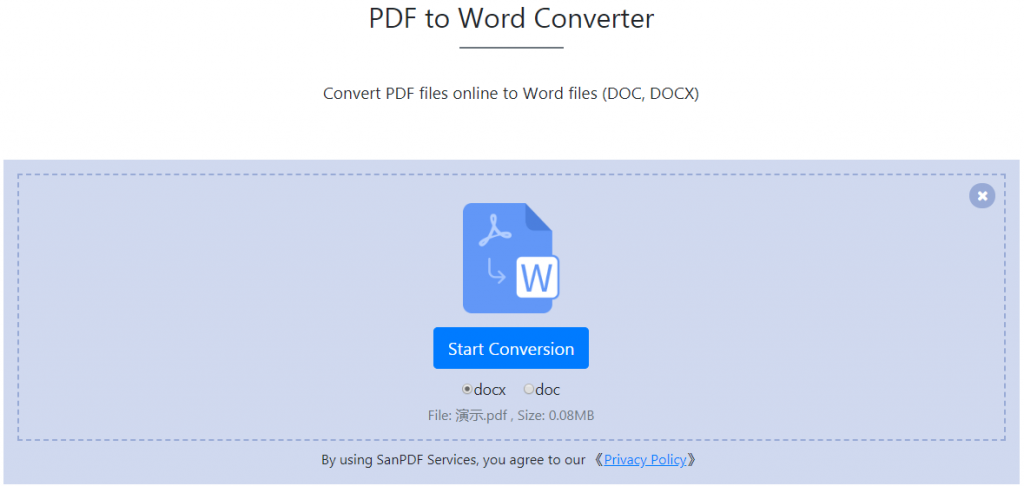
- 4. Wait for the conversion to complete.
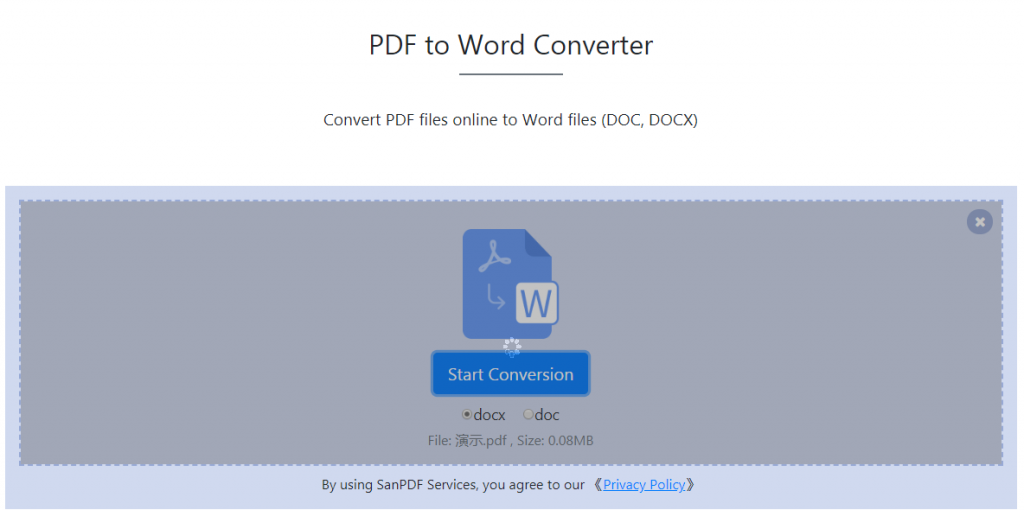
- 5. After the conversion is complete, the downloaded file is downloaded and resolved. This completes the conversion.
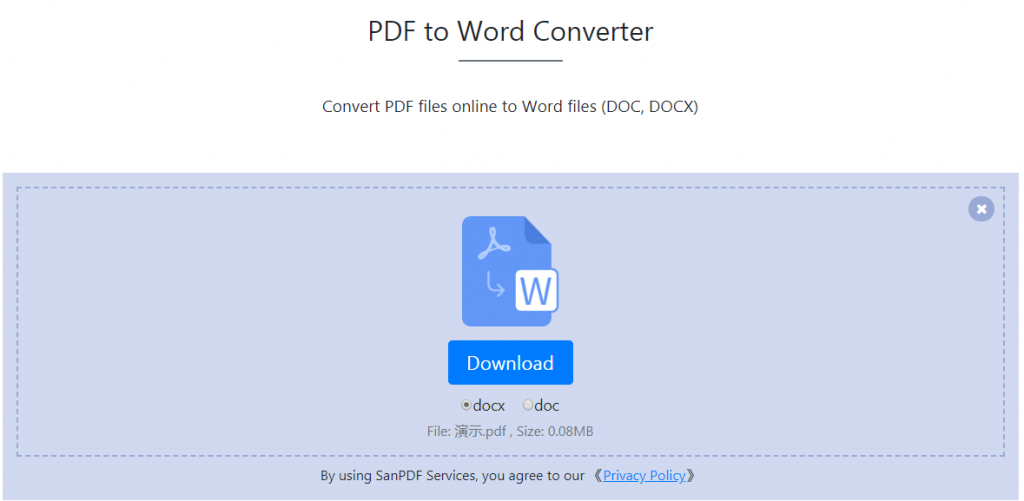
Let’s take a look at the format of the Word document.
Word has two file formats, doc and docx.
1. DOC is the default document format for editing. Prior to Word 2003, DOCX was the default document format that was edited after Word 2007.
2, DOC files can be opened with all Word, and DOCX documents can only be opened with Word2007.
3, DOCX opens faster than response speed DOC.
4. DOCX is smaller than DOC.
sanPDfF has two formats in the process of PDF to Word. We can also choose the format of Word.
Such a great converter will also be restrictive: Unregistered users have 10 conversions, only 2MB files can be converted at a time, and the time limit is two hours. If you want unlimited processing and multiple pdf to word, check out our store, which will enable this feature as well as many other permissions.
However, the security of SanPDF is also very high: we respect privacy. After 24 hours of file conversion, they will always be removed from our server. For more information, please read the SanPDF Privacy Policy.
Why do I share sanPDF? What advantages does it make me deeply fascinated? See below to know
1. SanPDF Reader is a reader that supports multiple document formats, e-books and document format conversion. Support ADOBE PDF, XPS, DjVu, CHM, Mobi, EPUB e-books, comic books and other documents and e-book formats. It also provides Adobe PDF and Office format conversion, Adobe PDF and JPEG, PNG, BMP image format conversion and PDF document segmentation and merging. No matter what you want, there are multiple reading formats.
2. If you have installed the PC side of sanPDF, you don’t have to install various e-book readers on your computer, SanPDF can meet your needs. Multiple document exchanges increase efficiency. It can help you work more efficiently, save more time and enjoy a colorful life. Desktop and network for convenience and comfort. Both desktop and web versions can meet your needs anytime, anywhere. The desktop version supports Microsoft Windows XP / Vista / 7/8/10, online version. Support for Microsoft Windows / Mac OS / Linux and other operating systems. Graphic design style, the operation interface is simple and fresh.