Many times we will split a PDF file to work, but how do we split it? . Next, I will recommend the introduction of SanPDF to see how the PDF is split.
About SanPDF: The SanPDF tool has many features, such as PDF to Word (.doc, .docx), PDF to Excel (.xls, .xlsx), PDF to PPT (.ppt, .pptx), Word to PDF, Excel to PDF Convert PPT to PDF, convert PDF to JPEG, PNG, BMP images, then split or merge PDF. SanPDF supports a variety of file formats such as PDF, XPS, DjVu, CHM, Mobi, EPUB e-books and comic books. Next, I will introduce the split function in the SanPDF tool. I hope to help you and improve your productivity and efficiency.
Let us first understand the concept of PDF.
PDF (abbreviation for Portable Document Format, meaning “portable document format”) is a file format developed by Adobe Systems for file exchange in a manner independent of applications, operating systems and hardware. PDF files to PostScript-based languages The images of the model, both in which the printer can ensure accurate color and accurate print results, faithfully reproduce the original PDF of each character, color and image.
Below, I will introduce you to the download of the SanPDF tool and use the steps to split the PDF function.
- 1. Start using our products and go to the sanpdf.com homepage. After clicking the “Download Now” button, the browser will start downloading the SanPDF desktop.
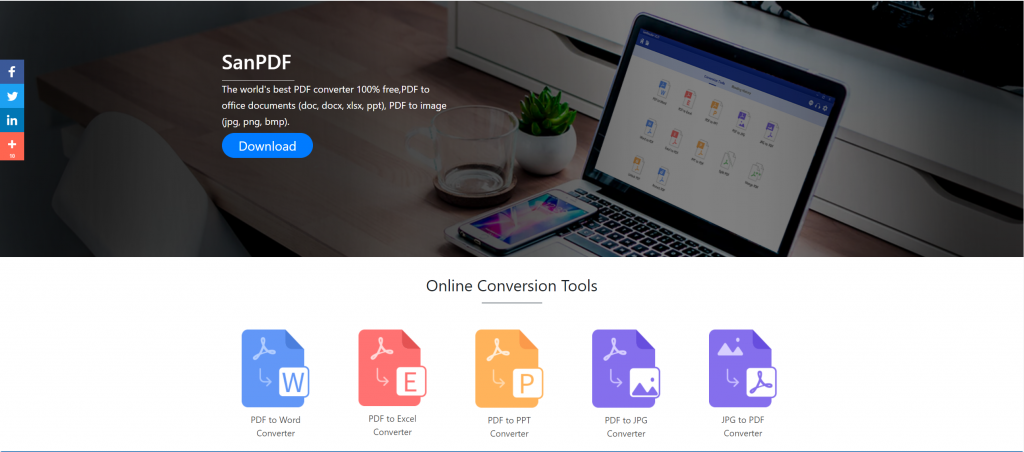
- 2. Once the download is complete, open the downloaded file and start installing the SanPDF client.
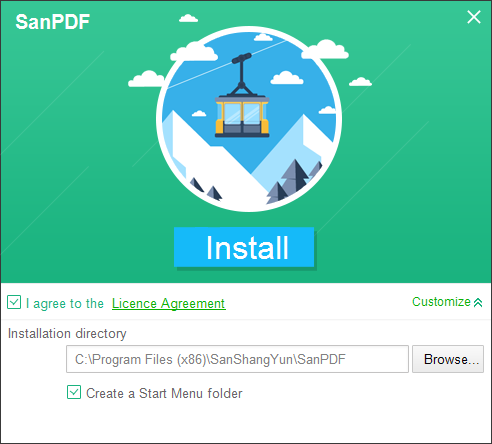
- 3. To open the Sanpdf PC, we need to split the PDF function and click the “pdf split” function button.
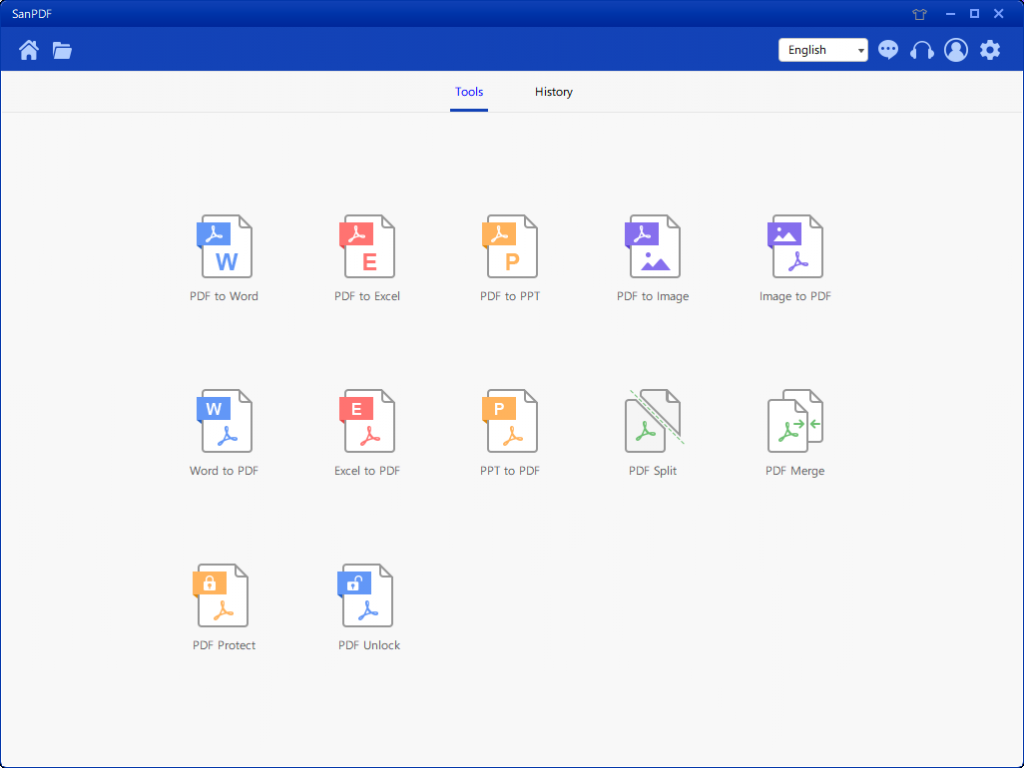
- 4. After opening the PDF split function option, you can see that you are entering this interface. Click on “Add files” to select the file you want to convert.
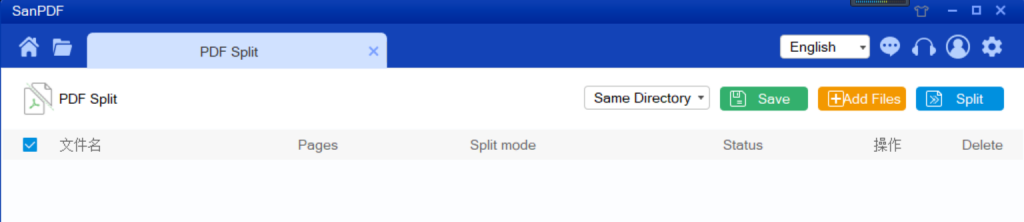
- 5. Once you have made your selection, click on Start Conversion. Wait a moment and the conversion is complete. You can click “save” to save to the location you want.
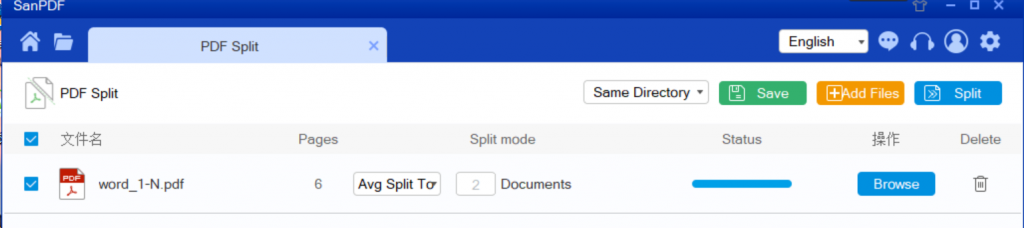
The above is the conversion method that SanPDF will introduce you to PDF split. If you can help you, please share more!
Several questions you might be concerned about during the conversion process
1. Is the privacy of our documents guaranteed?
Files will be automatically deleted after 24 hours, no one can read or download these files, 100% guarantee your privacy. For more information, please read the SanPDF Privacy Policy
2. Is there a limit to the conversion?
Unregistered users have 10 conversions and can only convert 2MB files at a time, with a time limit of 2 hours. If you want unlimited processing and multiple pdf to PPT, check out the SanPDF store, which will enable this feature as well as many other permissions.